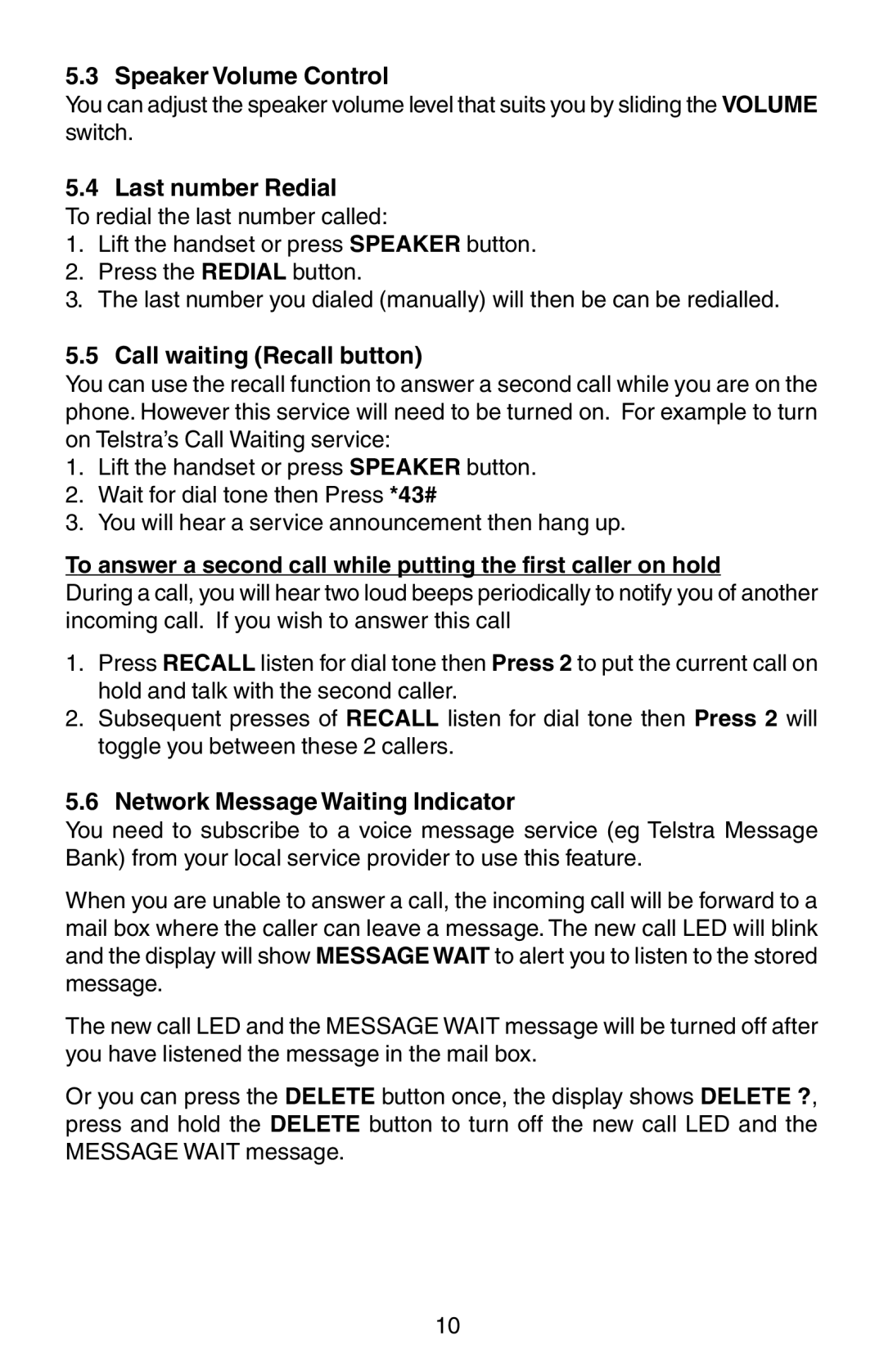5.3 Speaker Volume Control
You can adjust the speaker volume level that suits you by sliding the VOLUME switch.
5.4 Last number Redial
To redial the last number called:
1.Lift the handset or press SPEAKER button.
2.Press the REDIAL button.
3.The last number you dialed (manually) will then be can be redialled.
5.5 Call waiting (Recall button)
You can use the recall function to answer a second call while you are on the phone. However this service will need to be turned on. For example to turn on Telstra’s Call Waiting service:
1.Lift the handset or press SPEAKER button.
2.Wait for dial tone then Press *43#
3.You will hear a service announcement then hang up.
To answer a second call while putting the first caller on hold
During a call, you will hear two loud beeps periodically to notify you of another incoming call. If you wish to answer this call
1.Press RECALL listen for dial tone then Press 2 to put the current call on hold and talk with the second caller.
2.Subsequent presses of RECALL listen for dial tone then Press 2 will toggle you between these 2 callers.
5.6 Network Message Waiting Indicator
You need to subscribe to a voice message service (eg Telstra Message Bank) from your local service provider to use this feature.
When you are unable to answer a call, the incoming call will be forward to a mail box where the caller can leave a message. The new call LED will blink and the display will show MESSAGE WAIT to alert you to listen to the stored message.
The new call LED and the MESSAGE WAIT message will be turned off after you have listened the message in the mail box.
Or you can press the DELETE button once, the display shows DELETE ?, press and hold the DELETE button to turn off the new call LED and the MESSAGE WAIT message.
10