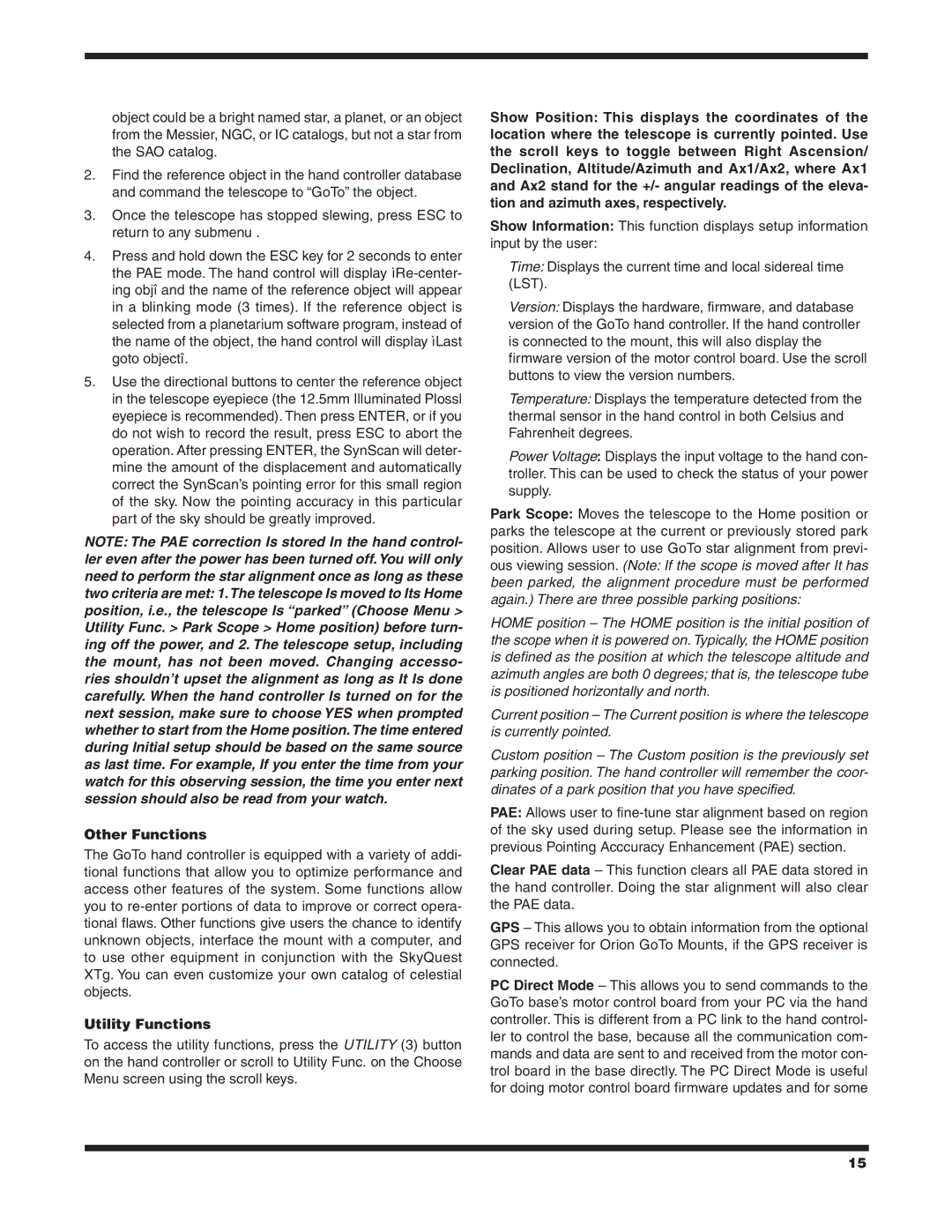object could be a bright named star, a planet, or an object from the Messier, NGC, or IC catalogs, but not a star from the SAO catalog.
2.Find the reference object in the hand controller database and command the telescope to “GoTo” the object.
3.Once the telescope has stopped slewing, press ESC to return to any submenu .
4.Press and hold down the ESC key for 2 seconds to enter the PAE mode. The hand control will display ìRe-center- ing objî and the name of the reference object will appear in a blinking mode (3 times). If the reference object is selected from a planetarium software program, instead of the name of the object, the hand control will display ìLast goto objectî.
5.Use the directional buttons to center the reference object in the telescope eyepiece (the 12.5mm Illuminated Plossl eyepiece is recommended). Then press ENTER, or if you do not wish to record the result, press ESC to abort the operation. After pressing ENTER, the SynScan will deter- mine the amount of the displacement and automatically correct the SynScan’s pointing error for this small region of the sky. Now the pointing accuracy in this particular part of the sky should be greatly improved.
NOTE: The PAE correction Is stored In the hand control- ler even after the power has been turned off.You will only need to perform the star alignment once as long as these two criteria are met: 1.The telescope Is moved to Its Home position, i.e., the telescope Is “parked” (Choose Menu > Utility Func. > Park Scope > Home position) before turn- ing off the power, and 2. The telescope setup, including the mount, has not been moved. Changing accesso- ries shouldn’t upset the alignment as long as It Is done carefully. When the hand controller Is turned on for the next session, make sure to choose YES when prompted whether to start from the Home position.The time entered during Initial setup should be based on the same source as last time. For example, If you enter the time from your watch for this observing session, the time you enter next session should also be read from your watch.
Other Functions
The GoTo hand controller is equipped with a variety of addi- tional functions that allow you to optimize performance and access other features of the system. Some functions allow you to re-enter portions of data to improve or correct opera- tional flaws. Other functions give users the chance to identify unknown objects, interface the mount with a computer, and to use other equipment in conjunction with the SkyQuest XTg. You can even customize your own catalog of celestial objects.
Utility Functions
To access the utility functions, press the UTILITY (3) button on the hand controller or scroll to Utility Func. on the Choose Menu screen using the scroll keys.
Show Position: This displays the coordinates of the location where the telescope is currently pointed. Use the scroll keys to toggle between Right Ascension/ Declination, Altitude/Azimuth and Ax1/Ax2, where Ax1 and Ax2 stand for the +/- angular readings of the eleva- tion and azimuth axes, respectively.
Show Information: This function displays setup information input by the user:
Time: Displays the current time and local sidereal time (LST).
Version: Displays the hardware, firmware, and database version of the GoTo hand controller. If the hand controller is connected to the mount, this will also display the firmware version of the motor control board. Use the scroll buttons to view the version numbers.
Temperature: Displays the temperature detected from the thermal sensor in the hand control in both Celsius and Fahrenheit degrees.
Power Voltage: Displays the input voltage to the hand con- troller. This can be used to check the status of your power supply.
Park Scope: Moves the telescope to the Home position or parks the telescope at the current or previously stored park position. Allows user to use GoTo star alignment from previ- ous viewing session. (Note: If the scope is moved after It has been parked, the alignment procedure must be performed again.) There are three possible parking positions:
HOME position – The HOME position is the initial position of the scope when it is powered on. Typically, the HOME position is defined as the position at which the telescope altitude and azimuth angles are both 0 degrees; that is, the telescope tube is positioned horizontally and north.
Current position – The Current position is where the telescope is currently pointed.
Custom position – The Custom position is the previously set parking position. The hand controller will remember the coor- dinates of a park position that you have specified.
PAE: Allows user to fine-tune star alignment based on region of the sky used during setup. Please see the information in previous Pointing Acccuracy Enhancement (PAE) section.
Clear PAE data – This function clears all PAE data stored in the hand controller. Doing the star alignment will also clear the PAE data.
GPS – This allows you to obtain information from the optional GPS receiver for Orion GoTo Mounts, if the GPS receiver is connected.
PC Direct Mode – This allows you to send commands to the GoTo base’s motor control board from your PC via the hand controller. This is different from a PC link to the hand control- ler to control the base, because all the communication com- mands and data are sent to and received from the motor con- trol board in the base directly. The PC Direct Mode is useful for doing motor control board firmware updates and for some