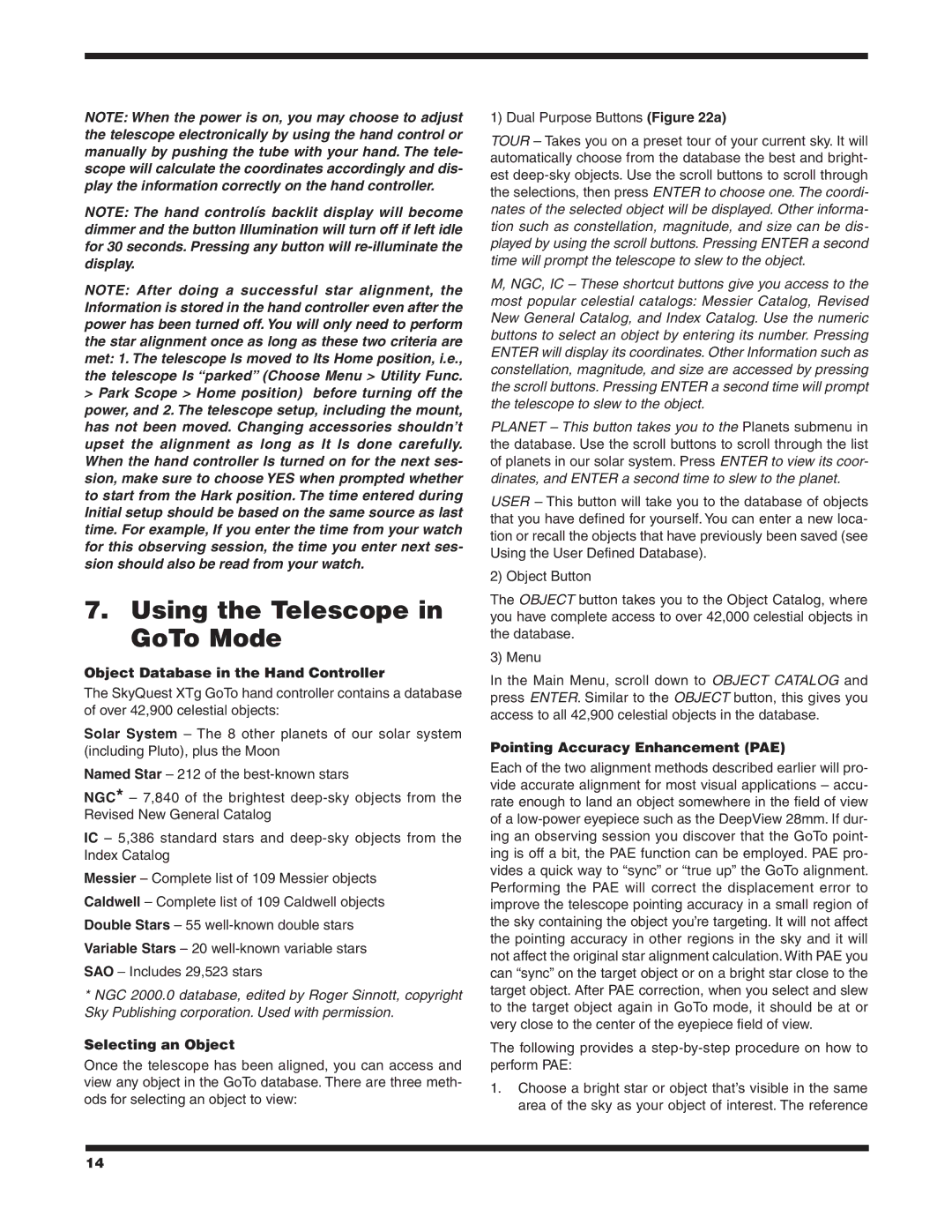NOTE: When the power is on, you may choose to adjust the telescope electronically by using the hand control or manually by pushing the tube with your hand. The tele- scope will calculate the coordinates accordingly and dis- play the information correctly on the hand controller.
NOTE: The hand controlís backlit display will become dimmer and the button Illumination will turn off if left idle for 30 seconds. Pressing any button will re-illuminate the display.
NOTE: After doing a successful star alignment, the Information is stored in the hand controller even after the power has been turned off. You will only need to perform the star alignment once as long as these two criteria are met: 1. The telescope Is moved to Its Home position, i.e., the telescope Is “parked” (Choose Menu > Utility Func.
>Park Scope > Home position) before turning off the power, and 2. The telescope setup, including the mount, has not been moved. Changing accessories shouldn’t upset the alignment as long as It Is done carefully. When the hand controller Is turned on for the next ses- sion, make sure to choose YES when prompted whether to start from the Hark position. The time entered during Initial setup should be based on the same source as last time. For example, If you enter the time from your watch for this observing session, the time you enter next ses- sion should also be read from your watch.
7.Using the Telescope in GoTo Mode
Object Database in the Hand Controller
The SkyQuest XTg GoTo hand controller contains a database of over 42,900 celestial objects:
Solar System – The 8 other planets of our solar system (including Pluto), plus the Moon
Named Star – 212 of the best-known stars
NGC* – 7,840 of the brightest deep-sky objects from the Revised New General Catalog
IC – 5,386 standard stars and deep-sky objects from the Index Catalog
Messier – Complete list of 109 Messier objects Caldwell – Complete list of 109 Caldwell objects Double Stars – 55 well-known double stars Variable Stars – 20 well-known variable stars SAO – Includes 29,523 stars
*NGC 2000.0 database, edited by Roger Sinnott, copyright Sky Publishing corporation. Used with permission.
Selecting an Object
Once the telescope has been aligned, you can access and view any object in the GoTo database. There are three meth- ods for selecting an object to view:
1) Dual Purpose Buttons (Figure 22a)
TOUR – Takes you on a preset tour of your current sky. It will automatically choose from the database the best and bright- est deep-sky objects. Use the scroll buttons to scroll through the selections, then press ENTER to choose one. The coordi- nates of the selected object will be displayed. Other informa- tion such as constellation, magnitude, and size can be dis- played by using the scroll buttons. Pressing ENTER a second time will prompt the telescope to slew to the object.
M, NGC, IC – These shortcut buttons give you access to the most popular celestial catalogs: Messier Catalog, Revised New General Catalog, and Index Catalog. Use the numeric buttons to select an object by entering its number. Pressing ENTER will display its coordinates. Other Information such as constellation, magnitude, and size are accessed by pressing the scroll buttons. Pressing ENTER a second time will prompt the telescope to slew to the object.
PLANET – This button takes you to the Planets submenu in the database. Use the scroll buttons to scroll through the list of planets in our solar system. Press ENTER to view its coor- dinates, and ENTER a second time to slew to the planet.
USER – This button will take you to the database of objects that you have defined for yourself. You can enter a new loca- tion or recall the objects that have previously been saved (see Using the User Defined Database).
2) Object Button
The OBJECT button takes you to the Object Catalog, where you have complete access to over 42,000 celestial objects in the database.
3) Menu
In the Main Menu, scroll down to OBJECT CATALOG and press ENTER. Similar to the OBJECT button, this gives you access to all 42,900 celestial objects in the database.
Pointing Accuracy Enhancement (PAE)
Each of the two alignment methods described earlier will pro- vide accurate alignment for most visual applications – accu- rate enough to land an object somewhere in the field of view of a low-power eyepiece such as the DeepView 28mm. If dur- ing an observing session you discover that the GoTo point- ing is off a bit, the PAE function can be employed. PAE pro- vides a quick way to “sync” or “true up” the GoTo alignment. Performing the PAE will correct the displacement error to improve the telescope pointing accuracy in a small region of the sky containing the object you’re targeting. It will not affect the pointing accuracy in other regions in the sky and it will not affect the original star alignment calculation. With PAE you can “sync” on the target object or on a bright star close to the target object. After PAE correction, when you select and slew to the target object again in GoTo mode, it should be at or very close to the center of the eyepiece field of view.
The following provides a step-by-step procedure on how to perform PAE:
1.Choose a bright star or object that’s visible in the same area of the sky as your object of interest. The reference