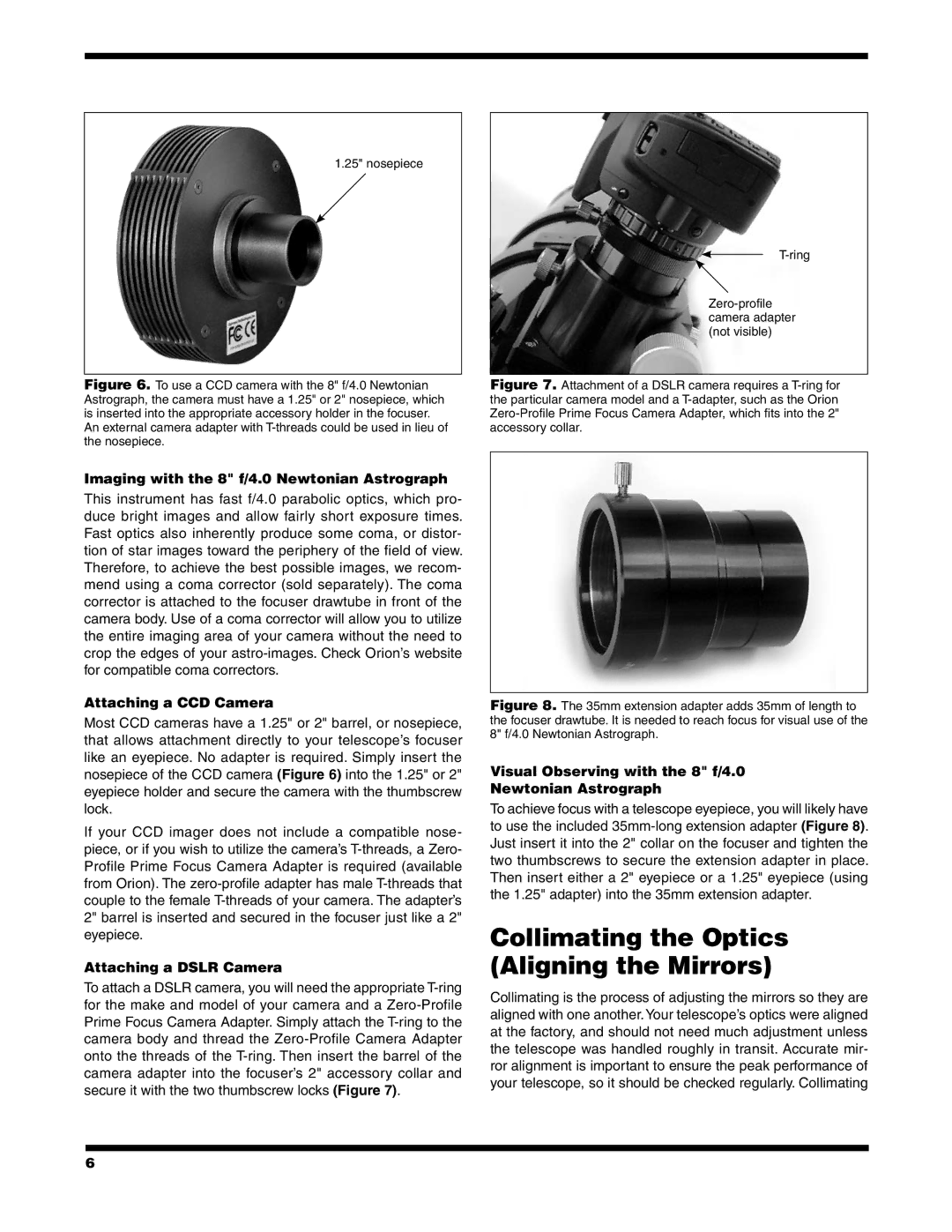1.25" nosepiece
Figure 6. To use a CCD camera with the 8" f/4.0 Newtonian Astrograph, the camera must have a 1.25" or 2" nosepiece, which is inserted into the appropriate accessory holder in the focuser. An external camera adapter with T-threads could be used in lieu of the nosepiece.
T-ring
Zero-profile camera adapter (not visible)
Figure 7. Attachment of a DSLR camera requires a T-ring for the particular camera model and a T-adapter, such as the Orion Zero-Profile Prime Focus Camera Adapter, which fits into the 2" accessory collar.
Imaging with the 8" f/4.0 Newtonian Astrograph
This instrument has fast f/4.0 parabolic optics, which pro- duce bright images and allow fairly short exposure times. Fast optics also inherently produce some coma, or distor- tion of star images toward the periphery of the field of view. Therefore, to achieve the best possible images, we recom- mend using a coma corrector (sold separately). The coma corrector is attached to the focuser drawtube in front of the camera body. Use of a coma corrector will allow you to utilize the entire imaging area of your camera without the need to crop the edges of your
Attaching a CCD Camera
Most CCD cameras have a 1.25" or 2" barrel, or nosepiece, that allows attachment directly to your telescope’s focuser like an eyepiece. No adapter is required. Simply insert the nosepiece of the CCD camera (Figure 6) into the 1.25" or 2" eyepiece holder and secure the camera with the thumbscrew lock.
If your CCD imager does not include a compatible nose- piece, or if you wish to utilize the camera’s
Attaching a DSLR Camera
To attach a DSLR camera, you will need the appropriate
Figure 8. The 35mm extension adapter adds 35mm of length to the focuser drawtube. It is needed to reach focus for visual use of the 8" f/4.0 Newtonian Astrograph.
Visual Observing with the 8" f/4.0
Newtonian Astrograph
To achieve focus with a telescope eyepiece, you will likely have to use the included
Collimating the Optics (Aligning the Mirrors)
Collimating is the process of adjusting the mirrors so they are aligned with one another.Your telescope’s optics were aligned at the factory, and should not need much adjustment unless the telescope was handled roughly in transit. Accurate mir- ror alignment is important to ensure the peak performance of your telescope, so it should be checked regularly. Collimating
6