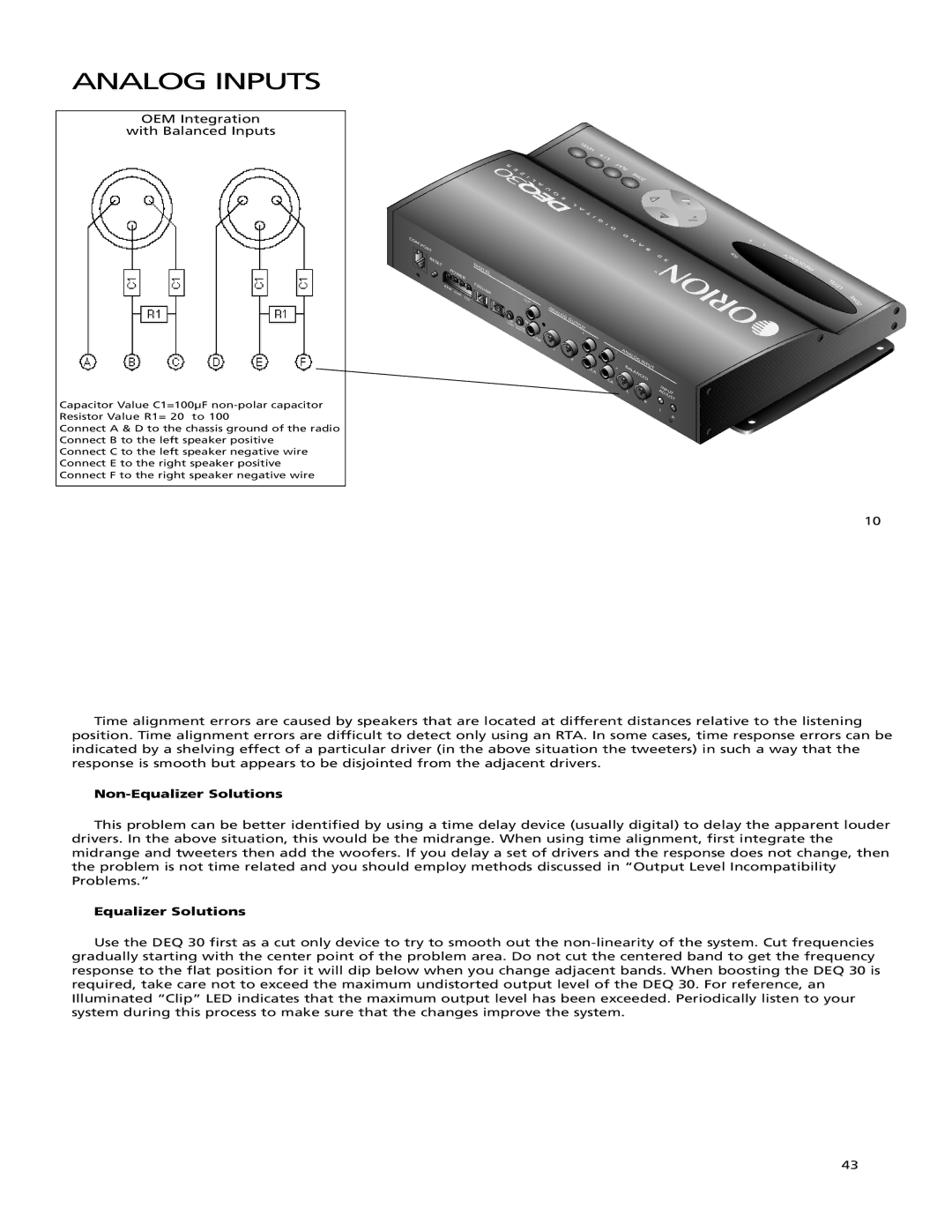ANALOG INPUTS
OEM Integration
with Balanced Inputs
Capacitor Value C1=100µF
Connect A & D to the chassis ground of the radio Connect B to the left speaker positive
Connect C to the left speaker negative wire Connect E to the right speaker positive Connect F to the right speaker negative wire
COM
PORT |
RESET |
POWER |
REM |
|
GND | 12V |
|
DIGITAL TOSLINK
CTOS/ OAX
| OUT | |
| IN | ANALOG |
AN |
| |
AL |
| |
D |
| |
IG OG/ |
| |
| ITAL | COAX |
|
| |
|
| L |
OUTPUT
L
R![]()
R
RCA
| L | ANALOG |
|
|
| R |
| INPUT |
|
RCA |
| BALANCED |
| |
|
|
| INPUT | |
|
| L |
| |
|
|
| R | ADJUST |
L
R
10
Time alignment errors are caused by speakers that are located at different distances relative to the listening position. Time alignment errors are difficult to detect only using an RTA. In some cases, time response errors can be indicated by a shelving effect of a particular driver (in the above situation the tweeters) in such a way that the response is smooth but appears to be disjointed from the adjacent drivers.
Non-Equalizer Solutions
This problem can be better identified by using a time delay device (usually digital) to delay the apparent louder drivers. In the above situation, this would be the midrange. When using time alignment, first integrate the midrange and tweeters then add the woofers. If you delay a set of drivers and the response does not change, then the problem is not time related and you should employ methods discussed in “Output Level Incompatibility Problems.”
Equalizer Solutions
Use the DEQ 30 first as a cut only device to try to smooth out the
43