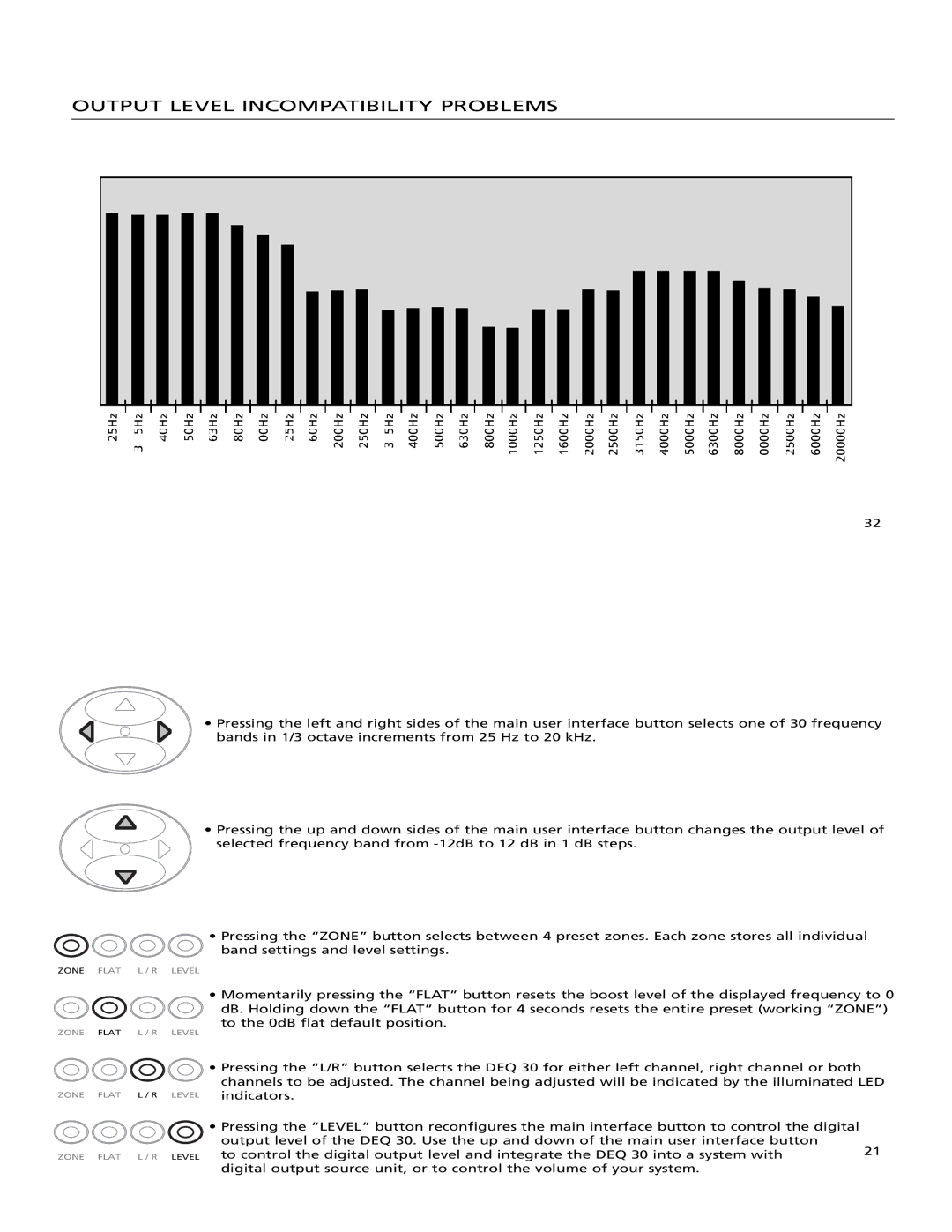OUTPUT LEVEL INCOMPATIBILITY PROBLEMS
25Hz | 31.5Hz | 40Hz | 50Hz | 63Hz | 80Hz | 100Hz | 125Hz | 160Hz | 200Hz | 250Hz | 315Hz | 400Hz | 500Hz | 630Hz | 800Hz | 1000Hz | 1250Hz | 1600Hz | 2000Hz | 2500Hz | 3150Hz | 4000Hz | 5000Hz | 6300Hz | 8000Hz | 10000Hz | 12500Hz | 16000Hz | 20000Hz |
32
•Pressing the left and right sides of the main user interface button selects one of 30 frequency bands in 1/3 octave increments from 25 Hz to 20 kHz.
• Pressing the up and down sides of the main user interface button changes the output level of selected frequency band from
•Pressing the “ZONE” button selects between 4 preset zones. Each zone stores all individual band settings and level settings.
ZONE FLAT L / R LEVEL
ZONE | FLAT | L / R | LEVEL |
ZONE | FLAT | L / R | LEVEL |
ZONE | FLAT | L / R | LEVEL |
•Momentarily pressing the “FLAT” button resets the boost level of the displayed frequency to 0 dB. Holding down the “FLAT” button for 4 seconds resets the entire preset (working “ZONE”) to the 0dB flat default position.
•Pressing the “L/R” button selects the DEQ 30 for either left channel, right channel or both channels to be adjusted. The channel being adjusted will be indicated by the illuminated LED indicators.
•Pressing the “LEVEL” button reconfigures the main interface button to control the digital output level of the DEQ 30. Use the up and down of the main user interface button
to control the digital output level and integrate the DEQ 30 into a system with | 21 |
digital output source unit, or to control the volume of your system. |
|