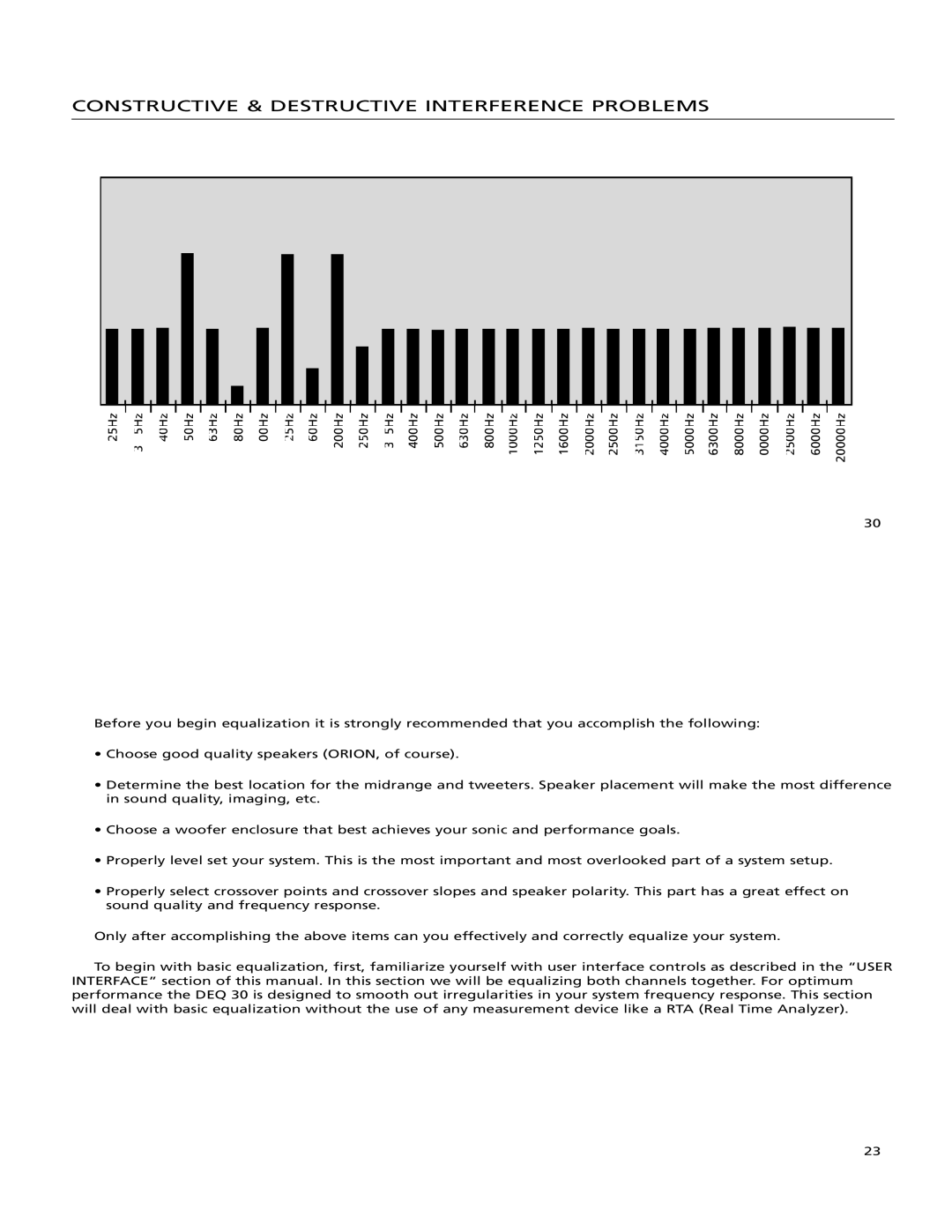CONSTRUCTIVE & DESTRUCTIVE INTERFERENCE PROBLEMS
25Hz | 31.5Hz | 40Hz | 50Hz | 63Hz | 80Hz | 100Hz | 125Hz | 160Hz | 200Hz | 250Hz | 315Hz | 400Hz | 500Hz | 630Hz | 800Hz | 1000Hz | 1250Hz | 1600Hz | 2000Hz | 2500Hz | 3150Hz | 4000Hz | 5000Hz | 6300Hz | 8000Hz | 10000Hz | 12500Hz | 16000Hz | 20000Hz |
30
Before you begin equalization it is strongly recommended that you accomplish the following:
•Choose good quality speakers (ORION, of course).
•Determine the best location for the midrange and tweeters. Speaker placement will make the most difference in sound quality, imaging, etc.
•Choose a woofer enclosure that best achieves your sonic and performance goals.
•Properly level set your system. This is the most important and most overlooked part of a system setup.
•Properly select crossover points and crossover slopes and speaker polarity. This part has a great effect on sound quality and frequency response.
Only after accomplishing the above items can you effectively and correctly equalize your system.
To begin with basic equalization, first, familiarize yourself with user interface controls as described in the “USER INTERFACE” section of this manual. In this section we will be equalizing both channels together. For optimum performance the DEQ 30 is designed to smooth out irregularities in your system frequency response. This section will deal with basic equalization without the use of any measurement device like a RTA (Real Time Analyzer).
23