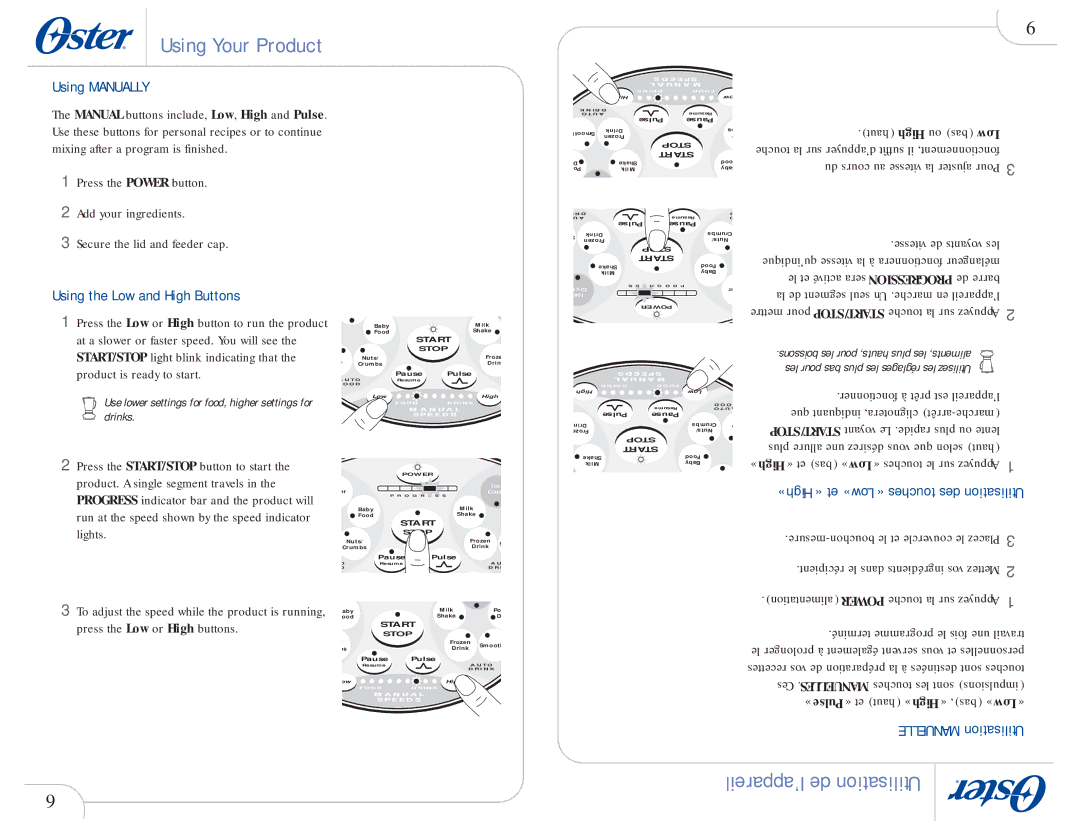Using Your Product
![]() 9
9
Using MANUALLY
The MANUAL buttons include, Low, High and Pulse. Use these buttons for personal recipes or to continue mixing after a program is finished.
1 Press the POWER button.
2 Add your ingredients.
3 Secure the lid and feeder cap.
Using the Low and High Buttons
1 Press the Low or High button to run the product at a slower or faster speed. You will see the START/STOP light blink indicating that the product is ready to start.
Use lower settings for food, higher settings for drinks.
2 Press the START/STOP button to start the product. A single segment travels in the PROGRESS indicator bar and the product will run at the speed shown by the speed indicator lights.
3 To adjust the speed while the product is running, press the Low or High buttons.
| Baby |
|
|
|
| Milk |
|
| Food |
|
|
| Shake |
| |
|
| START |
|
|
|
| |
|
| STOP |
|
|
|
| |
p | Nuts/ |
|
|
|
| Froze | |
Crumbs |
|
|
|
| Drin | ||
|
| Pause | Pulse |
|
| ||
A U T O | Resume |
|
|
|
|
| |
O O D |
|
|
|
|
|
| |
| Low |
|
|
|
| High | |
|
| F O O D | D R I N K |
|
| ||
|
| M A N U A L |
|
|
| ||
|
| S P E E D S |
|
|
|
| |
|
| POWER |
|
|
|
| |
er |
|
|
|
|
| Ice | |
| P R O G R | S S |
|
| Crus | ||
|
|
|
|
|
| ||
| Baby |
|
| Milk |
|
| |
| Food |
|
| Shake |
| ||
|
| START |
|
|
|
| |
|
| STOP |
|
|
|
| |
Nuts/ |
|
|
| Frozen | S | ||
Crumbs |
|
|
| Drink | |||
|
|
|
| ||||
| Pause | Pulse |
|
|
|
| |
O | Resume |
|
|
| A U | ||
D |
|
|
|
|
| D R I | |
aby |
|
| Milk |
|
|
| Po |
ood |
|
| Shake |
|
|
| D |
| START |
|
|
|
|
| |
| STOP |
|
|
|
|
| |
/ |
|
| Frozen | Smooth | |||
bs |
|
| Drink |
| |||
|
|
|
|
| |||
| Pause | Pulse |
|
|
|
| |
| Resume |
|
|
| A U T O |
| |
|
|
|
| D R I N K | |||
ow |
|
| High |
|
|
| |
| F O O D | D R I N K |
|
|
|
| |
M A N U A L
S P E E D S
|
|
|
| S D E E P S |
| |
|
|
|
| L A U N A M |
| |
|
|
|
| K N I R D | D O O F |
|
|
| High |
|
| ow | |
| K N I R D |
|
| Resume |
| |
| O T U A |
|
|
| ||
|
|
|
| Pulse | Pause |
|
Smooth | Drink |
|
| bs | ||
Frozen |
|
| / | |||
|
|
|
| |||
|
|
|
| STOP |
| |
|
|
|
| START |
| |
D |
|
| Shake |
| ood | |
Po |
| Milk |
|
| aby | |
I R D |
|
|
| Resume | D | |
U A |
|
|
| O | ||
|
|
| Pulse | Pause |
| |
S | Drink |
|
| Crumbs | ||
Frozen |
|
| Nuts/ | |||
|
|
| ||||
|
|
|
| STOP |
| |
|
|
|
| START |
| |
|
| Shake |
|
| Food |
|
|
| Milk |
|
| Baby |
|
Crus |
| S | G O R P | er | ||
|
|
|
| |||
Ice |
|
|
|
|
| |
|
|
|
| POWER |
| |
S D E E P S |
|
| |
L A U N A M |
|
| |
K N I R D | D O O F |
|
|
High |
| Low |
|
| Resume | D O O |
|
| O T U A | ||
Pulse | Pause |
|
|
Drin |
| Crumbs | p |
Froze |
| Nuts/ |
|
STOP |
|
| |
START |
|
| |
Shake |
| Food |
|
Milk |
| Baby |
|
.(haut) High ou (bas) Low touche la sur d’appuyer suffit il fonctionnement, du cours au vitesse la ajuster Pour 3
.vitesse de voyants les |
| ||||
qu’indique vitesse la à fonctionnera mélangeur |
| ||||
le et activé sera PROGRESSION de barre |
| ||||
la de segment seul Un .marche en l’appareil | 2 | ||||
mettre pour START/STOP touche la sur Appuyez | |||||
|
|
|
| ||
.boissons les pour hauts, plus les aliments, |
|
|
|
|
|
|
|
|
|
| |
|
|
|
|
| |
les pour bas plus les réglages les Utilisez |
|
|
|
|
|
|
|
|
| ||
.fonctionner à prêt est l’appareil |
| ||||
que indiquant clignotera, |
| ||||
START/STOP voyant Le .rapide plus ou lente |
| ||||
plus allure une désirez vous que selon (haut) | 1 | ||||
» High« et (bas) » Low« touches le sur Appuyez | |||||
«High» et «Low» touches des Utilisation | |||||
3 | |||||
.récipient le dans ingrédients vos Mettez | 2 | ||||
.(alimentation) POWER touche la sur Appuyez | 1 | ||||
.terminé programme le fois une travail | |||||
le prolonger à également servent vous et personnelles | |||||
recettes vos de préparation la à destinées sont touches | |||||
Ces .MANUELLES touches les sont (impulsions) | |||||
» Pulse« et (haut) » High« (bas), » Low« | |||||
MANUELLE Utilisation | |||||
9
l’appareil de Utilisation