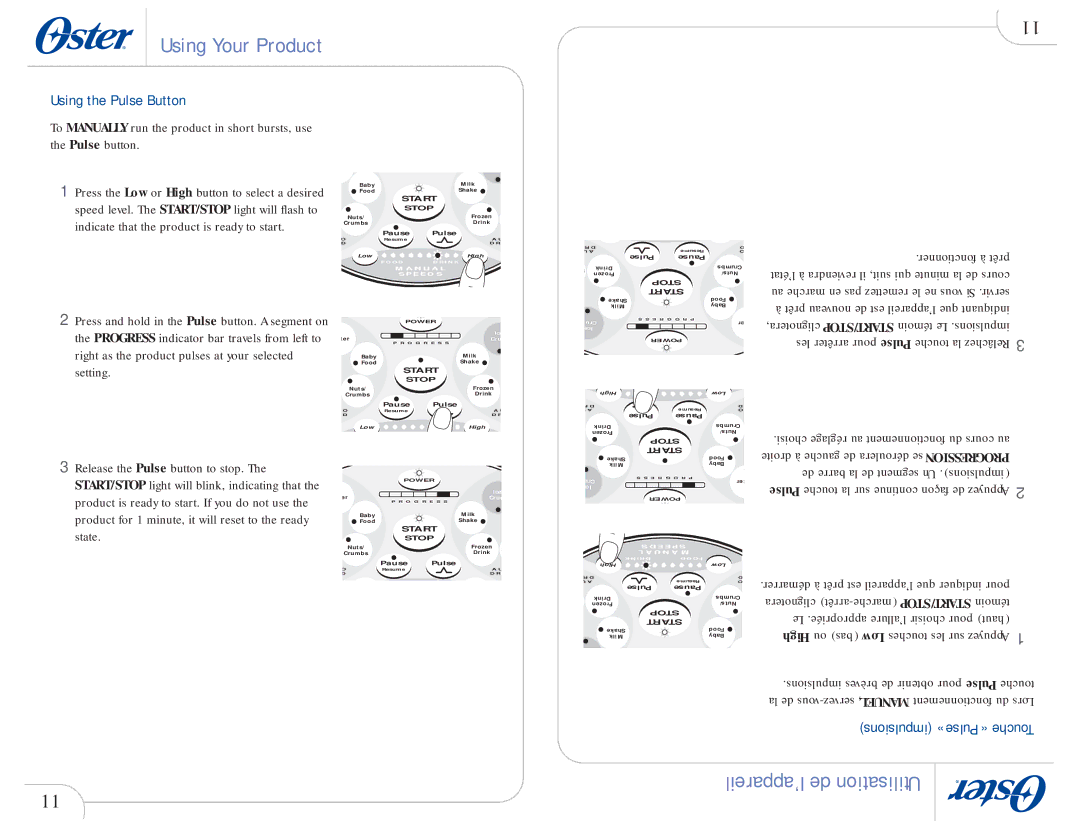Using Your Product
![]() 11
11
Using the Pulse Button
To MANUALLY run the product in short bursts, use the Pulse button.
1 Press the Low or High button to select a desired speed level. The START/STOP light will flash to indicate that the product is ready to start.
2 Press and hold in the Pulse button. A segment on the PROGRESS indicator bar travels from left to right as the product pulses at your selected setting.
3 Release the Pulse button to stop. The START/STOP light will blink, indicating that the product is ready to start. If you do not use the product for 1 minute, it will reset to the ready state.
Baby |
| Milk |
Food |
| Shake |
| START | |
| STOP | |
Nuts/ |
| Frozen |
Crumbs |
| Drink |
| Pause | Pulse |
O | Resume | A U |
D |
| D R |
Low |
| High |
| F O O D | D R I N K |
| M A N U A L | |
| S P E E D S | |
| POWER | |
ter |
| Ic |
| Cru | |
| P R O G R E S S | |
Baby |
| Milk |
Food |
| Shake |
| START | |
| STOP | |
Nuts/ |
| Frozen |
Crumbs |
| Drink |
| Pause | Pulse |
O | Resume | A |
D |
| D R |
Low |
| High |
| POWER | |
er |
| Ice |
| Crus | |
| P R O G R E S S | |
Baby |
| Milk |
Food |
| Shake |
| START | |
| STOP | |
Nuts/ |
| Frozen |
Crumbs |
| Drink |
| Pause | Pulse |
O | Resume | A U |
D |
| D R |
R D | Resume | D |
U A | O | |
Pulse | Pause |
|
Drink |
| Crumbs |
Frozen |
| Nuts/ |
STOP |
| |
START |
| |
Shake |
| Food |
Milk |
| Baby |
S S E R G O R P |
| |
Crus |
| er |
Ice |
|
|
POWER |
| |
High |
| Low |
R D | Resume | D |
A | O | |
Pulse | Pause |
|
Drink |
| Crumbs |
Frozen |
| Nuts/ |
STOP |
| |
START |
| |
Shake |
| Food |
Milk |
| Baby |
S S E R G O R P |
| |
Cru |
| ter |
Ic |
|
|
POWER |
| |
S D E E P S |
| |
L A U N A M |
| |
K N I R D | D O O F |
|
High |
| Low |
R D | Resume | D |
U A | O | |
Pulse | Pause |
|
Drink |
| Crumbs |
Frozen |
| Nuts/ |
STOP |
| |
START |
| |
Shake |
| Food |
Milk |
| Baby |
.fonctionner à prêt l’état à reviendra il suit, qui minute la de cours au marche en pas remettez le ne vous Si .servir
àprêt nouveau de est l’appareil que indiquant clignotera, START/STOP témoin Le .impulsions
les arrêter pour Pulse touche la Relâchez 3
.choisi réglage au fonctionnement du cours au droite à gauche de déroulera se PROGRESSION de barre la de segment Un .(impulsions) Pulse touche la sur continue façon de Appuyez 2
.démarrer à prêt est l’appareil que indiquer pour clignotera
.impulsions brèves de obtenir pour Pulse touche la de
(impulsions) «Pulse» Touche
11
l’appareil de Utilisation