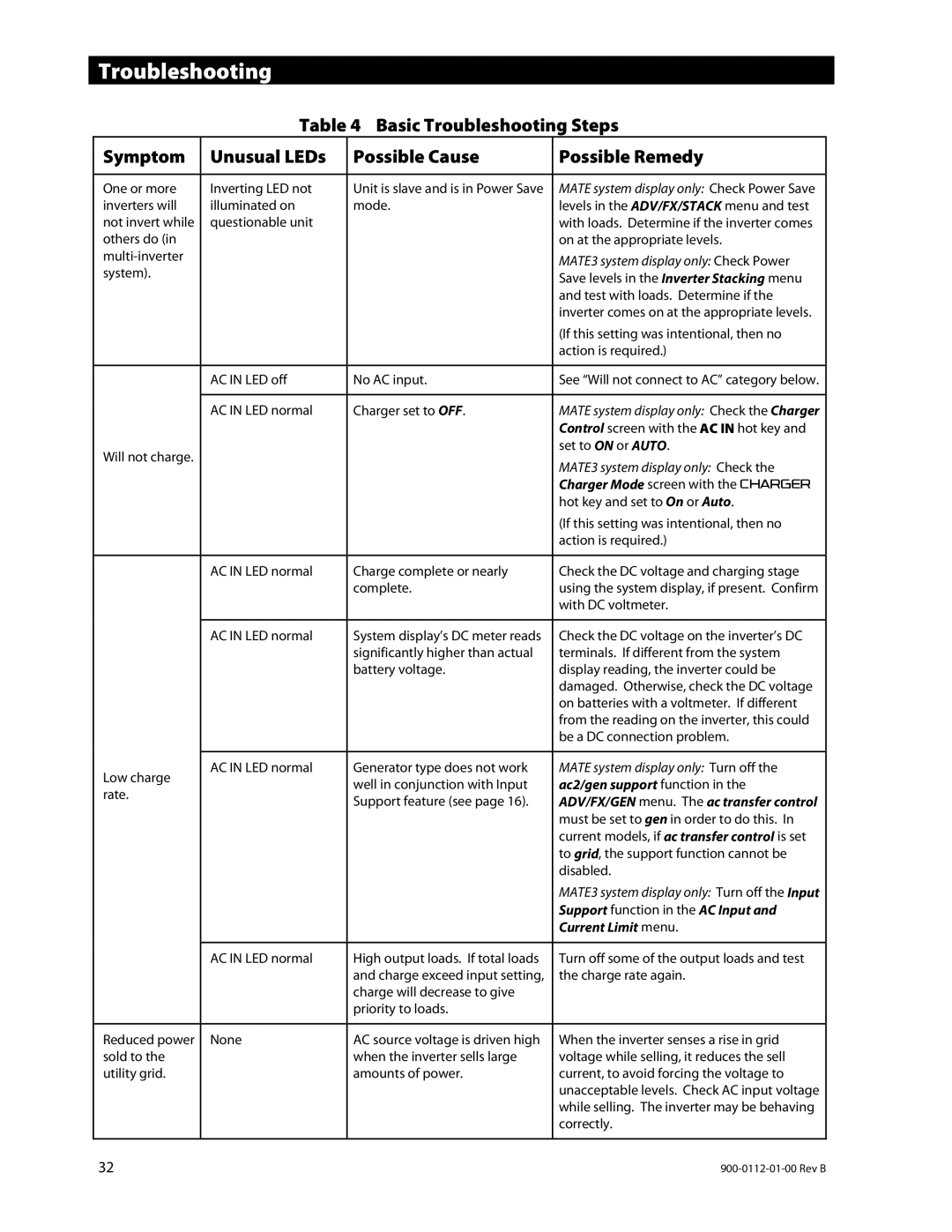GFX1448E, GFX1424E, GFX1312E specifications
Outback Power Systems has long been recognized for its innovation and reliability in the field of renewable energy solutions, particularly with its GFX series of grid-tied inverters. The GFX1312E, GFX1424E, and GFX1448E models exemplify their commitment to quality and performance, making them ideal choices for both residential and commercial applications.The GFX1312E is designed to deliver a solid 1300 watts of continuous output power at 12 volts, offering efficient energy conversion for smaller solar setups or off-grid living situations. Its compact design allows for easy installation, while advanced engineering ensures high performance even in challenging conditions. The GFX1312E features a pure sine wave output, which is critical for sensitive electronic devices, ensuring compatibility and safeguarding against potential damage.
Moving up in power capacity, the GFX1424E operates at 1400 watts with a 24-volt configuration. This model is particularly well-suited for medium-sized solar energy systems. It supports 120/240 volts split-phase output, providing greater flexibility for various household appliances and ensuring that users can maximize their energy usage with efficiency. The GFX1424E also incorporates an extensive array of intelligent charging profiles that optimize battery performance and longevity.
The GFX1448E caps the series with impressive 1400 watts of continuous output at 48 volts, catering primarily to larger installations and those requiring more robust energy management solutions. This inverter is equipped with Outback's patented GridZero™ technology, allowing for seamless integration of solar energy production with utility power, helping users to minimize grid dependence while maximizing savings. With advanced features like backup capability and grid-interactive operation, this model is highly versatile.
All three models share key characteristics such as network connectivity through the Outback Power's MATE series of controllers, enabling real-time monitoring and system management. They are designed for durability and have protective features against overloads and short circuits, ensuring reliable performance over time. With their modular design, users can easily scale their system by connecting multiple units, making these inverters a practical choice for expanding energy needs.
In summary, the Outback Power Systems GFX1312E, GFX1424E, and GFX1448E inverters provide top-tier options for those looking to harness solar energy efficiently. Their respective power outputs, advanced technologies, and user-friendly interfaces position them as excellent choices for both residential and commercial energy solutions, underscoring Outback's reputation as a leader in the renewable energy market.