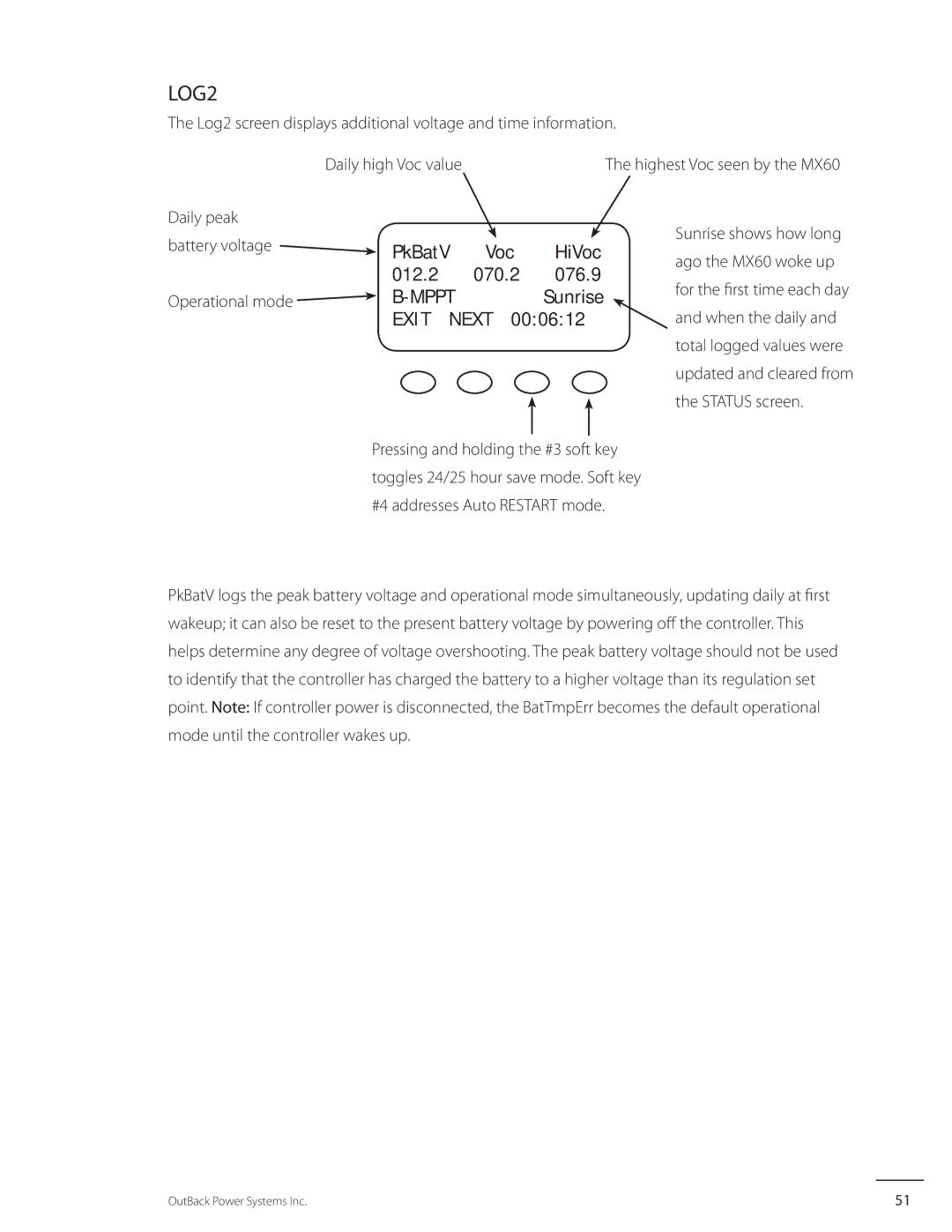MX60 specifications
The Outback Power Systems MX60 is a state-of-the-art solar charge controller designed for off-grid and grid-tied systems, providing users with cutting-edge technology and efficiency in managing their solar energy resources. This device stands out in the renewable energy market due to its versatile features, robust performance, and ease of use.One of the main features of the MX60 is its high-efficiency MPPT (Maximum Power Point Tracking) technology. This advanced technology optimizes the energy harvested from solar panels by adjusting the electrical operating point of the modules, allowing the system to extract the maximum available power. The MX60 can handle a considerable input voltage of up to 150 volts and offers a maximum output current of 60 amps, making it suitable for both small and large-scale installations.
The MX60’s robust architecture ensures its durability in harsh environmental conditions. With an operating temperature range of -40°F to 176°F, the charge controller performs reliably in varied climatic conditions, whether in extreme heat or bitter cold. This makes it an ideal choice for remote locations and rugged terrains where traditional power sources might be unreliable or unavailable.
An intuitive LCD interface equipped with a user-friendly display allows for easy monitoring and configuration. Users can track real-time performance metrics, including solar array voltage, output current, battery voltage, and charging status. The device is also equipped with advanced programmable settings, offering users complete control over charging parameters and battery maintenance.
Moreover, the MX60 incorporates essential safety features, including over-voltage and over-current protection, reverse polarity protection, and temperature compensation. Such safety measures are crucial in preventing damages to both the controller and the connected battery system.
The MX60 is compatible with various battery types, including Flooded, AGM, Gel, and Lithium, providing flexibility in energy storage options. It seamlessly integrates with Outback's Radian inverter systems, facilitating a comprehensive energy management solution for residential and commercial applications.
In summary, the Outback Power Systems MX60 is an exceptional choice for those looking for a reliable and efficient solar charge controller. Its combination of advanced technology, robust construction, and user-friendly features makes it an essential component for anyone interested in harnessing the power of solar energy.