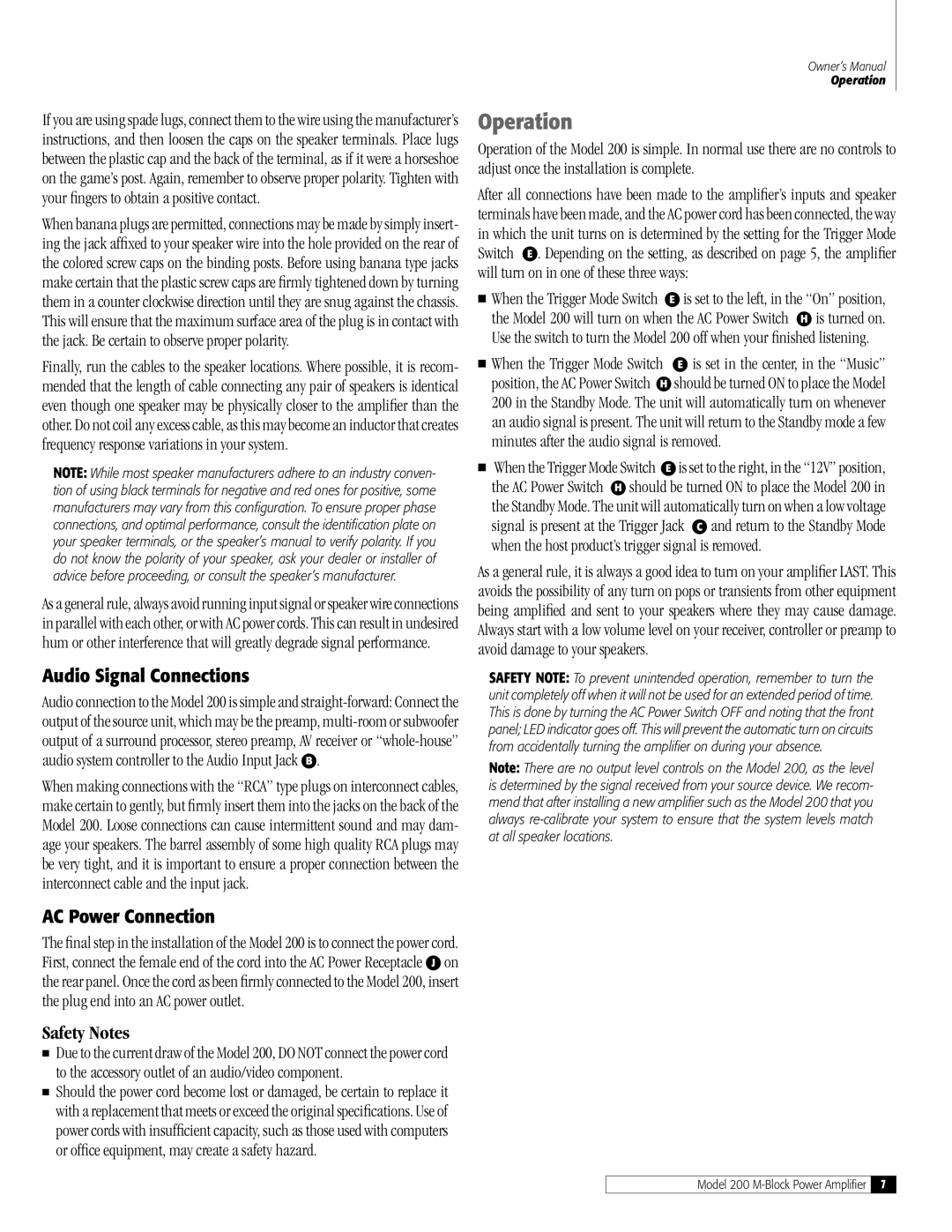If you are using spade lugs, connect them to the wire using the manufacturer’s instructions, and then loosen the caps on the speaker terminals. Place lugs between the plastic cap and the back of the terminal, as if it were a horseshoe on the game’s post. Again, remember to observe proper polarity. Tighten with your fingers to obtain a positive contact.
When banana plugs are permitted, connections may be made by simply insert- ing the jack affixed to your speaker wire into the hole provided on the rear of the colored screw caps on the binding posts. Before using banana type jacks make certain that the plastic screw caps are firmly tightened down by turning them in a counter clockwise direction until they are snug against the chassis. This will ensure that the maximum surface area of the plug is in contact with the jack. Be certain to observe proper polarity.
Finally, run the cables to the speaker locations. Where possible, it is recom- mended that the length of cable connecting any pair of speakers is identical even though one speaker may be physically closer to the amplifier than the other. Do not coil any excess cable, as this may become an inductor that creates frequency response variations in your system.
NOTE: While most speaker manufacturers adhere to an industry conven- tion of using black terminals for negative and red ones for positive, some manufacturers may vary from this configuration. To ensure proper phase connections, and optimal performance, consult the identification plate on your speaker terminals, or the speaker’s manual to verify polarity. If you do not know the polarity of your speaker, ask your dealer or installer of advice before proceeding, or consult the speaker’s manufacturer.
As a general rule, always avoid running input signal or speaker wire connections in parallel with each other, or with AC power cords. This can result in undesired hum or other interference that will greatly degrade signal performance.
Audio Signal Connections
Audio connection to the Model 200 is simple and
When making connections with the “RCA” type plugs on interconnect cables, make certain to gently, but firmly insert them into the jacks on the back of the Model 200. Loose connections can cause intermittent sound and may dam- age your speakers. The barrel assembly of some high quality RCA plugs may be very tight, and it is important to ensure a proper connection between the interconnect cable and the input jack.
AC Power Connection
The final step in the installation of the Model 200 is to connect the power cord. First, connect the female end of the cord into the AC Power Receptacle J on the rear panel. Once the cord as been firmly connected to the Model 200, insert the plug end into an AC power outlet.
Safety Notes
Due to the current draw of the Model 200, DO NOT connect the power cord to the accessory outlet of an audio/video component.
Should the power cord become lost or damaged, be certain to replace it with a replacement that meets or exceed the original specifications. Use of power cords with insufficient capacity, such as those used with computers or office equipment, may create a safety hazard.
Owner’s Manual
Operation
Operation
Operation of the Model 200 is simple. In normal use there are no controls to adjust once the installation is complete.
After all connections have been made to the amplifier’s inputs and speaker terminals have been made, and the AC power cord has been connected, the way in which the unit turns on is determined by the setting for the Trigger Mode Switch E . Depending on the setting, as described on page 5, the amplifier will turn on in one of these three ways:
When the Trigger Mode Switch E is set to the left, in the “On” position, the Model 200 will turn on when the AC Power Switch H is turned on. Use the switch to turn the Model 200 off when your finished listening.
When the Trigger Mode Switch E is set in the center, in the “Music” position, the AC Power Switch H should be turned ON to place the Model 200 in the Standby Mode. The unit will automatically turn on whenever an audio signal is present. The unit will return to the Standby mode a few minutes after the audio signal is removed.
When the Trigger Mode Switch E is set to the right, in the “12V” position, the AC Power Switch H should be turned ON to place the Model 200 in the Standby Mode. The unit will automatically turn on when a low voltage signal is present at the Trigger Jack C and return to the Standby Mode when the host product’s trigger signal is removed.
As a general rule, it is always a good idea to turn on your amplifier LAST. This avoids the possibility of any turn on pops or transients from other equipment being amplified and sent to your speakers where they may cause damage. Always start with a low volume level on your receiver, controller or preamp to avoid damage to your speakers.
SAFETY NOTE: To prevent unintended operation, remember to turn the unit completely off when it will not be used for an extended period of time. This is done by turning the AC Power Switch OFF and noting that the front panel; LED indicator goes off. This will prevent the automatic turn on circuits from accidentally turning the amplifier on during your absence.
Note: There are no output level controls on the Model 200, as the level is determined by the signal received from your source device. We recom- mend that after installing a new amplifier such as the Model 200 that you always
Model 200
7