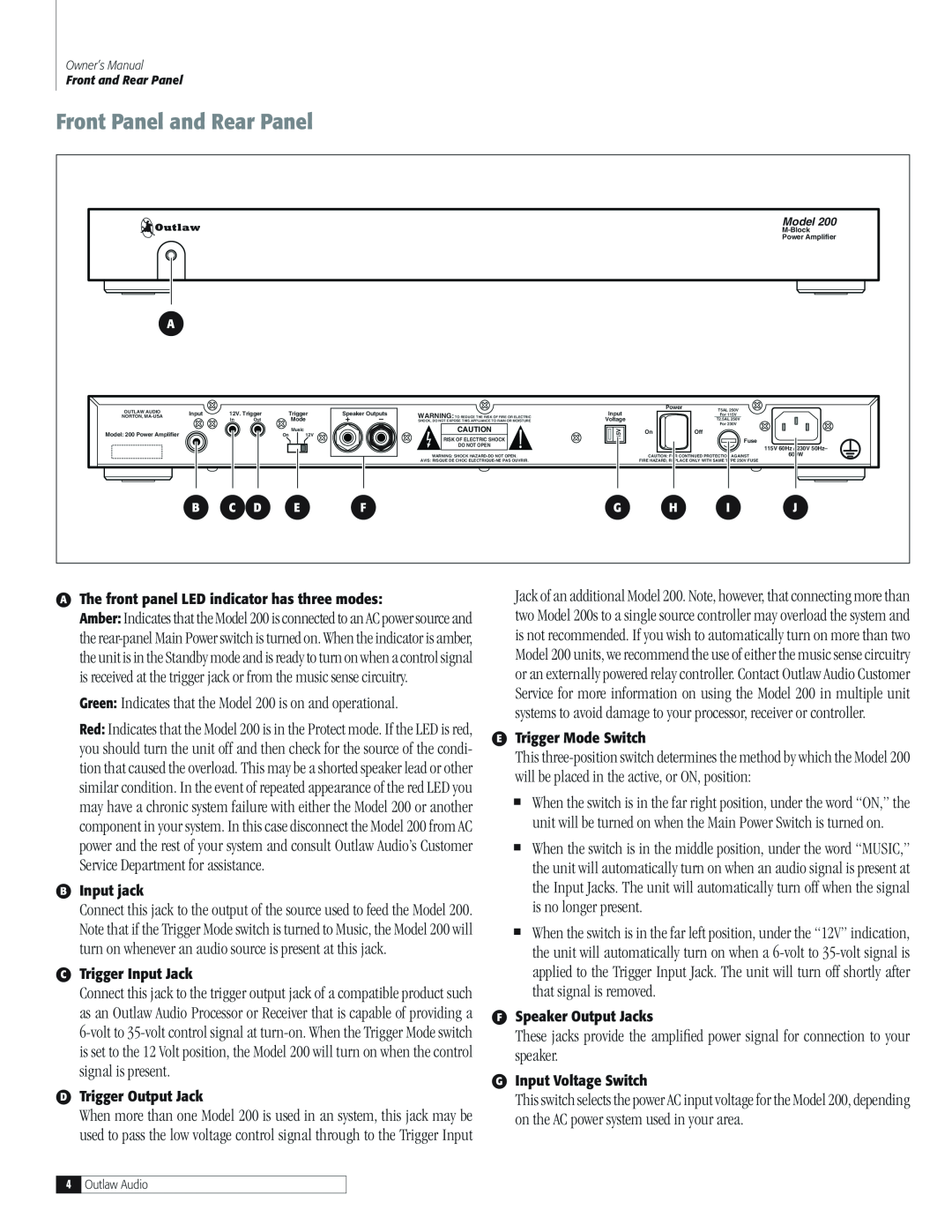Owner’s Manual
Front and Rear Panel
Front Panel and Rear Panel
|
|
|
|
|
|
|
|
|
|
|
|
| ����� ��� |
|
|
|
|
|
|
|
|
|
|
|
|
| ������� |
|
|
|
|
|
|
|
|
|
|
|
|
| ����� ��������� |
A |
|
|
|
|
|
|
|
|
|
|
|
|
|
������ ����� | ����� | ���� ������� | ������� | ������� ������� |
| ����� |
| ����� | ���� ���� |
| |||
������� ������ | �������� �� ������ ��� ���� �� ���� �� �������� |
|
| ��� ���� |
| ||||||||
|
| �� | ��� |
| ���� | � | � | ������ �� ��� ������ ���� ��������� �� ���� �� �������� | ������� |
|
| ������ ���� |
|
|
|
|
|
|
|
|
| ������� |
|
|
| ��� ���� |
|
������ ��� ����� ��������� |
|
|
|
| ����� |
|
| ���� | �� |
| ��� |
| |
|
|
| �� | ��� |
|
| ���� �� �������� ����� |
|
| ���� |
| ||
|
|
|
|
|
|
|
|
|
|
|
| ||
|
|
|
|
|
|
|
| �� ��� ���� |
|
|
|
| ���� ���� � ���� ����� |
|
|
|
|
|
|
|
|
|
|
|
|
| |
|
|
|
|
|
|
|
| �������� ����� ��������� ��� ����� |
| �������� ��� ��������� ���������� ������� | ���� | ||
|
|
|
|
|
|
|
| ����� ������ �� ���� ������������� ��� ������� |
| ���� ������� ������� ���� ���� ���� ���� ���� ���� |
| ||
| B | C | D |
| E |
| F |
| G |
| H | I | J |
AThe front panel LED indicator has three modes:
Amber: Indicates that the Model 200 is connected to an AC power source and
the
Green: Indicates that the Model 200 is on and operational.
Red: Indicates that the Model 200 is in the Protect mode. If the LED is red, you should turn the unit off and then check for the source of the condi- tion that caused the overload. This may be a shorted speaker lead or other similar condition. In the event of repeated appearance of the red LED you may have a chronic system failure with either the Model 200 or another component in your system. In this case disconnect the Model 200 from AC power and the rest of your system and consult Outlaw Audio’s Customer Service Department for assistance.
BInput jack
Connect this jack to the output of the source used to feed the Model 200. Note that if the Trigger Mode switch is turned to Music, the Model 200 will turn on whenever an audio source is present at this jack.
CTrigger Input Jack
Connect this jack to the trigger output jack of a compatible product such as an Outlaw Audio Processor or Receiver that is capable of providing a
DTrigger Output Jack
When more than one Model 200 is used in an system, this jack may be used to pass the low voltage control signal through to the Trigger Input
Jack of an additional Model 200. Note, however, that connecting more than two Model 200s to a single source controller may overload the system and is not recommended. If you wish to automatically turn on more than two Model 200 units, we recommend the use of either the music sense circuitry or an externally powered relay controller. Contact Outlaw Audio Customer Service for more information on using the Model 200 in multiple unit systems to avoid damage to your processor, receiver or controller.
ETrigger Mode Switch
This
When the switch is in the far right position, under the word “ON,” the unit will be turned on when the Main Power Switch is turned on.
When the switch is in the middle position, under the word “MUSIC,” the unit will automatically turn on when an audio signal is present at the Input Jacks. The unit will automatically turn off when the signal is no longer present.
When the switch is in the far left position, under the “12V” indication, the unit will automatically turn on when a
FSpeaker Output Jacks
These jacks provide the amplified power signal for connection to your speaker.
GInput Voltage Switch
This switch selects the power AC input voltage for the Model 200, depending on the AC power system used in your area.
4
Outlaw Audio