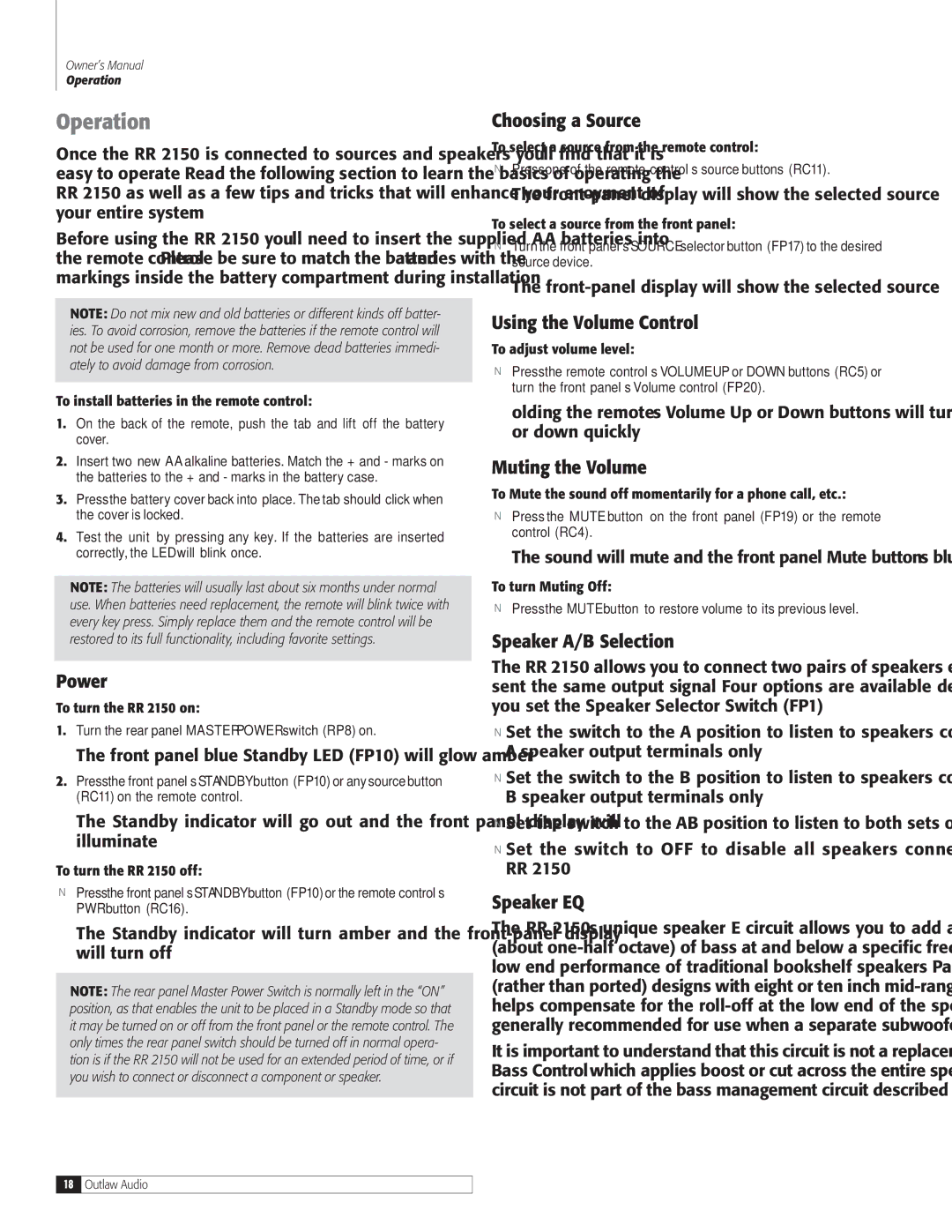RR 2150 specifications
Outlaw Audio has made a significant mark in the home audio industry with its innovative and competitive products, and the RR 2150 receiver is no exception. This versatile stereo receiver is designed to provide audiophiles with an exceptional listening experience, combining modern technology and classic design.The RR 2150 is a 2-channel receiver that delivers a power output of 110 watts per channel at 8 ohms, ensuring that it can drive a wide range of speakers with ease. This high power output allows for dynamic sound reproduction, perfect for both music lovers and cinema enthusiasts seeking an immersive audio experience. With a frequency response range of 10 Hz to 100 kHz, it covers all critical audio frequencies, providing clarity and detail across the spectrum.
One of the standout features of the RR 2150 is its impressive connectivity options. It offers multiple analog inputs, allowing users to connect various audio sources such as phono, CD players, and other line-level components. Additionally, it includes an integrated high-quality phono preamp, making it an excellent choice for vinyl enthusiasts. The receiver also features a built-in FM tuner, giving users access to their favorite radio stations without needing additional equipment.
The RR 2150 emphasizes user-friendly operation with its intuitive controls and display. The front panel includes a large volume knob, input selector, and tone controls, providing easy access to essential functions. The remote control further enhances convenience, allowing users to manage their audio setup from anywhere in the room.
Incorporating advanced technology, the RR 2150 utilizes a robust power supply and high-quality components to minimize distortion and improve overall sound quality. The construction is solid, featuring a durable chassis that helps reduce interference and vibration, ensuring that audio clarity remains unblemished.
With its blend of modern functionality and vintage aesthetics, the Outlaw Audio RR 2150 serves not only as a high-performance audio receiver but also as a visually appealing addition to any home theater or stereo setup. Its signature sound quality, coupled with its versatility and user-friendly features, makes it a standout choice for those looking to enhance their audio experience.