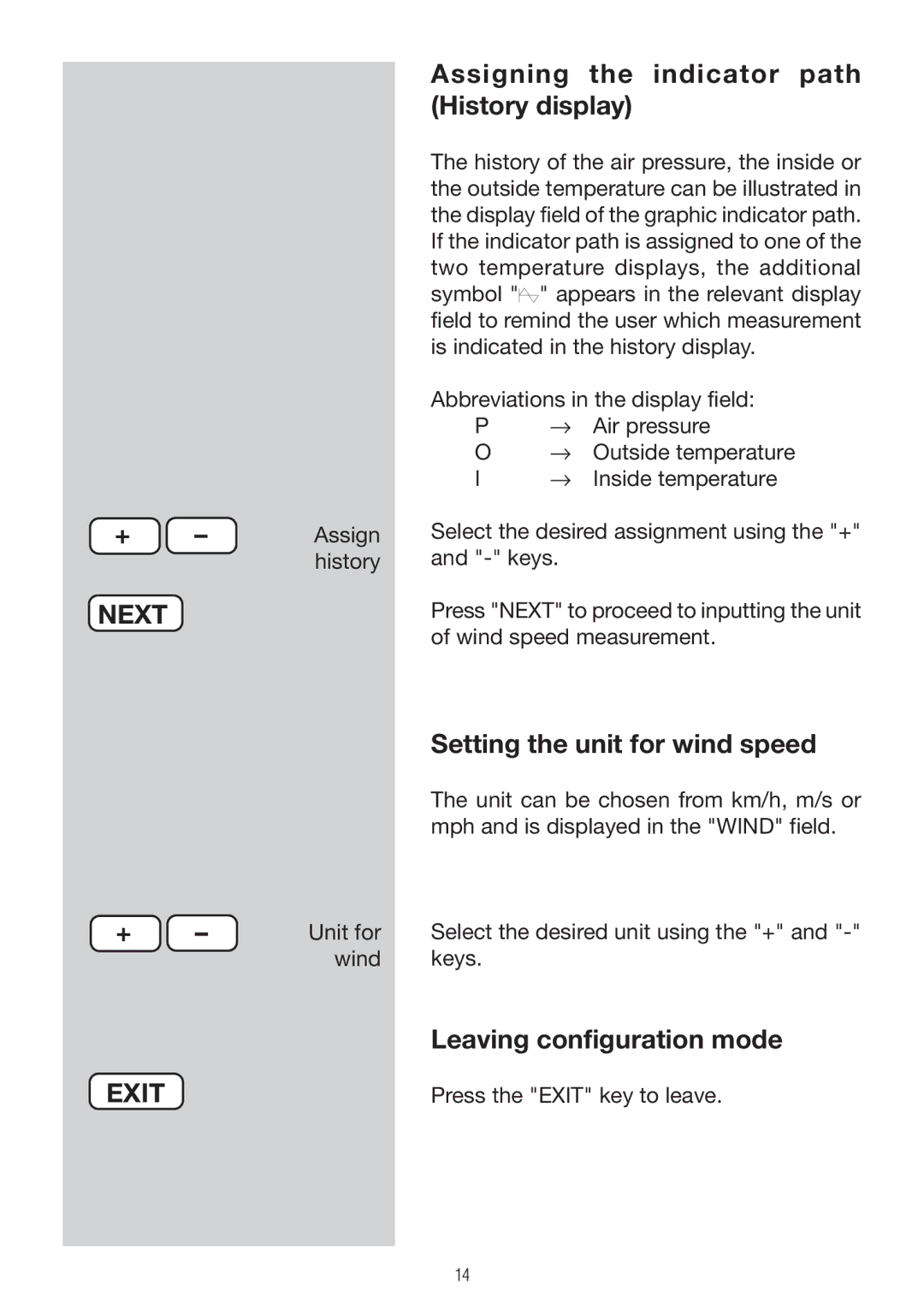E 9300 specifications
The P3 International E 9300 is an innovative energy monitoring device designed to help users take control of their energy consumption while promoting sustainable practices. This compact and user-friendly device caters to both residential and small commercial environments, making it an indispensable tool for anyone looking to reduce energy costs and environmental impact.One of the standout features of the P3 International E 9300 is its ability to provide real-time energy usage data. The device tracks and displays information on the electricity consumption of connected appliances, enabling users to identify energy-hogging devices and make informed decisions about their usage. The large, easy-to-read LCD screen showcases important details such as voltage, wattage, amp draw, and kilowatt-hour readings, presenting a comprehensive picture of energy usage at a glance.
Incorporating advanced technologies, the P3 International E 9300 utilizes accurate sensors to ensure precise measurements. This reliability is essential for users striving to monitor their energy consumption closely. The device also features a programmable timer, which allows users to set specific intervals for appliances to be powered on or off, further maximizing energy savings. This feature is particularly beneficial for items like lights and heaters that can be managed to reduce unnecessary energy use during off-peak hours.
Another notable characteristic of the E 9300 is its plug-and-play design, which simplifies the setup process. Users can effortlessly connect the device to a standard outlet and begin monitoring their energy consumption immediately. The compact design ensures it doesn't occupy excessive space, making it a convenient addition to any area of the home or office.
For those interested in long-term energy savings, the P3 International E 9300 supports energy budgeting through its cumulative energy usage readouts. Users can track their electricity consumption over time and compare it to their set energy budgets, helping them make adjustments as needed.
Overall, the P3 International E 9300 stands out as an essential tool for conscious consumers looking to optimize their energy use. Its insightful features, accurate tracking capabilities, and user-friendly design position it as an asset for achieving greater energy efficiency and contributing to a more sustainable future. With the P3 International E 9300, users gain valuable insights into their energy habits, empowering them to make meaningful change.