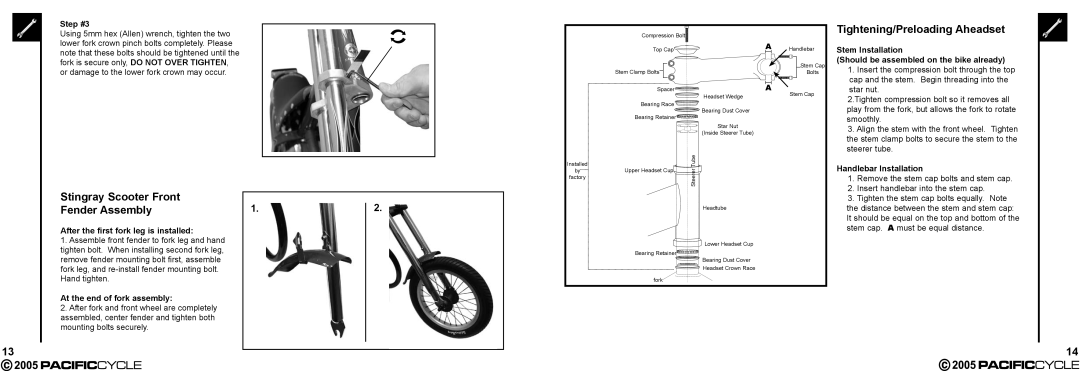Step #3
Using 5mm hex (Allen) wrench, tighten the two lower fork crown pinch bolts completely. Please note that these bolts should be tightened until the
Compression Bolt![]()
Top Cap![]()
Handlebar
Tightening/Preloading Aheadset
Stem Installation
fork is secure only, DO NOT OVER TIGHTEN, or damage to the lower fork crown may occur.
Stingray Scooter Front | 1. |
Fender Assembly |
After the first fork leg is installed:
1.Assemble front fender to fork leg and hand tighten bolt. When installing second fork leg, remove fender mounting bolt first, assemble fork leg, and
Hand tighten.
At the end of fork assembly:
2.After fork and front wheel are completely assembled, center fender and tighten both mounting bolts securely.
2.
| Stem Clamp Bolts |
|
| Spacer |
|
| Bearing Race |
|
| Bearing Retainer |
|
Installed |
| Tube |
by | Upper Headset Cup | Steerer |
factory |
| |
|
|
Bearing Retainer![]()
fork
Headset Wedge
Bearing Dust Cover
Star Nut
(Inside Steerer Tube)
Headtube
Lower Headset Cup
Bearing Dust Cover Headset Crown Race
Stem Cap
Bolts
Stem Cap
(Should be assembled on the bike already)
1.Insert the compression bolt through the top cap and the stem. Begin threading into the star nut.
2.Tighten compression bolt so it removes all play from the fork, but allows the fork to rotate smoothly.
3.Align the stem with the front wheel. Tighten the stem clamp bolts to secure the stem to the steerer tube.
Handlebar Installation
1.Remove the stem cap bolts and stem cap.
2.Insert handlebar into the stem cap.
3.Tighten the stem cap bolts equally. Note the distance between the stem and stem cap: It should be equal on the top and bottom of the stem cap. A must be equal distance.
13
14