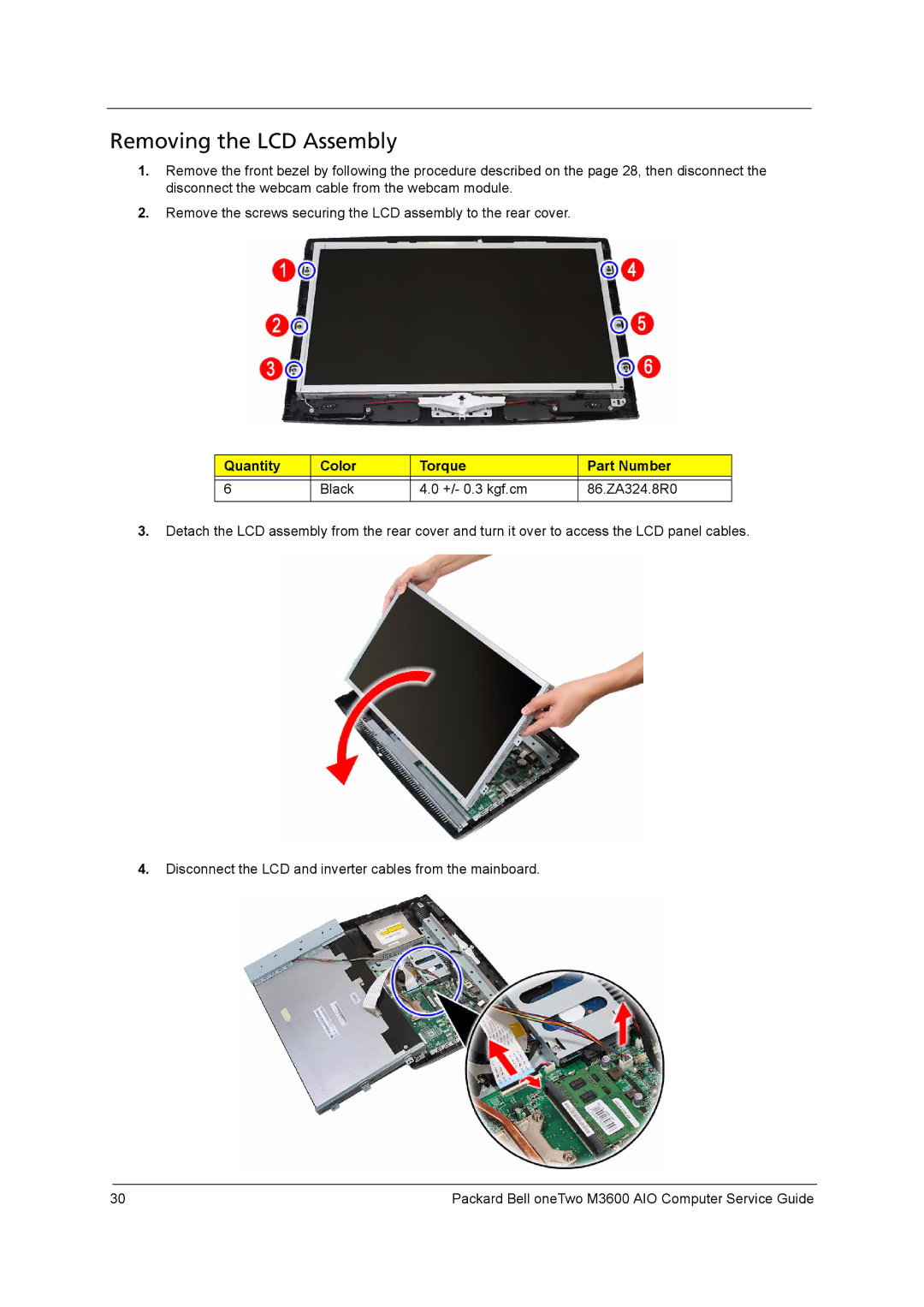Removing the LCD Assembly
1.Remove the front bezel by following the procedure described on the page 28, then disconnect the disconnect the webcam cable from the webcam module.
2.Remove the screws securing the LCD assembly to the rear cover.
Quantity | Color | Torque | Part Number |
|
|
|
|
6 | Black | 4.0 +/- 0.3 kgf.cm | 86.ZA324.8R0 |
|
|
|
|
3.Detach the LCD assembly from the rear cover and turn it over to access the LCD panel cables.
4.Disconnect the LCD and inverter cables from the mainboard.
30 | Packard Bell oneTwo M3600 AIO Computer Service Guide |