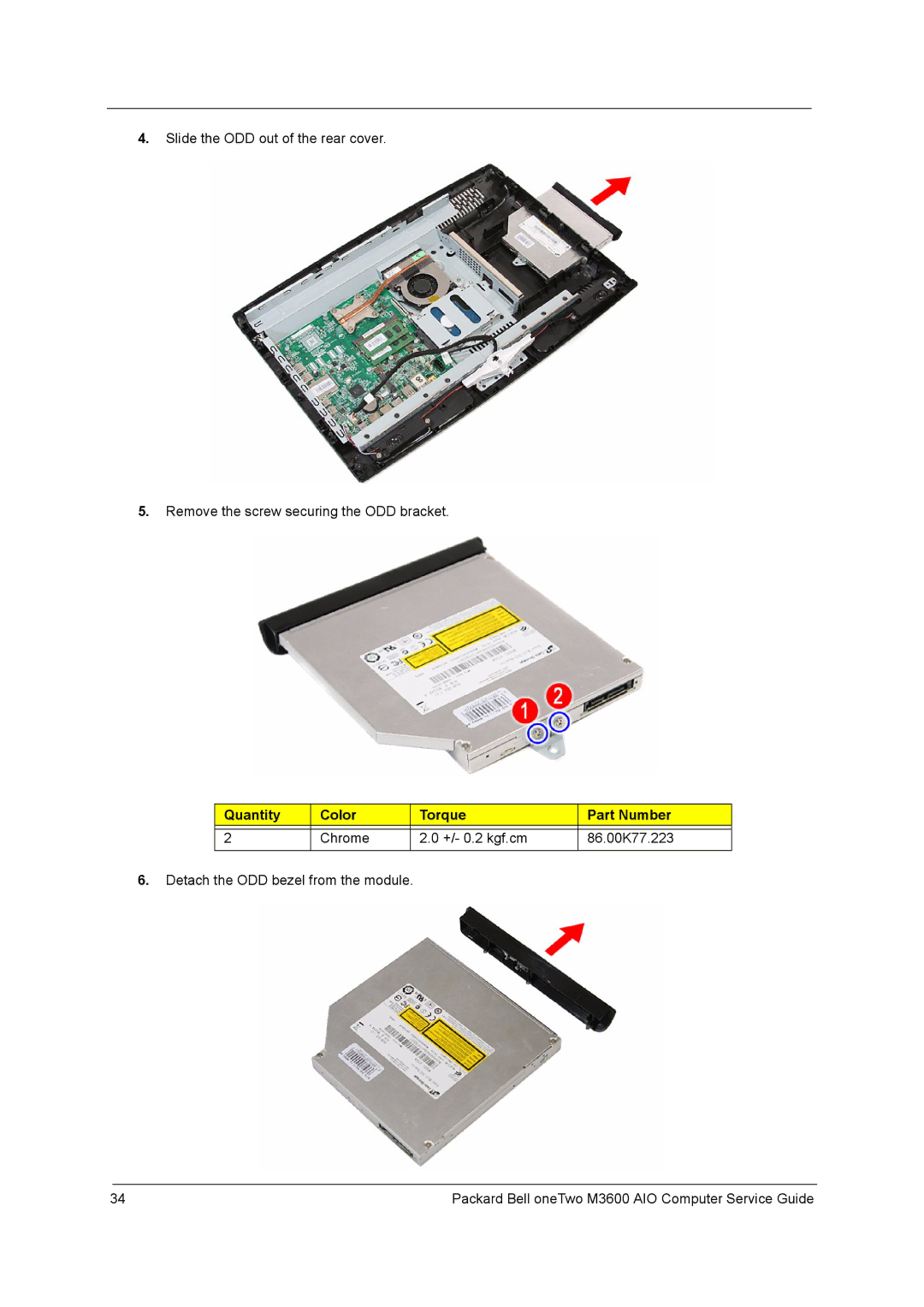4.Slide the ODD out of the rear cover.
5.Remove the screw securing the ODD bracket.
Quantity | Color | Torque | Part Number |
|
|
|
|
2 | Chrome | 2.0 +/- 0.2 kgf.cm | 86.00K77.223 |
|
|
|
|
6.Detach the ODD bezel from the module.
34 | Packard Bell oneTwo M3600 AIO Computer Service Guide |