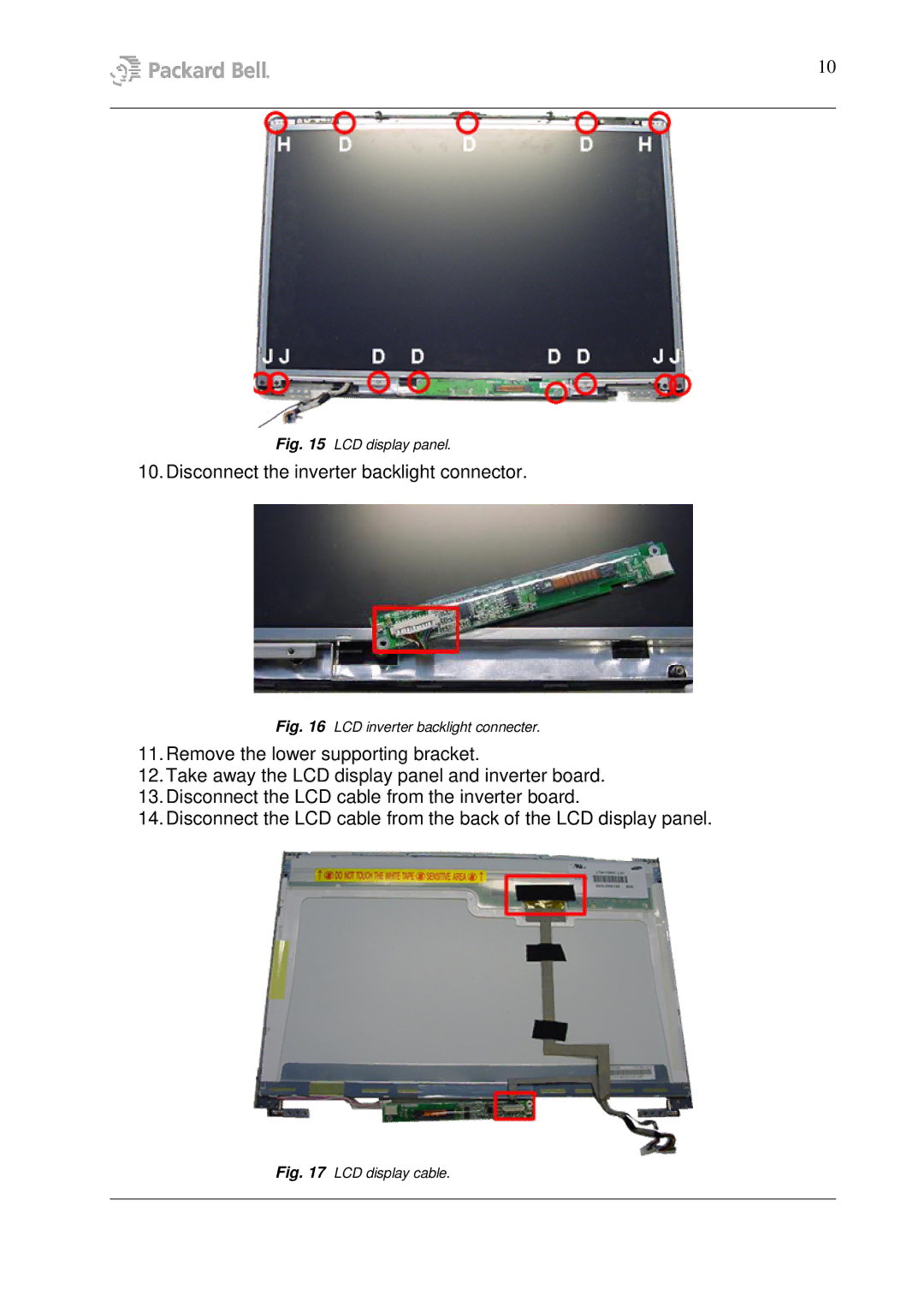W7 specifications
The Packard Bell W7 is a stylish and versatile laptop tailored for both productivity and entertainment. This sleek device marries performance with portability, making it an ideal choice for users who demand power without compromising on design.One of the main features of the Packard Bell W7 is its robust processing capabilities. Equipped with the latest Intel Core processors, it delivers exceptional performance for multitasking, gaming, and demanding applications. The multi-core architecture ensures smooth transitions between tasks, enabling users to run various applications simultaneously without significant performance dips.
In terms of graphics, the W7 offers integrated Intel UHD or optional discrete graphics, which ensures that users experience vibrant visuals whether they are binge-watching their favorite shows, editing photos, or playing casual games. The laptop boasts a high-definition display with sharp resolution, providing an immersive viewing experience that enhances all types of content.
The design of the Packard Bell W7 is equally impressive. It features a slim profile and lightweight build, making it easy to carry and suitable for users on the go. The stylish finish and well-crafted keyboard make it not only aesthetically pleasing but also comfortable for long typing sessions.
Connectivity options are plentiful, with the Packard Bell W7 offering multiple USB ports, an HDMI output, and a headphone jack, ensuring compatibility with a wide array of devices and peripherals. Additionally, the inclusion of Wi-Fi 6 support enables faster and more stable internet connections, enhancing the overall user experience, especially in a home or office environment.
Battery life is another highlight, with the W7 designed to last throughout the day, making it ideal for busy professionals or students. Users can work or play without the constant worry of running out of power.
Storage options are extensive, with configurations offering solid-state drives (SSD) that provide incredibly fast boot times and quick access to files, making it easier to manage large amounts of data.
In summary, the Packard Bell W7 stands out in its category with a blend of power, stylish design, and user-friendly features. Its advanced technologies and thoughtful characteristics make it a compelling choice for anyone seeking a reliable laptop that meets modern demands. The W7 is not just a tool; it's an essential partner for today’s digital lifestyle.