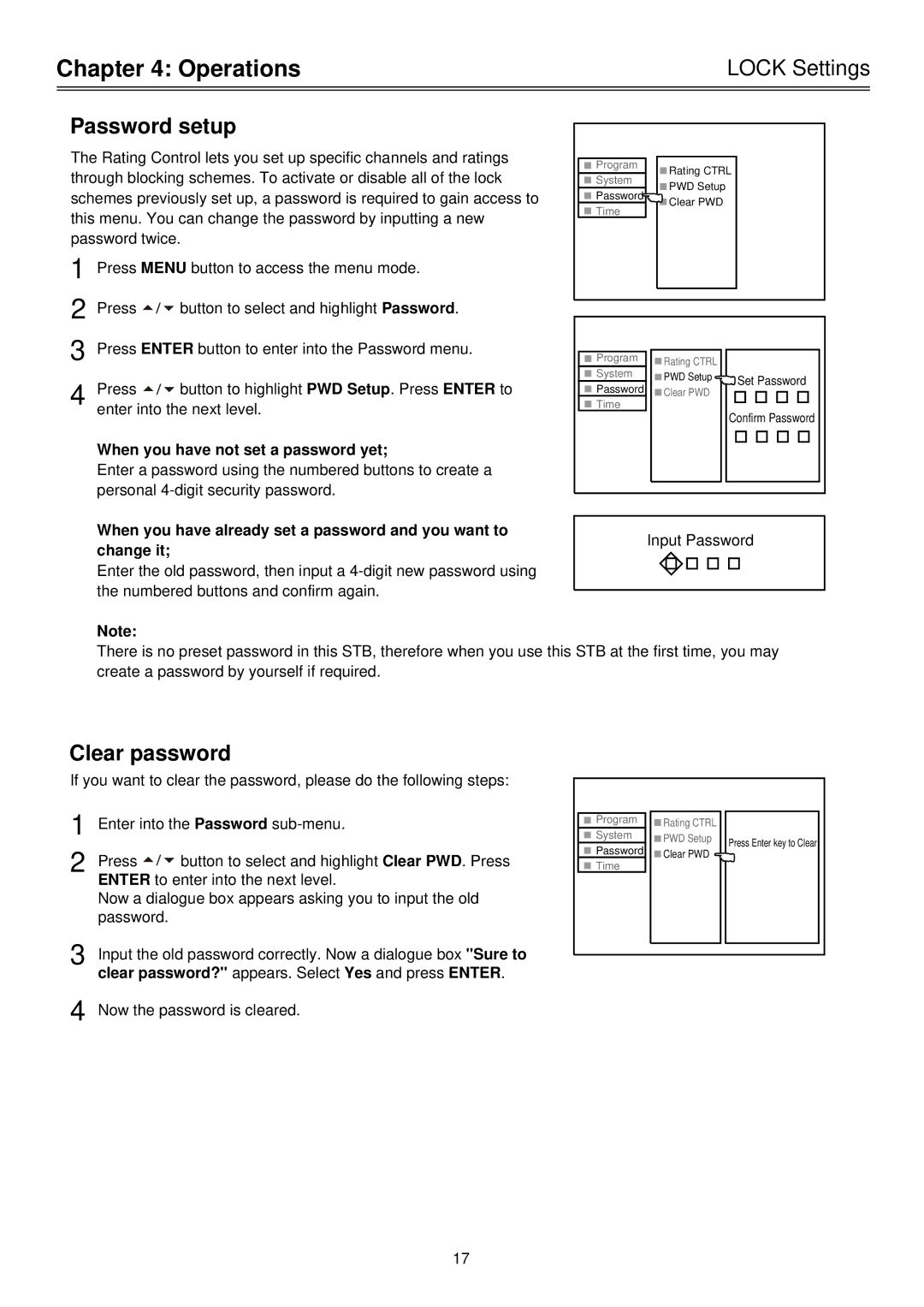Chapter 4: Operations | LOCK Settings |
|
|
Password setup
The Rating Control lets you set up specific channels and ratings through blocking schemes. To activate or disable all of the lock schemes previously set up, a password is required to gain access to this menu. You can change the password by inputting a new password twice.
1 | Press MENU button to access the menu mode. | |
2 Press | button to select and highlight Password. | |
3 | Press ENTER button to enter into the Password menu. | |
4 | Press | button to highlight PWD Setup. Press ENTER to |
| enter into the next level. | |
When you have not set a password yet;
Enter a password using the numbered buttons to create a personal
When you have already set a password and you want to change it;
Enter the old password, then input a
Program | Rating CTRL | |
System | ||
PWD Setup | ||
Password | ||
Clear PWD | ||
Time | ||
|
Program | Rating CTRL |
| |
System | PWD Setup | Set Password | |
Password | |||
Clear PWD |
| ||
Time |
|
|
Confirm Password
Input Password
Note:
There is no preset password in this STB, therefore when you use this STB at the first time, you may create a password by yourself if required.
Clear password
If you want to clear the password, please do the following steps:
1 | Enter into the Password | |
2 | Press | button to select and highlight Clear PWD. Press |
| ENTER to enter into the next level. | |
| Now a dialogue box appears asking you to input the old | |
| password. |
|
3 | Input the old password correctly. Now a dialogue box "Sure to | |
| clear password?" appears. Select Yes and press ENTER. | |
Program | Rating CTRL |
| |
System | PWD Setup | Press Enter key to Clear | |
Password | Clear PWD | ||
| |||
Time |
|
|
4 Now the password is cleared.
17