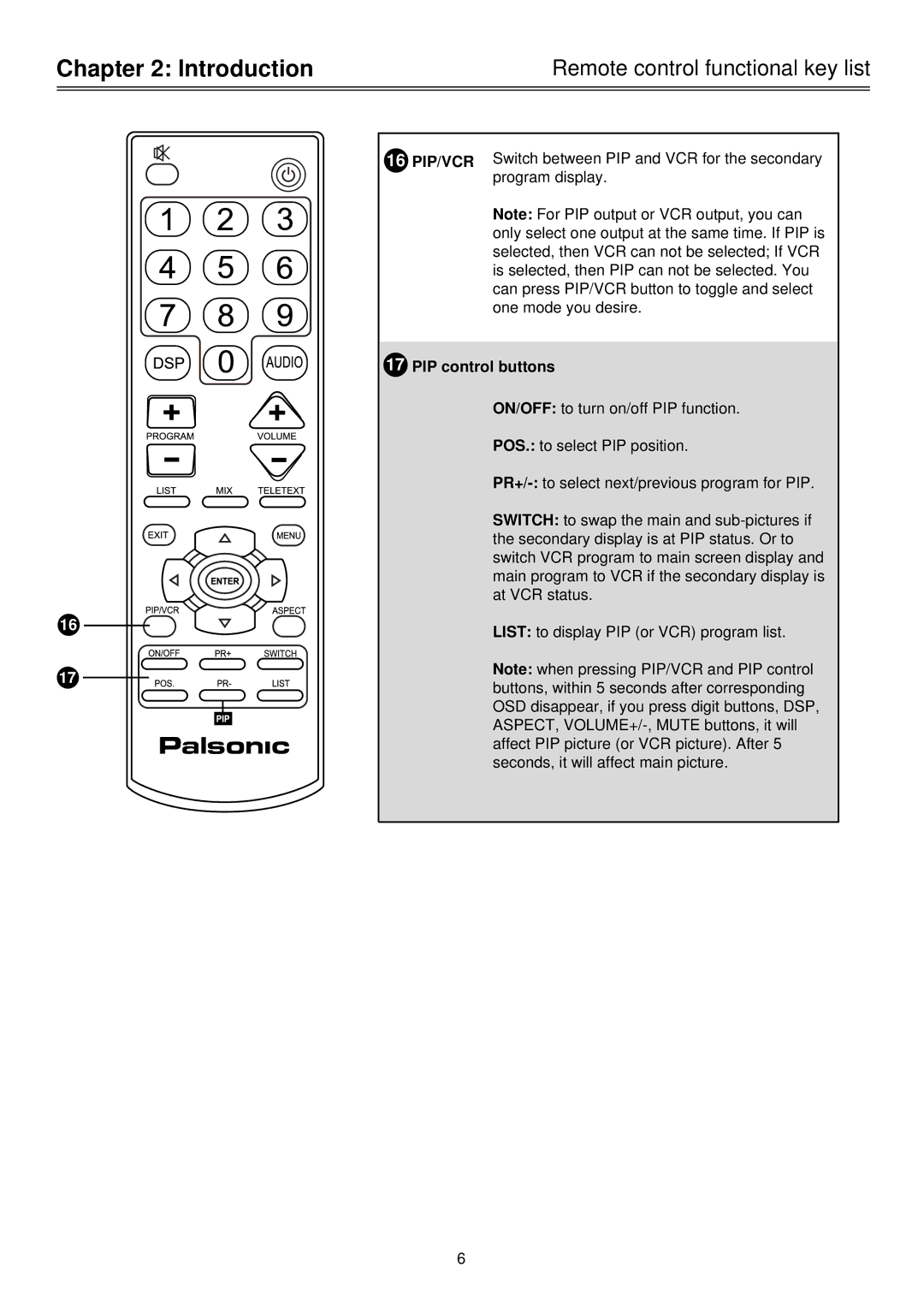Chapter 2: Introduction | Remote control functional key list |
|
|
16
17
16 PIP/VCR | Switch between PIP and VCR for the secondary |
| program display. |
Note: For PIP output or VCR output, you can only select one output at the same time. If PIP is selected, then VCR can not be selected; If VCR is selected, then PIP can not be selected. You can press PIP/VCR button to toggle and select one mode you desire.
17PIP control buttons
ON/OFF: to turn on/off PIP function.
POS.: to select PIP position.
SWITCH: to swap the main and
LIST: to display PIP (or VCR) program list.
Note: when pressing PIP/VCR and PIP control buttons, within 5 seconds after corresponding OSD disappear, if you press digit buttons, DSP, ASPECT,
6