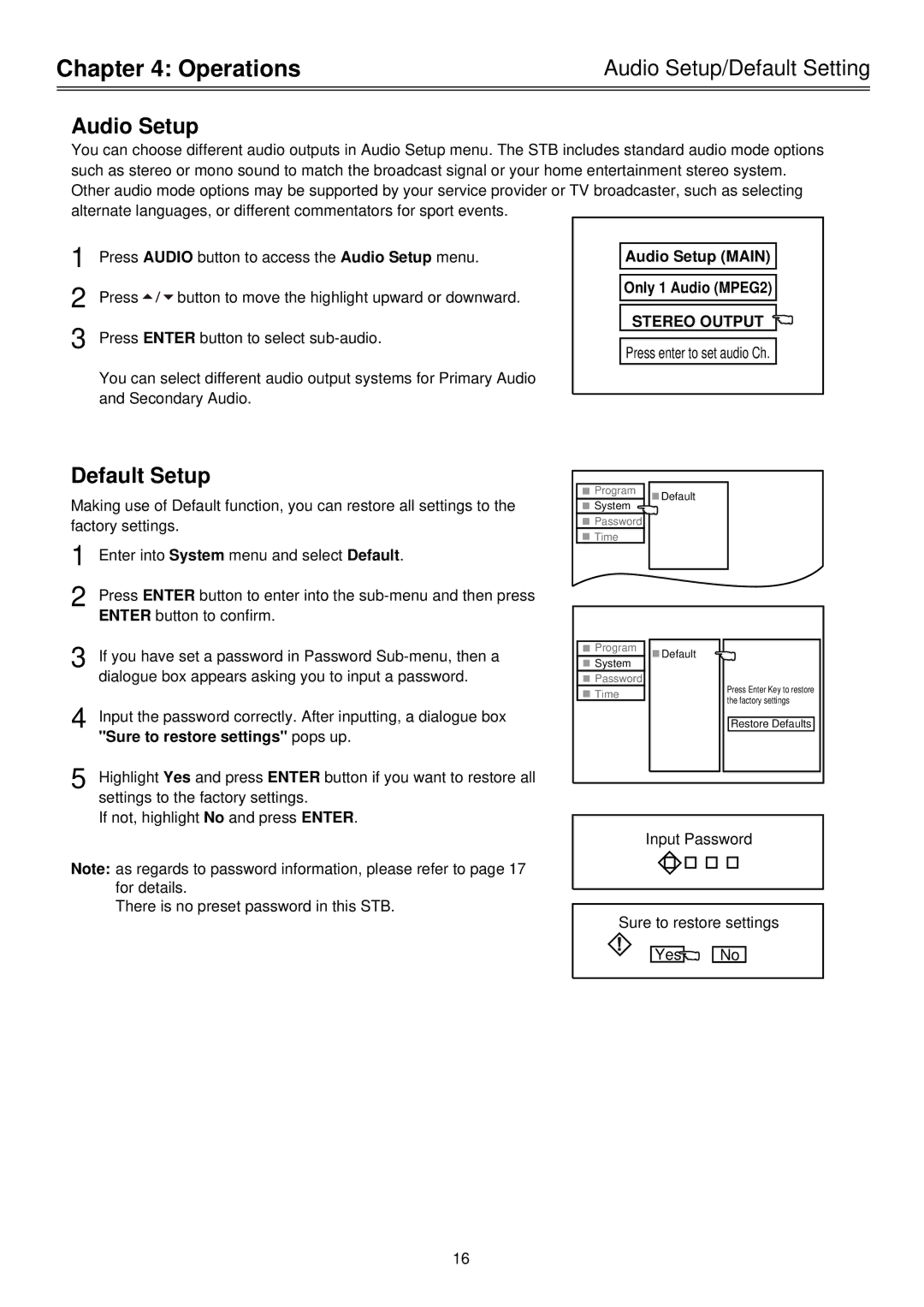Chapter 4: Operations | Audio Setup/Default Setting |
|
|
Audio Setup
You can choose different audio outputs in Audio Setup menu. The STB includes standard audio mode options such as stereo or mono sound to match the broadcast signal or your home entertainment stereo system. Other audio mode options may be supported by your service provider or TV broadcaster, such as selecting alternate languages, or different commentators for sport events.
1 | Press AUDIO button to access the Audio Setup menu. | |
2 | Press | button to move the highlight upward or downward. |
3 | Press ENTER button to select | |
| You can select different audio output systems for Primary Audio | |
| and Secondary Audio. | |
Default Setup
Making use of Default function, you can restore all settings to the factory settings.
1 Enter into System menu and select Default.
2 Press ENTER button to enter into the
3 | If you have set a password in Password |
| dialogue box appears asking you to input a password. |
4 | Input the password correctly. After inputting, a dialogue box |
| "Sure to restore settings" pops up. |
5 | Highlight Yes and press ENTER button if you want to restore all |
| settings to the factory settings. |
If not, highlight No and press ENTER.
Note: as regards to password information, please refer to page 17 for details.
There is no preset password in this STB.
Audio Setup (MAIN)
Only 1 Audio (MPEG2) ![]()
STEREO OUTPUT 
Press enter to set audio Ch.
Program | Default | |
System | ||
|
![]() Password
Password
![]() Time
Time
Program | Default | |
System | ||
| ||
Password | Press Enter Key to restore | |
Time | ||
the factory settings | ||
|
Restore Defaults
Input Password
Sure to restore settings
Yes No
16