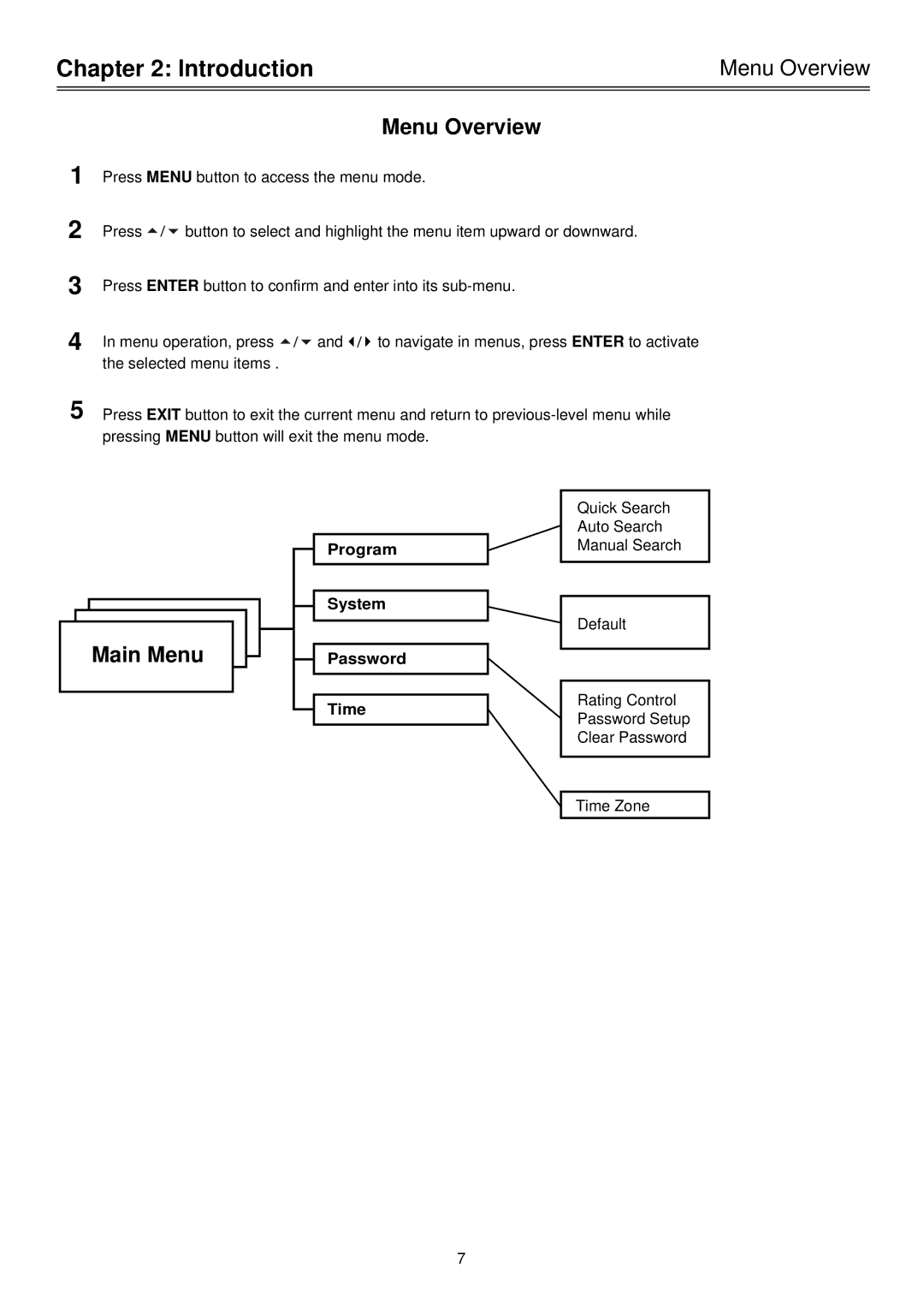Chapter 2: Introduction |
| Menu Overview | ||
|
|
|
|
|
|
|
|
| Menu Overview |
1 | Press MENU button to access the menu mode. | |||
2 | Press | button to select and highlight the menu item upward or downward. | ||
3 | Press ENTER button to confirm and enter into its | |||
4 | In menu operation, press | and | to navigate in menus, press ENTER to activate | |
| the selected menu items . |
|
| |
5 | Press EXIT button to exit the current menu and return to | |||
| pressing MENU button will exit the menu mode. | |||
Main Menu
Program
System
Password
Time
Quick Search
Auto Search
Manual Search
Default
Rating Control
Password Setup
Clear Password
Time Zone
7