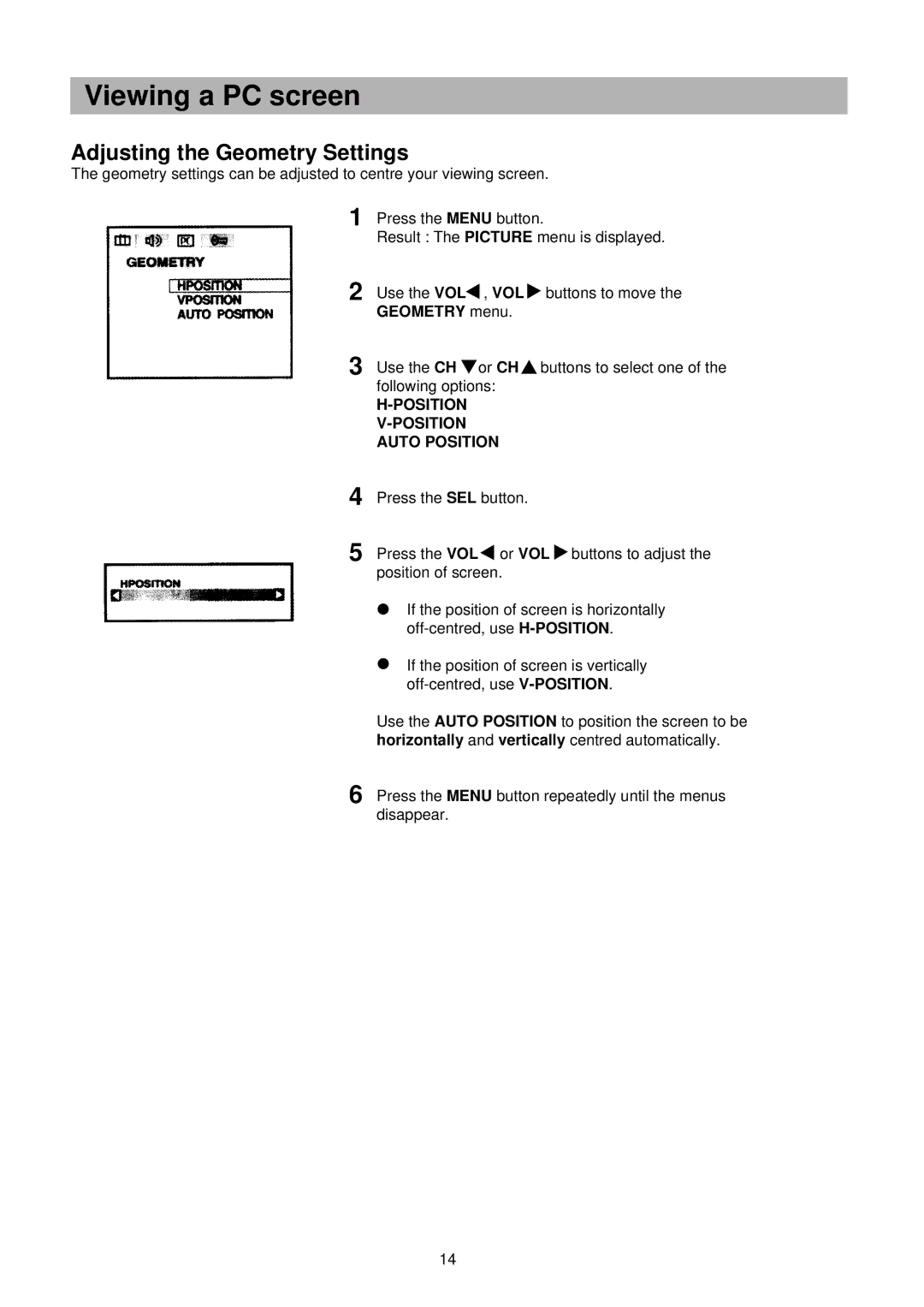Viewing a PC screen
Adjusting the Geometry Settings
The geometry settings can be adjusted to centre your viewing screen.
1
2
3
Press the MENU button.
Result : The PICTURE menu is displayed.
Use the VOL![]() , VOL
, VOL ![]() buttons to move the GEOMETRY menu.
buttons to move the GEOMETRY menu.
Use the CH ![]() or CH
or CH ![]() buttons to select one of the following options:
buttons to select one of the following options:
H-POSITION
AUTO POSITION
4
5
6
Press the SEL button.
Press the VOL ![]() or VOL
or VOL ![]() buttons to adjust the position of screen.
buttons to adjust the position of screen.
If the position of screen is horizontally
If the position of screen is vertically
Use the AUTO POSITION to position the screen to be horizontally and vertically centred automatically.
Press the MENU button repeatedly until the menus disappear.
14