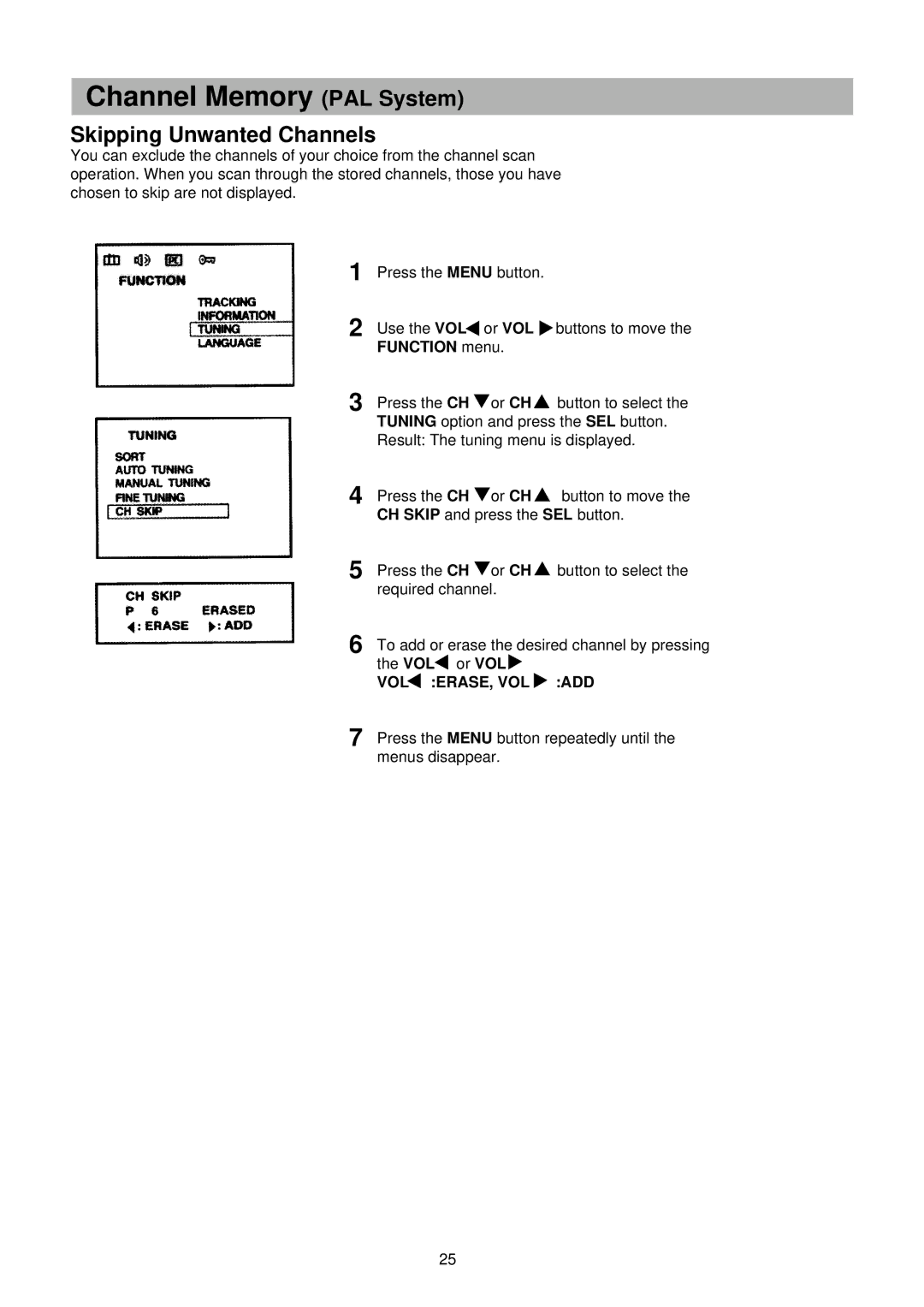Channel Memory (PAL System)
Skipping Unwanted Channels
You can exclude the channels of your choice from the channel scan operation. When you scan through the stored channels, those you have chosen to skip are not displayed.
1
2
3
Press the MENU button.
Use the VOL![]() or VOL
or VOL ![]() buttons to move the FUNCTION menu.
buttons to move the FUNCTION menu.
Press the CH ![]() or CH
or CH ![]() button to select the TUNING option and press the SEL button. Result: The tuning menu is displayed.
button to select the TUNING option and press the SEL button. Result: The tuning menu is displayed.
4
5
6
Press the CH ![]() or CH
or CH ![]() button to move the CH SKIP and press the SEL button.
button to move the CH SKIP and press the SEL button.
Press the CH ![]() or CH
or CH ![]() button to select the required channel.
button to select the required channel.
To add or erase the desired channel by pressing the VOL![]() or VOL
or VOL ![]()
VOL :ERASE, VOL
:ERASE, VOL  :ADD
:ADD
7 Press the MENU button repeatedly until the menus disappear.
25