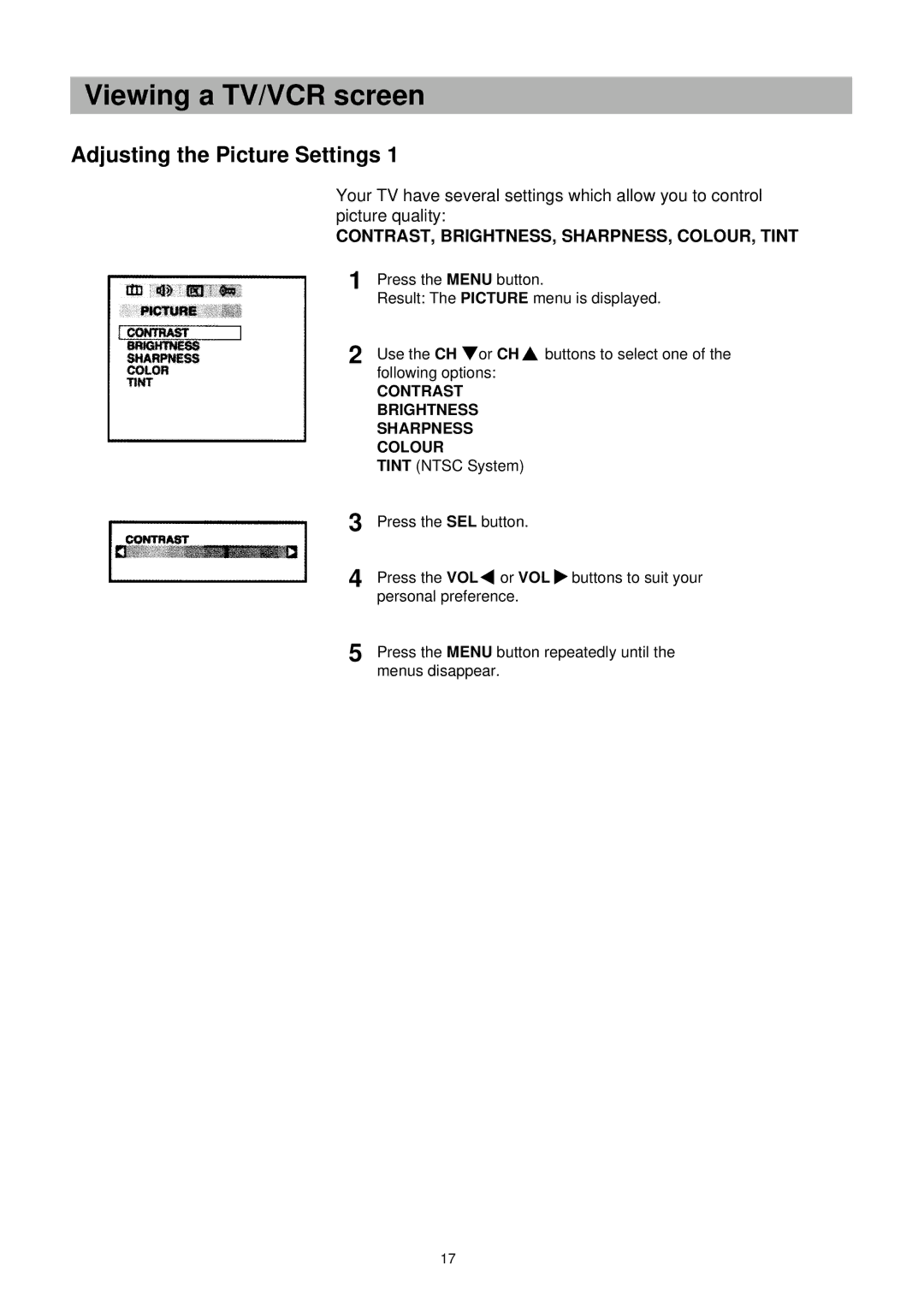Viewing a TV/VCR screen
Adjusting the Picture Settings 1
Your TV have several settings which allow you to control picture quality:
CONTRAST, BRIGHTNESS, SHARPNESS, COLOUR, TINT
1 | Press the MENU button. |
| Result: The PICTURE menu is displayed. |
2 | Use the CH or CH buttons to select one of the |
| following options: |
CONTRAST
BRIGHTNESS
SHARPNESS
COLOUR
TINT (NTSC System)
3
4
Press the SEL button.
Press the VOL ![]() or VOL
or VOL ![]() buttons to suit your personal preference.
buttons to suit your personal preference.
5 | Press the MENU button repeatedly until the |
| menus disappear. |
17