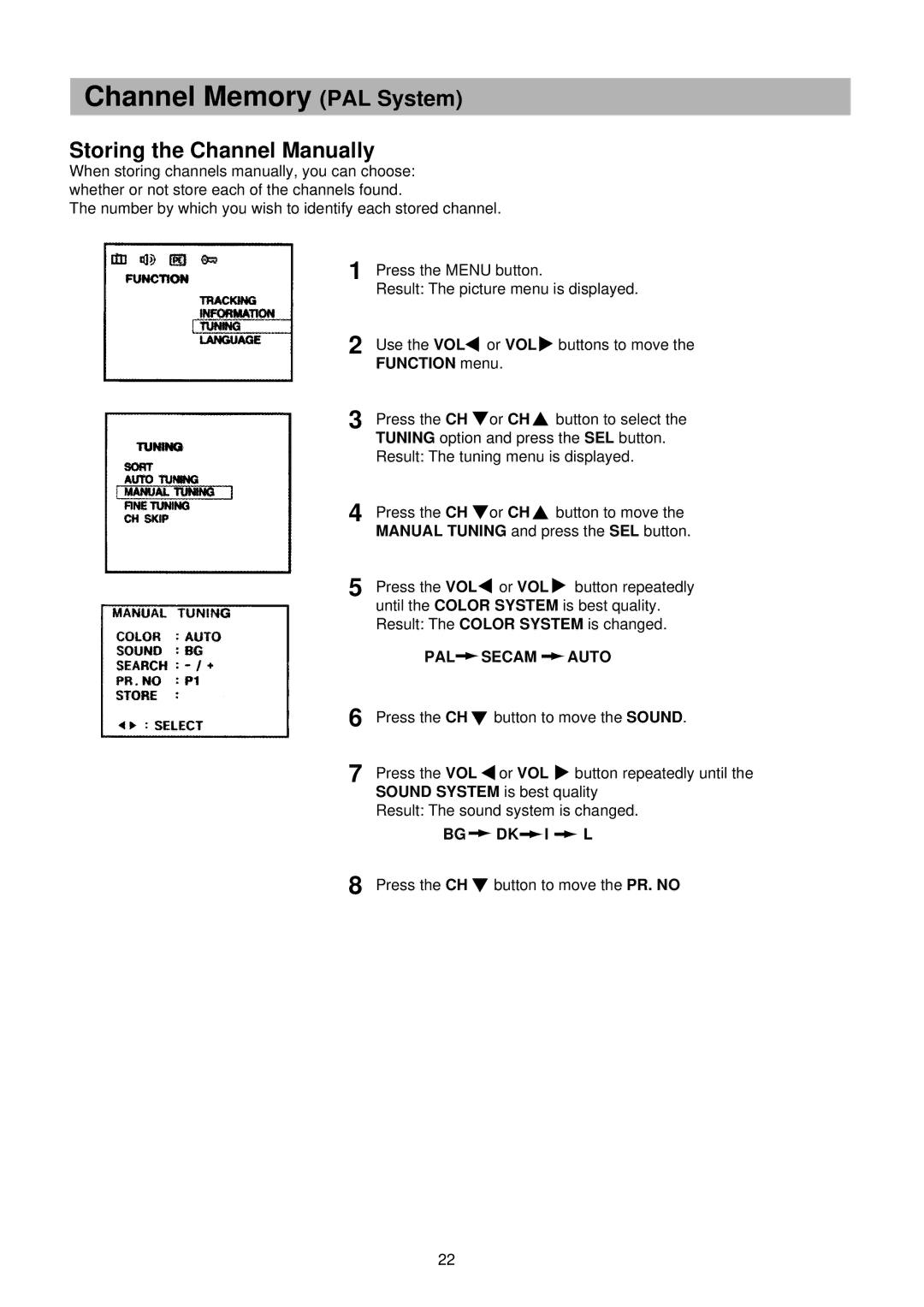Channel Memory (PAL System)
Storing the Channel Manually
When storing channels manually, you can choose: whether or not store each of the channels found.
The number by which you wish to identify each stored channel.
1 | Press the MENU button. |
| ||||
| Result: The picture menu is displayed. | |||||
2 | Use the VOL | or VOL | buttons to move the | |||
| FUNCTION menu. |
| ||||
3 | Press the CH | or CH | button to select the | |||
| TUNING option and press the SEL button. | |||||
| Result: The tuning menu is displayed. | |||||
4 | Press the CH | or CH | button to move the | |||
| MANUAL TUNING and press the SEL button. | |||||
5 | Press the VOL | or VOL | button repeatedly | |||
| until the COLOR SYSTEM is best quality. | |||||
| Result: The COLOR SYSTEM is changed. | |||||
| PAL |
|
| SECAM |
| AUTO |
|
|
| ||||
6
7
Press the CH![]() button to move the SOUND.
button to move the SOUND.
Press the VOL | or VOL |
| button repeatedly until the | |||
SOUND SYSTEM is best quality | ||||||
Result: The sound system is changed. | ||||||
BG |
| DK |
| I |
| L |
|
|
| ||||
8 Press the CH![]() button to move the PR. NO
button to move the PR. NO
22