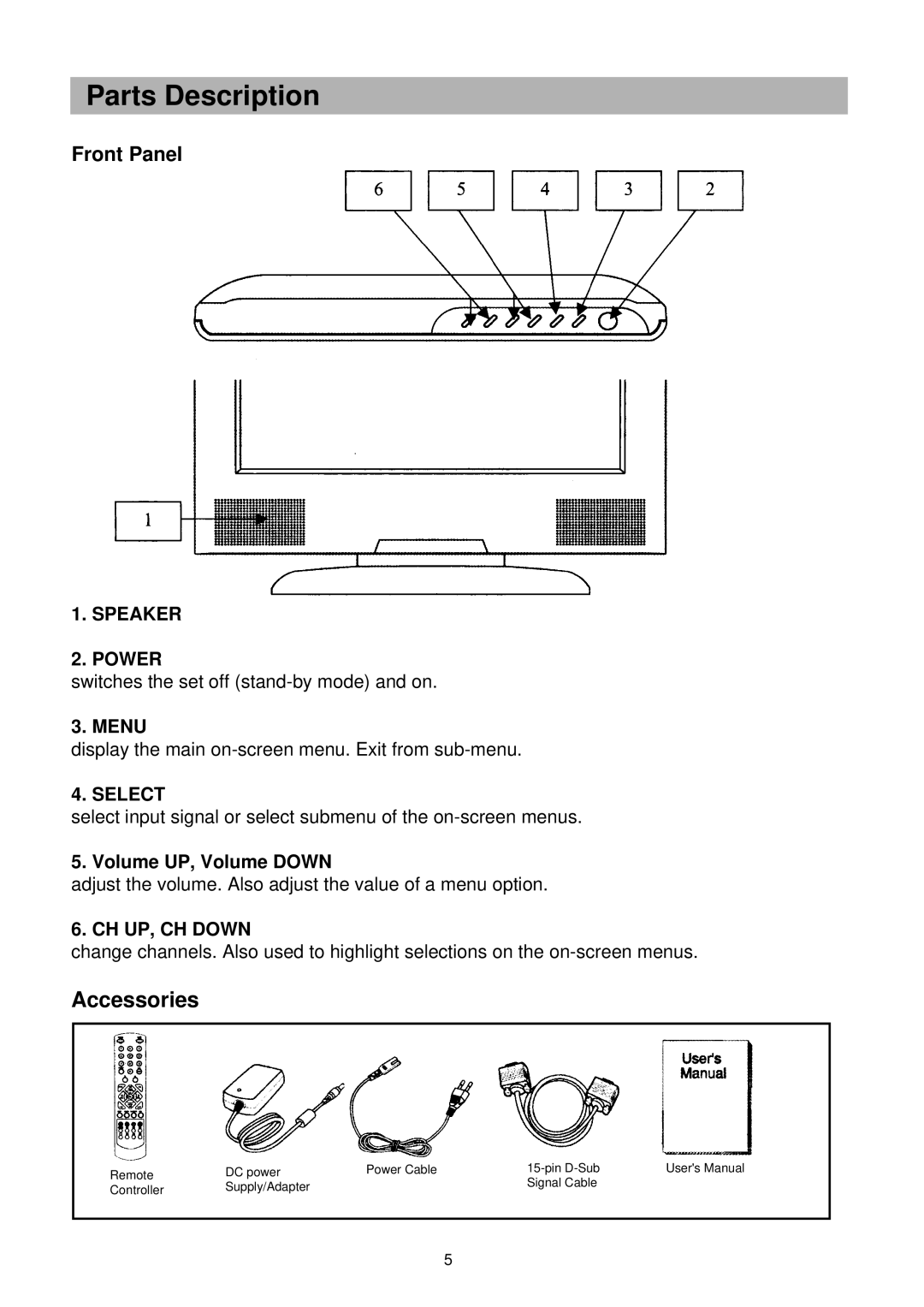Parts Description
Front Panel
1.SPEAKER
2.POWER
switches the set off
3. MENU
display the main
4. SELECT
select input signal or select submenu of the
5. Volume UP, Volume DOWN
adjust the volume. Also adjust the value of a menu option.
6. CH UP, CH DOWN
change channels. Also used to highlight selections on the
Accessories
Remote | DC power | Power Cable | User's Manual | |
Controller | Supply/Adapter |
| Signal Cable |
|
|
|
| ||
|
|
|
|
|
5