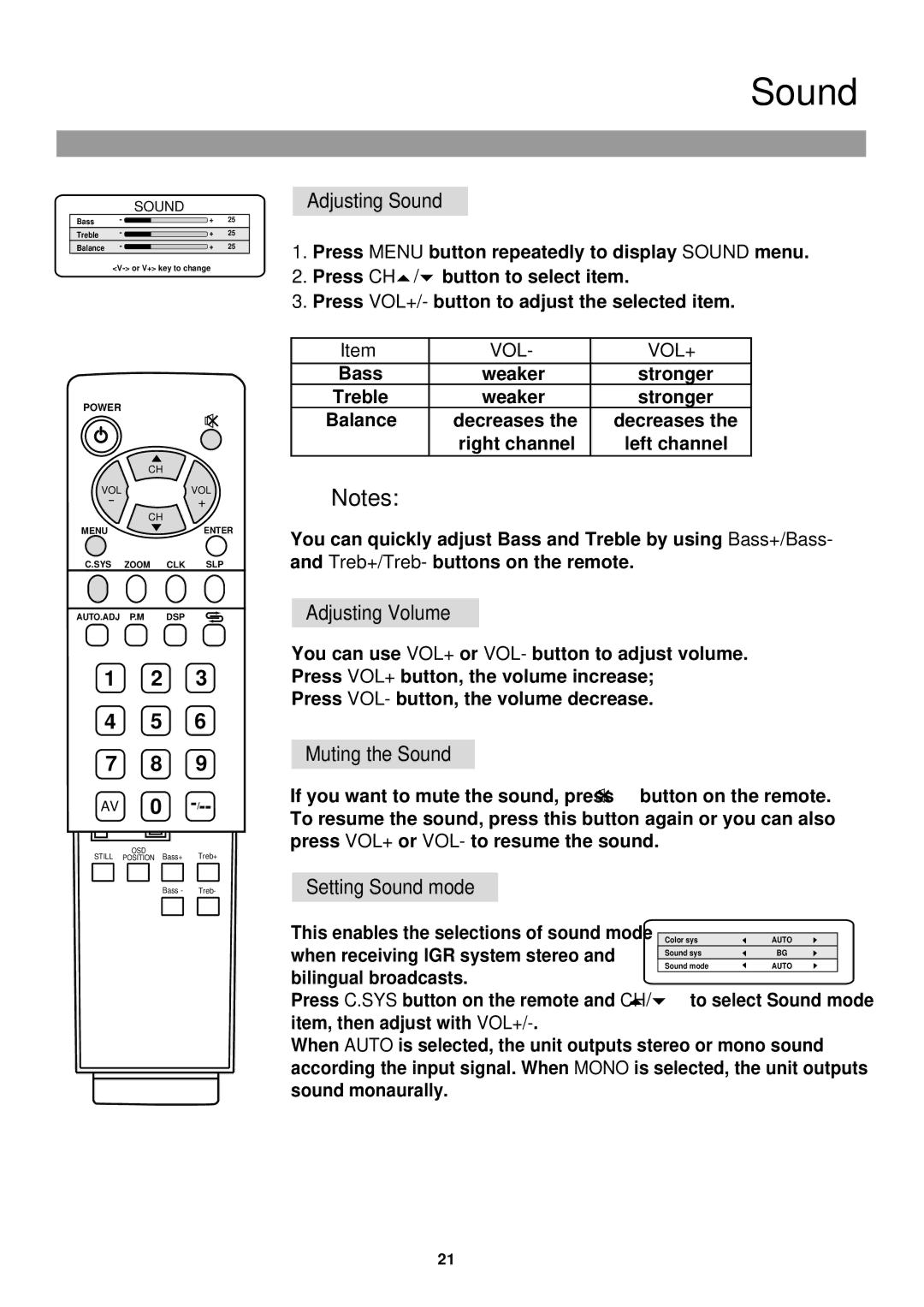SOUND
Bass | - | + | 25 |
Treble | - | + | 25 |
Balance | - | + | 25 |
POWER |
|
| CH |
VOL | VOL |
- | + |
CH
MENUENTER
C.SYS ZOOM CLK SLP
AUTO.ADJ P.M DSP
1 2 3
4 5 6
7 8 9
AV 0
OSD
STILL POSITION Bass+ Treb+
Bass - Treb-
Sound
Adjusting Sound
1.Press MENU button repeatedly to display SOUND menu.
2.Press CH ![]() /
/![]() button to select item.
button to select item.
3.Press VOL+/- button to adjust the selected item.
Item | VOL- | VOL+ |
Bass | weaker | stronger |
Treble | weaker | stronger |
Balance | decreases the | decreases the |
| right channel | left channel |
Notes:
You can quickly adjust Bass and Treble by using Bass+/Bass- and Treb+/Treb- buttons on the remote.
Adjusting Volume
You can use VOL+ or VOL- button to adjust volume. Press VOL+ button, the volume increase;
Press VOL- button, the volume decrease.
Muting the Sound
If you want to mute the sound, press ![]() button on the remote. To resume the sound, press this button again or you can also press VOL+ or VOL- to resume the sound.
button on the remote. To resume the sound, press this button again or you can also press VOL+ or VOL- to resume the sound.
Setting Sound mode
This enables the selections of sound mode |
|
|
|
| |
| Color sys | AUTO |
| ||
when receiving IGR system stereo and |
| Sound sys | BG |
| |
| Sound mode | AUTO |
| ||
bilingual broadcasts. |
|
| |||
/ to select Sound mode | |||||
Press C.SYS button on the remote and CH | |||||
item, then adjust with |
|
|
|
| |
When AUTO is selected, the unit outputs stereo or mono sound according the input signal. When MONO is selected, the unit outputs sound monaurally.
21