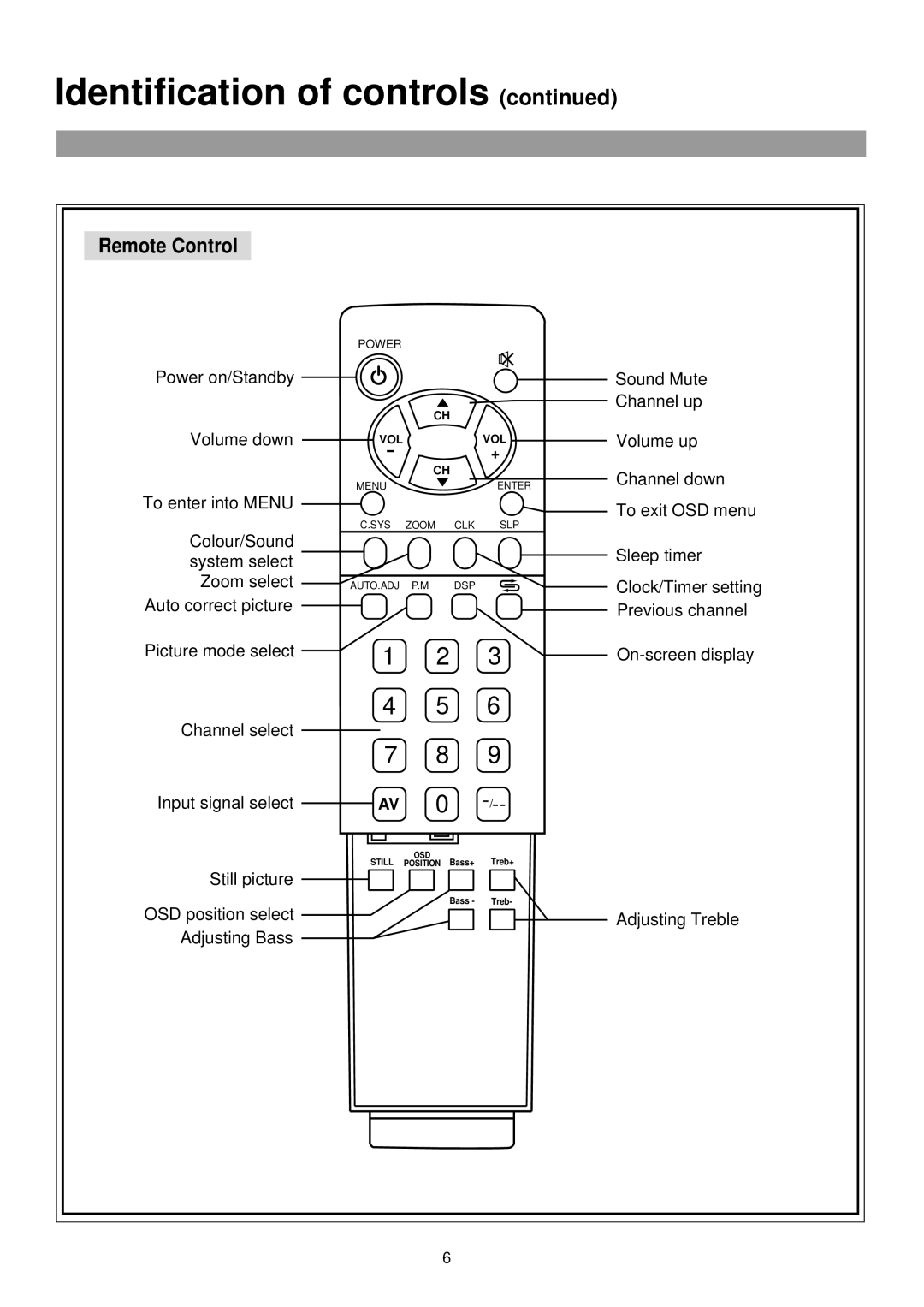Identification of controls (continued)
Remote Control
Power on/Standby
Volume down
To enter into MENU
Colour/Sound system select Zoom select
Auto correct picture
Picture mode select
Channel select
Input signal select
Still picture
OSD position select Adjusting Bass
POWER
|
|
|
| Sound Mute |
| CH |
|
| Channel up |
|
|
|
| |
VOL |
|
| VOL | Volume up |
- | CH |
| + |
|
|
|
| Channel down | |
MENU |
|
| ENTER | |
C.SYS | ZOOM | CLK | SLP | To exit OSD menu |
| ||||
|
|
|
| Sleep timer |
AUTO.ADJ | P.M | DSP |
| Clock/Timer setting |
|
|
|
| Previous channel |
1 | 2 |
| 3 |
4 5 6
7 8 9
AV 0
OSD
STILL POSITION Bass+ Treb+
Bass - Treb-
![]() Adjusting Treble
Adjusting Treble
6