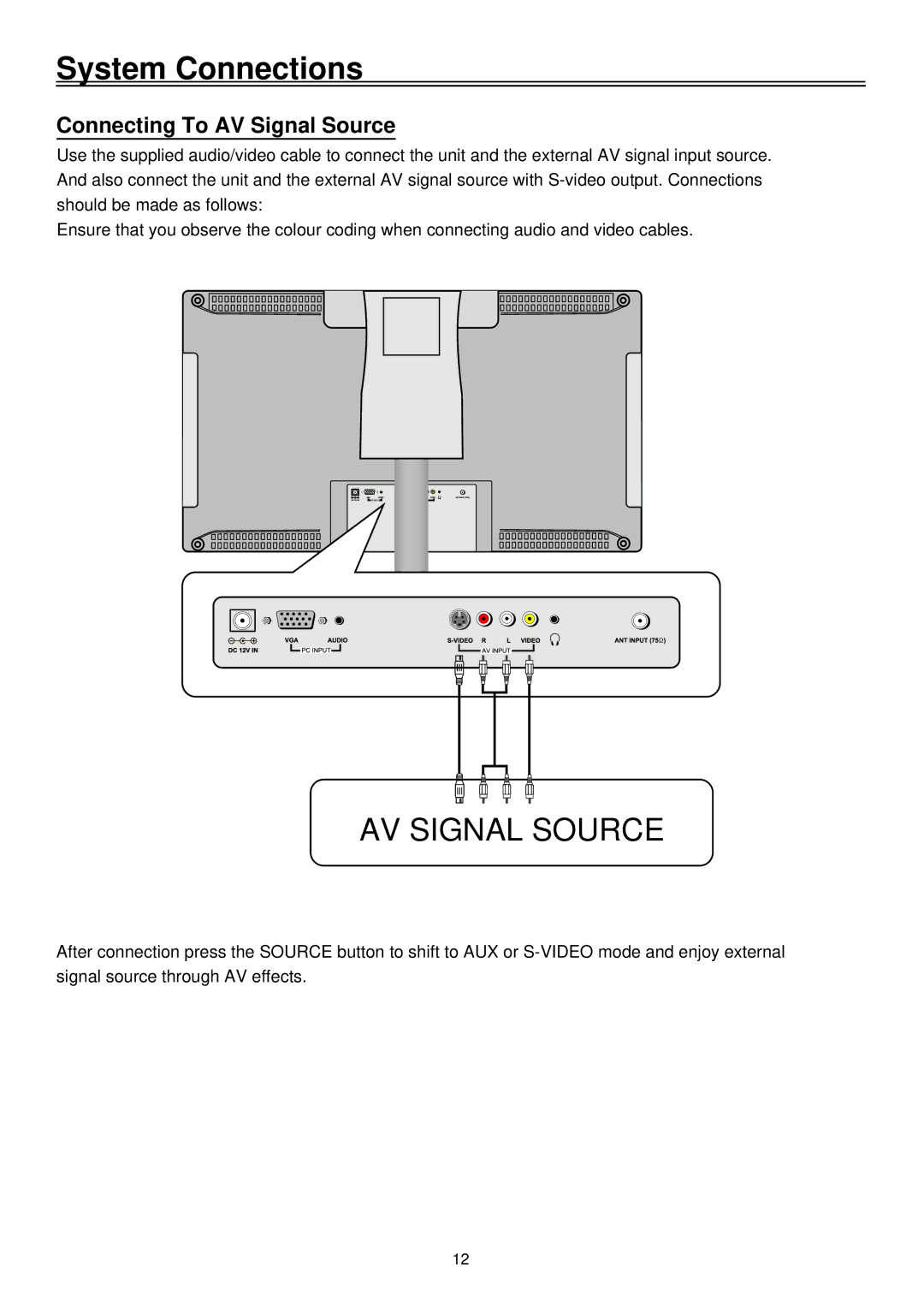System Connections
Connecting To AV Signal Source
Use the supplied audio/video cable to connect the unit and the external AV signal input source. And also connect the unit and the external AV signal source with
Ensure that you observe the colour coding when connecting audio and video cables.
AV SIGNAL SOURCE
After connection press the SOURCE button to shift to AUX or
12