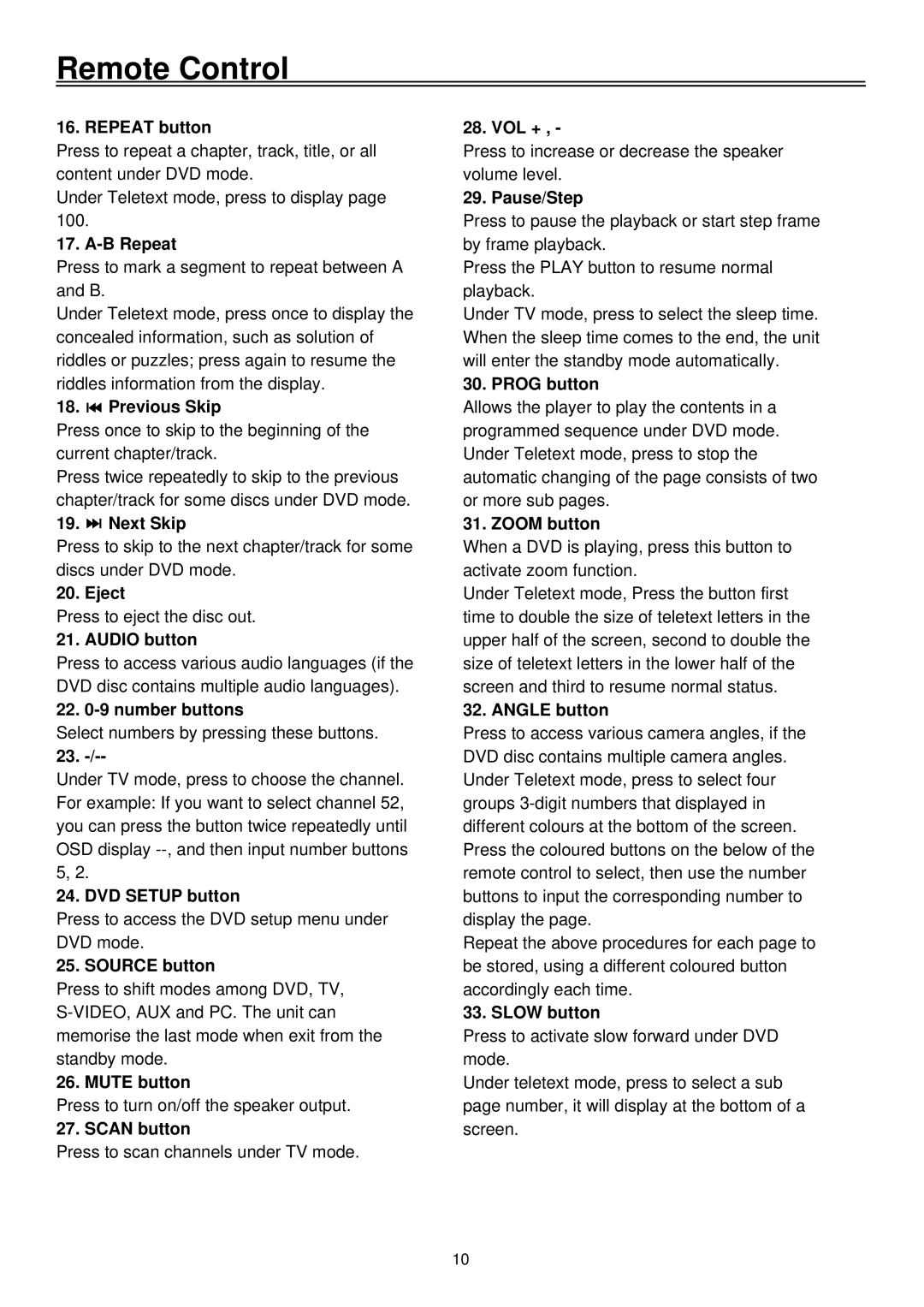Remote Control
16. REPEAT button
Press to repeat a chapter, track, title, or all content under DVD mode.
Under Teletext mode, press to display page 100.
17. A-B Repeat
Press to mark a segment to repeat between A and B.
Under Teletext mode, press once to display the concealed information, such as solution of riddles or puzzles; press again to resume the riddles information from the display.
18. 
 Previous Skip
Previous Skip
Press once to skip to the beginning of the current chapter/track.
Press twice repeatedly to skip to the previous chapter/track for some discs under DVD mode.
19. 
 Next Skip
Next Skip
Press to skip to the next chapter/track for some discs under DVD mode.
20. Eject
Press to eject the disc out.
21. AUDIO button
Press to access various audio languages (if the DVD disc contains multiple audio languages).
22. 0-9 number buttons
Select numbers by pressing these buttons.
23.
Under TV mode, press to choose the channel. For example: If you want to select channel 52, you can press the button twice repeatedly until OSD display
24. DVD SETUP button
Press to access the DVD setup menu under DVD mode.
25. SOURCE button
Press to shift modes among DVD, TV,
26. MUTE button
Press to turn on/off the speaker output.
27. SCAN button
Press to scan channels under TV mode.
28. VOL + , -
Press to increase or decrease the speaker volume level.
29. Pause/Step
Press to pause the playback or start step frame by frame playback.
Press the PLAY button to resume normal playback.
Under TV mode, press to select the sleep time. When the sleep time comes to the end, the unit will enter the standby mode automatically.
30. PROG button
Allows the player to play the contents in a programmed sequence under DVD mode. Under Teletext mode, press to stop the automatic changing of the page consists of two or more sub pages.
31. ZOOM button
When a DVD is playing, press this button to activate zoom function.
Under Teletext mode, Press the button first time to double the size of teletext letters in the upper half of the screen, second to double the size of teletext letters in the lower half of the screen and third to resume normal status.
32. ANGLE button
Press to access various camera angles, if the DVD disc contains multiple camera angles. Under Teletext mode, press to select four groups
Repeat the above procedures for each page to be stored, using a different coloured button accordingly each time.
33. SLOW button
Press to activate slow forward under DVD mode.
Under teletext mode, press to select a sub page number, it will display at the bottom of a screen.
10