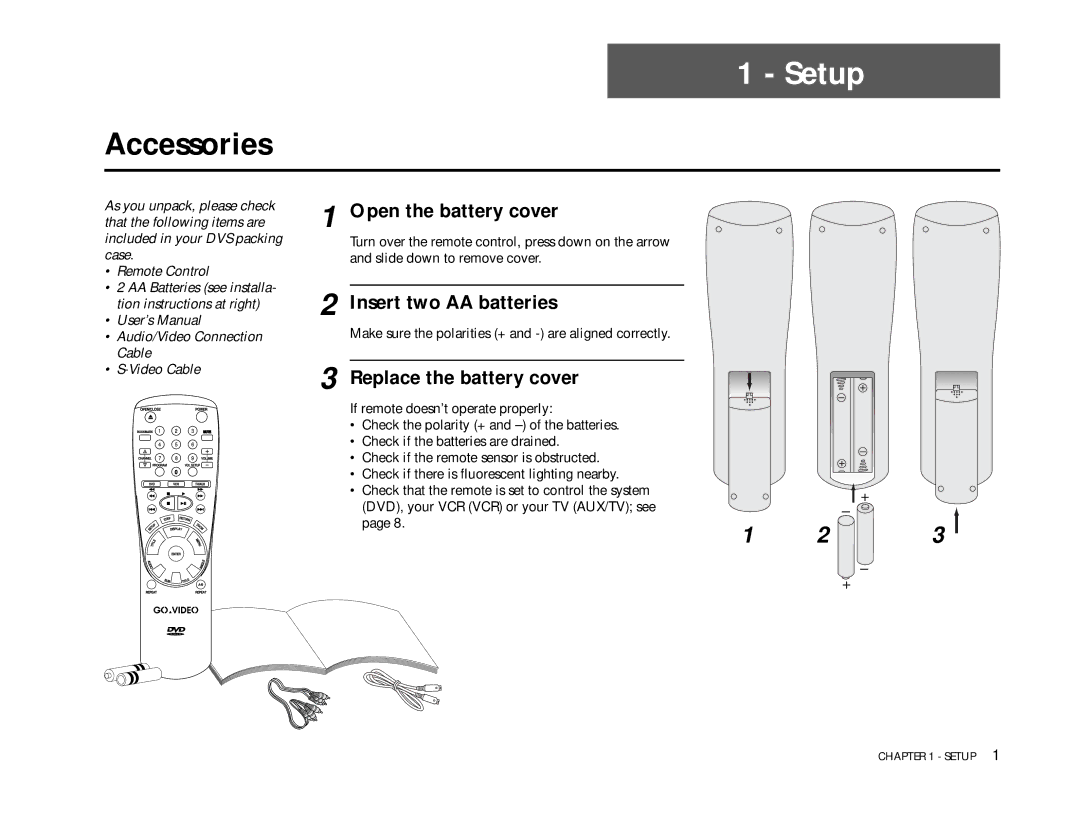1 - Setup
Accessories
As you unpack, please check that the following items are included in your DVS packing case.
•Remote Control
•2 AA Batteries (see installa- tion instructions at right)
•User’s Manual
•Audio/Video Connection Cable
•
1 Open the battery cover
Turn over the remote control, press down on the arrow and slide down to remove cover.
2 Insert two AA batteries
Make sure the polarities (+ and
3 Replace the battery cover
If remote doesn’t operate properly:
•Check the polarity (+ and
•Check if the batteries are drained.
• Check if the remote sensor is obstructed. |
|
|
|
• Check if there is fluorescent lighting nearby. |
|
|
|
• Check that the remote is set to control the system |
|
|
|
(DVD), your VCR (VCR) or your TV (AUX/TV); see |
|
|
|
page 8. | 1 | 2 | 3 |
|
CHAPTER 1 - SETUP 1