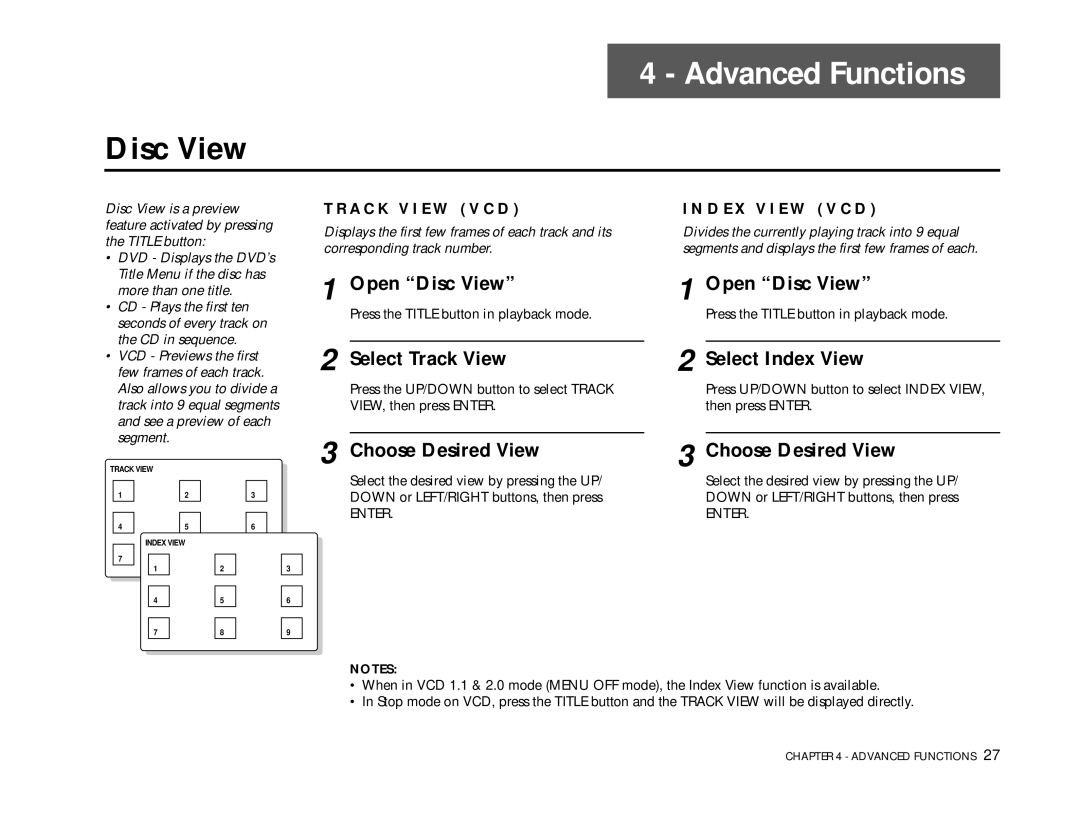4 - Advanced Functions
Disc View
Disc View is a preview feature activated by pressing the TITLE button:
•DVD - Displays the DVD’s Title Menu if the disc has more than one title.
•CD - Plays the first ten seconds of every track on the CD in sequence.
•VCD - Previews the first few frames of each track. Also allows you to divide a track into 9 equal segments and see a preview of each segment.
T R A C K V I E W ( V C D )
Displays the first few frames of each track and its corresponding track number.
1 Open “Disc View”
Press the TITLE button in playback mode.
2 Select Track View
Press the UP/DOWN button to select TRACK VIEW, then press ENTER.
3 Choose Desired View
I N D E X V I E W ( V C D )
Divides the currently playing track into 9 equal segments and displays the first few frames of each.
1 Open “Disc View”
Press the TITLE button in playback mode.
2 Select Index View
Press UP/DOWN button to select INDEX VIEW, then press ENTER.
3 Choose Desired View
TRACK VIEW
1 |
| 2 |
45
INDEX VIEW
78
1
4
7
2
5
8
3
6
9
3
6
9
Select the desired view by pressing the UP/ DOWN or LEFT/RIGHT buttons, then press
ENTER.
Select the desired view by pressing the UP/ DOWN or LEFT/RIGHT buttons, then press
ENTER.
NOTES:
•When in VCD 1.1 & 2.0 mode (MENU OFF mode), the Index View function is available.
•In Stop mode on VCD, press the TITLE button and the TRACK VIEW will be displayed directly.
CHAPTER 4 - ADVANCED FUNCTIONS 27