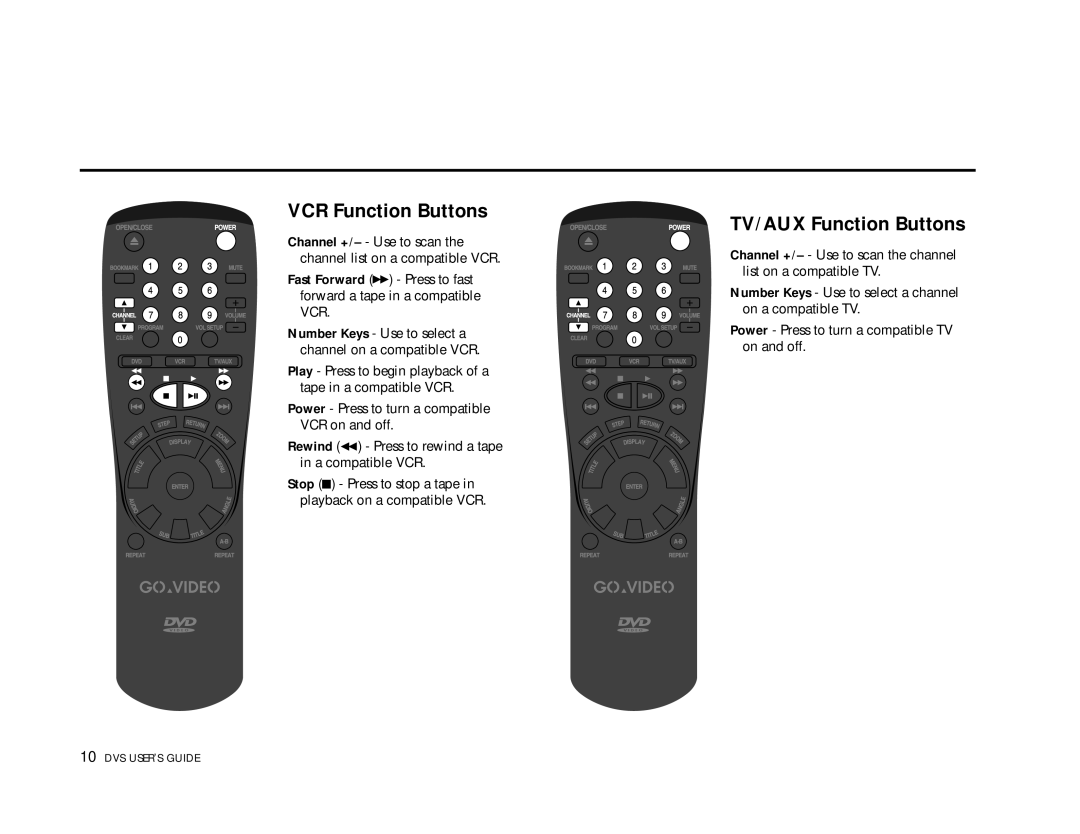VCR Function Buttons
Channel +/– - Use to scan the channel list on a compatible VCR.
Fast Forward (![]() ) - Press to fast forward a tape in a compatible VCR.
) - Press to fast forward a tape in a compatible VCR.
Number Keys - Use to select a channel on a compatible VCR.
Play - Press to begin playback of a tape in a compatible VCR.
Power - Press to turn a compatible VCR on and off.
Rewind (![]() ) - Press to rewind a tape in a compatible VCR.
) - Press to rewind a tape in a compatible VCR.
Stop (![]() ) - Press to stop a tape in playback on a compatible VCR.
) - Press to stop a tape in playback on a compatible VCR.
TV/AUX Function Buttons
Channel +/– - Use to scan the channel list on a compatible TV.
Number Keys - Use to select a channel on a compatible TV.
Power - Press to turn a compatible TV on and off.
10 DVS USER’S GUIDE