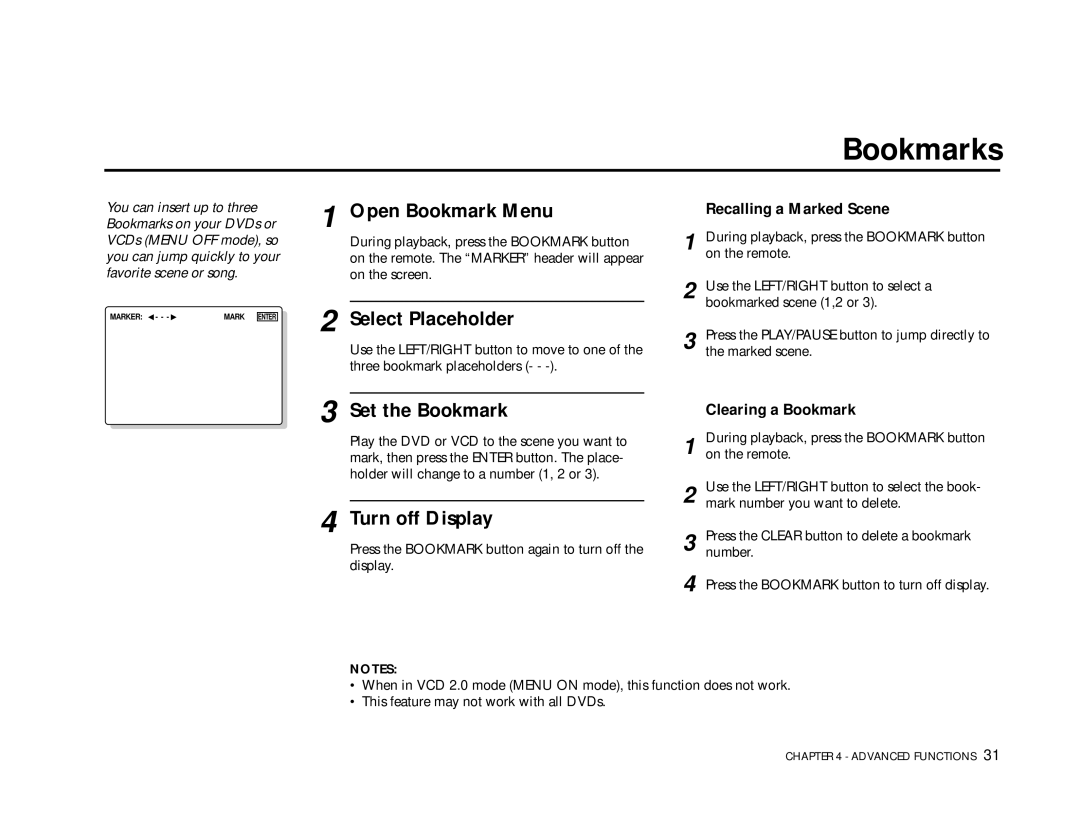Bookmarks
You can insert up to three Bookmarks on your DVDs or VCDs (MENU OFF mode), so you can jump quickly to your favorite scene or song.
- - | ▲ | MARK | ENTER |
1 Open Bookmark Menu
During playback, press the BOOKMARK button on the remote. The “MARKER” header will appear on the screen.
2 Select Placeholder
Use the LEFT/RIGHT button to move to one of the three bookmark placeholders (- -
Recalling a Marked Scene
1 During playback, press the BOOKMARK button on the remote.
2 Use the LEFT/RIGHT button to select a bookmarked scene (1,2 or 3).
3 Press the PLAY/PAUSE button to jump directly to the marked scene.
3 Set the Bookmark
Play the DVD or VCD to the scene you want to mark, then press the ENTER button. The place- holder will change to a number (1, 2 or 3).
4 Turn off Display
Press the BOOKMARK button again to turn off the display.
Clearing a Bookmark
1 During playback, press the BOOKMARK button on the remote.
2 Use the LEFT/RIGHT button to select the book- mark number you want to delete.
3 Press the CLEAR button to delete a bookmark number.
4
NOTES:
•When in VCD 2.0 mode (MENU ON mode), this function does not work.
•This feature may not work with all DVDs.
CHAPTER 4 - ADVANCED FUNCTIONS 31