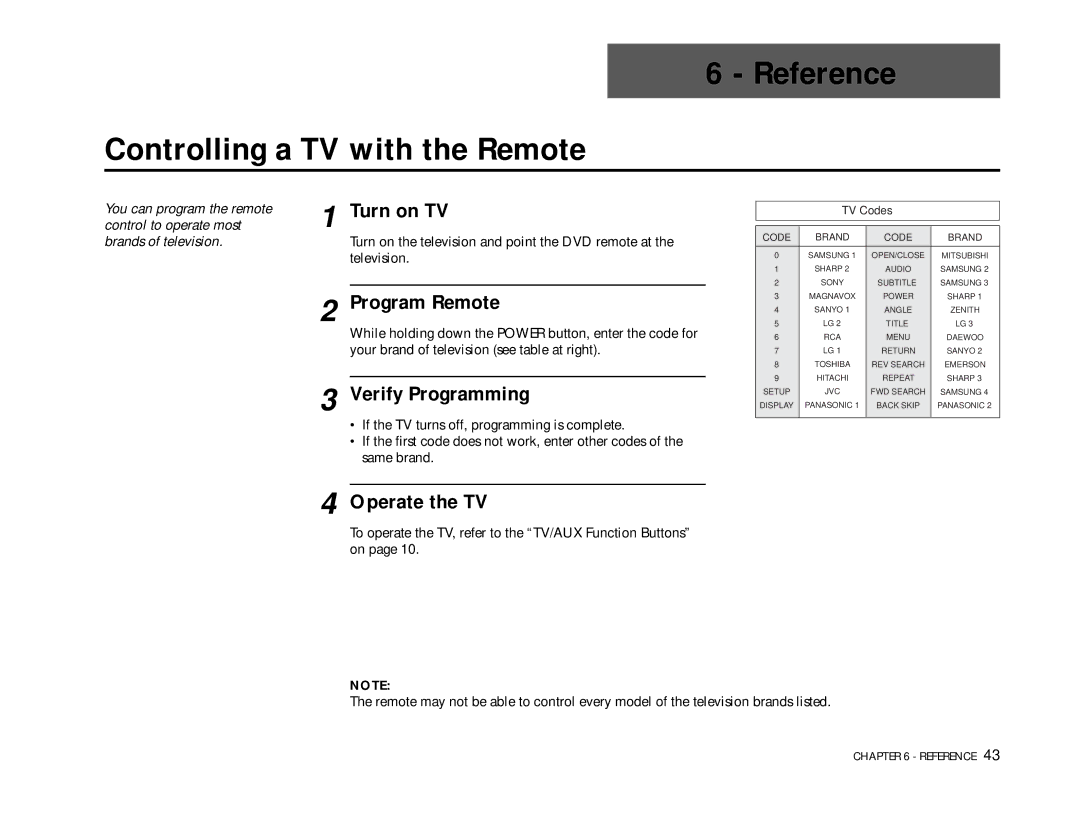6 - Reference
Controlling a TV with the Remote
You can program the remote control to operate most brands of television.
1 Turn on TV
Turn on the television and point the DVD remote at the television.
2 Program Remote
While holding down the POWER button, enter the code for your brand of television (see table at right).
3 Verify Programming
•If the TV turns off, programming is complete.
•If the first code does not work, enter other codes of the same brand.
TV Codes
CODE | BRAND | CODE | BRAND |
0 | SAMSUNG 1 | OPEN/CLOSE | MITSUBISHI |
1 | SHARP 2 | AUDIO | SAMSUNG 2 |
2 | SONY | SUBTITLE | SAMSUNG 3 |
3 | MAGNAVOX | POWER | SHARP 1 |
4 | SANYO 1 | ANGLE | ZENITH |
5 | LG 2 | TITLE | LG 3 |
6 | RCA | MENU | DAEWOO |
7 | LG 1 | RETURN | SANYO 2 |
8 | TOSHIBA | REV SEARCH | EMERSON |
9 | HITACHI | REPEAT | SHARP 3 |
SETUP | JVC | FWD SEARCH | SAMSUNG 4 |
DISPLAY | PANASONIC 1 | BACK SKIP | PANASONIC 2 |
|
|
|
|
4 Operate the TV
To operate the TV, refer to the “TV/AUX Function Buttons” on page 10.
NOTE:
The remote may not be able to control every model of the television brands listed.
CHAPTER 6 - REFERENCE 43