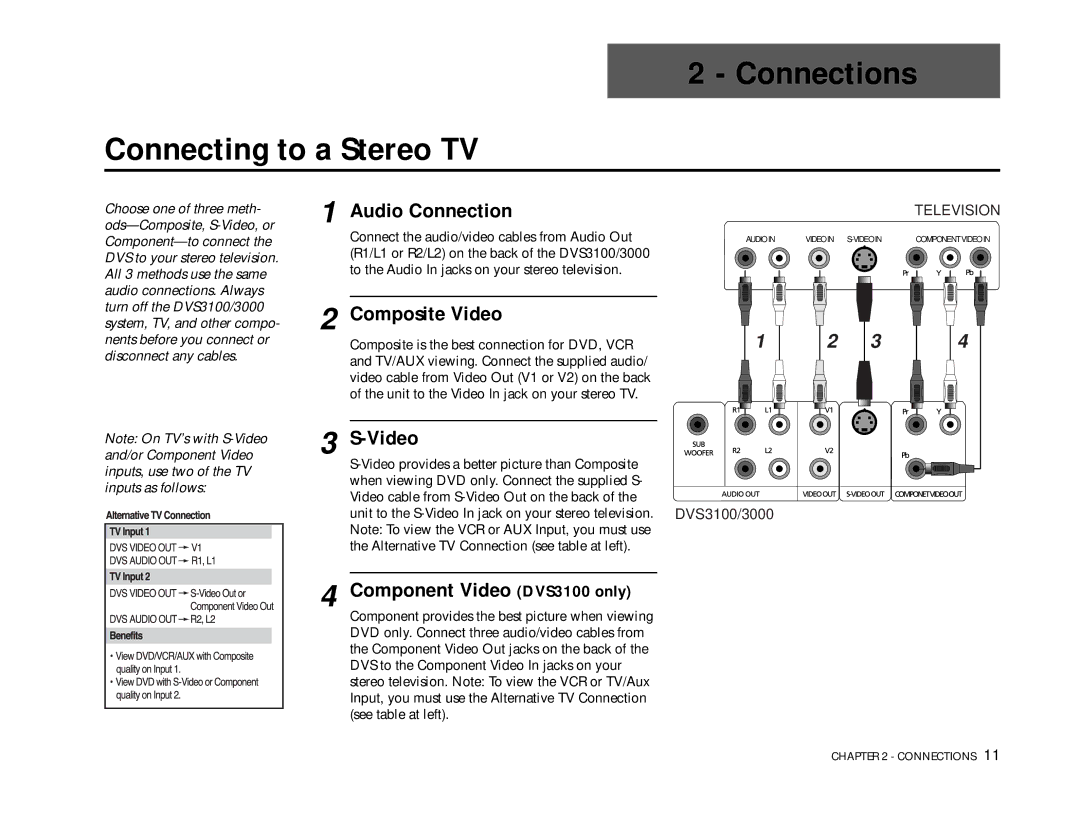2 - Connections
Connecting to a Stereo TV
1 Audio Connection |
|
|
| TELEVISION | |
Choose one of three meth- |
|
|
|
| |
Connect the audio/video cables from Audio Out | AUDIOIN | VIDEOIN | COMPONENTVIDEOIN | ||
(R1/L1 or R2/L2) on the back of the DVS3100/3000 |
|
|
|
| |
DVS to your stereo television. |
|
|
|
| |
to the Audio In jacks on your stereo television. |
|
|
|
| |
All 3 methods use the same |
|
|
|
| |
|
|
|
|
| |
audio connections. Always |
|
|
|
|
|
turn off the DVS3100/3000 | 2 Composite Video |
|
|
|
|
system, TV, and other compo- | 1 | 2 | 3 | 4 | |
nents before you connect or | Composite is the best connection for DVD, VCR | ||||
disconnect any cables. | and TV/AUX viewing. Connect the supplied audio/ |
|
|
|
|
|
|
|
|
| |
| video cable from Video Out (V1 or V2) on the back |
|
|
|
|
| of the unit to the Video In jack on your stereo TV. |
|
|
|
|
Note: On TV’s with | 3 |
|
|
|
|
and/or Component Video |
|
|
|
| |
inputs, use two of the TV |
|
|
|
| |
when viewing DVD only. Connect the supplied S- |
|
|
|
| |
inputs as follows: |
|
|
|
| |
Video cable from |
|
|
|
| |
|
|
|
|
| |
| unit to the | DVS3100/3000 |
|
|
|
| Note: To view the VCR or AUX Input, you must use |
|
|
|
|
| the Alternative TV Connection (see table at left). |
|
|
|
|
| 4 Component Video (DVS3100 only) |
|
|
|
|
Component provides the best picture when viewing DVD only. Connect three audio/video cables from the Component Video Out jacks on the back of the DVS to the Component Video In jacks on your stereo television. Note: To view the VCR or TV/Aux Input, you must use the Alternative TV Connection (see table at left).
CHAPTER 2 - CONNECTIONS 11