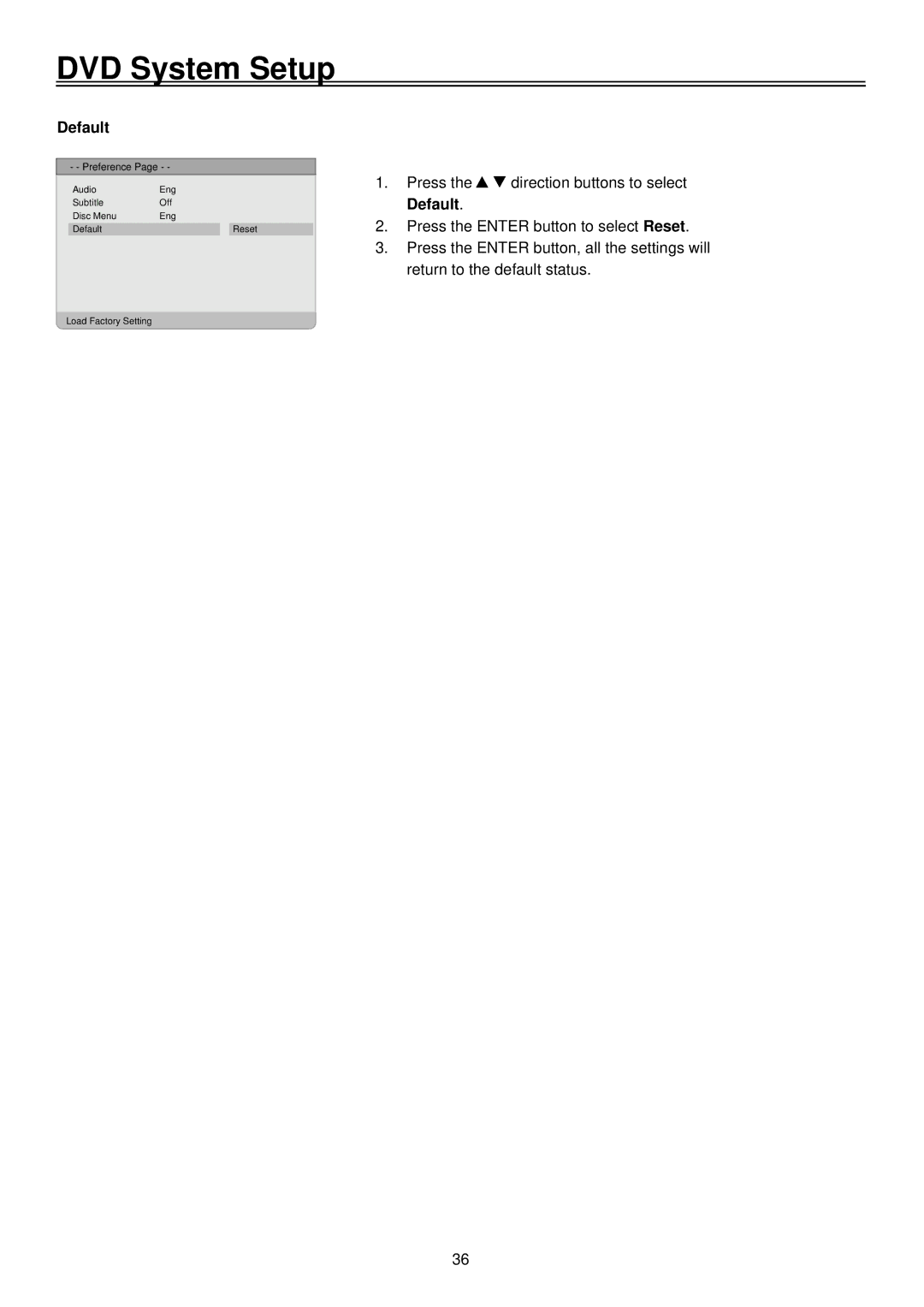DVD System Setup
Default
- - Preference Page - -
Audio | Eng |
Subtitle | Off |
Disc Menu | Eng |
Default | Reset |
Load Factory Setting
1.Press the ![]()
![]() direction buttons to select Default.
direction buttons to select Default.
2.Press the ENTER button to select Reset.
3.Press the ENTER button, all the settings will return to the default status.
36