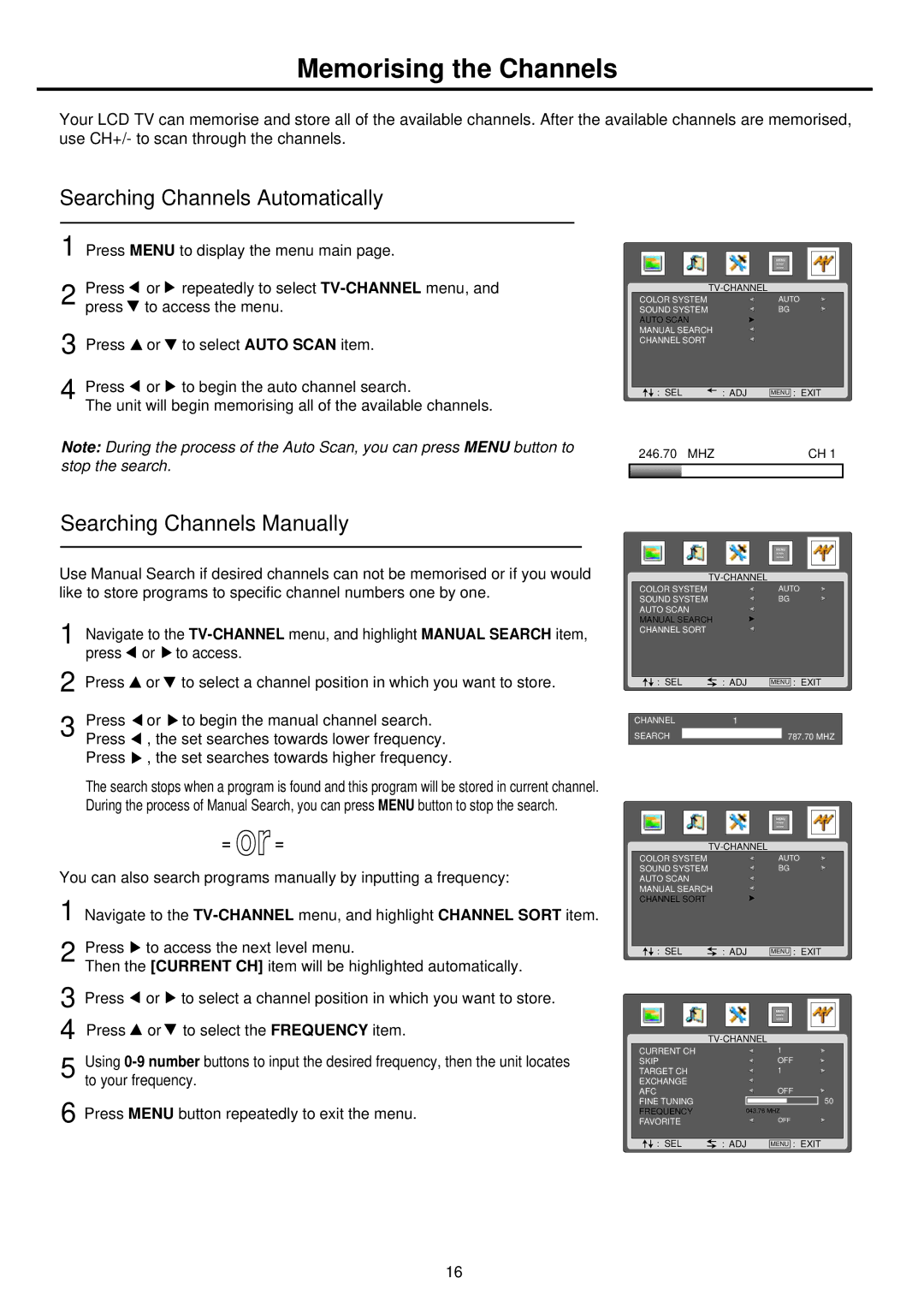Memorising the Channels
Your LCD TV can memorise and store all of the available channels. After the available channels are memorised, use CH+/- to scan through the channels.
Searching Channels Automatically
1 Press MENU to display the menu main page.
2 Press ![]() or
or ![]() repeatedly to select
repeatedly to select ![]() to access the menu.
to access the menu.
3 Press ![]() or
or ![]() to select AUTO SCAN item.
to select AUTO SCAN item.
4 | Press or to begin the auto channel search. |
| The unit will begin memorising all of the available channels. |
Note: During the process of the Auto Scan, you can press MENU button to stop the search.
|
| |
COLOR SYSTEM |
| AUTO |
SOUND SYSTEM |
| BG |
AUTO SCAN |
|
|
MANUAL SEARCH |
| |
CHANNEL SORT |
|
|
: SEL | : ADJ | MENU : EXIT |
246.70 MHZ | CH 1 |
|
|
|
|
Searching Channels Manually
Use Manual Search if desired channels can not be memorised or if you would like to store programs to specific channel numbers one by one.
1 Navigate to the ![]() or
or ![]() to access.
to access.
2 Press ![]() or
or ![]() to select a channel position in which you want to store.
to select a channel position in which you want to store.
3 Press ![]() or
or ![]() to begin the manual channel search. Press
to begin the manual channel search. Press ![]() , the set searches towards lower frequency. Press
, the set searches towards lower frequency. Press ![]() , the set searches towards higher frequency.
, the set searches towards higher frequency.
The search stops when a program is found and this program will be stored in current channel. During the process of Manual Search, you can press MENU button to stop the search.
You can also search programs manually by inputting a frequency:
1 Navigate to the
2 Press | to access the next level menu. | |
Then the [CURRENT CH] item will be highlighted automatically. | ||
3 Press | or | to select a channel position in which you want to store. |
4 Press | or | to select the FREQUENCY item. |
5 Using
6 Press MENU button repeatedly to exit the menu.
|
| |
COLOR SYSTEM |
| AUTO |
SOUND SYSTEM |
| BG |
AUTO SCAN |
|
|
MANUAL SEARCH |
| |
CHANNEL SORT |
|
|
: SEL | : ADJ | MENU : EXIT |
CHANNEL | 1 |
|
SEARCH |
| 787.70 MHZ |
|
| |
COLOR SYSTEM |
| AUTO |
SOUND SYSTEM |
| BG |
AUTO SCAN |
|
|
MANUAL SEARCH |
| |
CHANNEL SORT |
|
|
: SEL | : ADJ | MENU : EXIT |
| 1 | |
CURRENT CH |
| |
SKIP |
| OFF |
TARGET CH |
| 1 |
EXCHANGE |
| OFF |
AFC |
| |
FINE TUNING |
| 50 |
FREQUENCY | 043.76 MHZ | |
FAVORITE |
| OFF |
: SEL | : ADJ | MENU : EXIT |
16