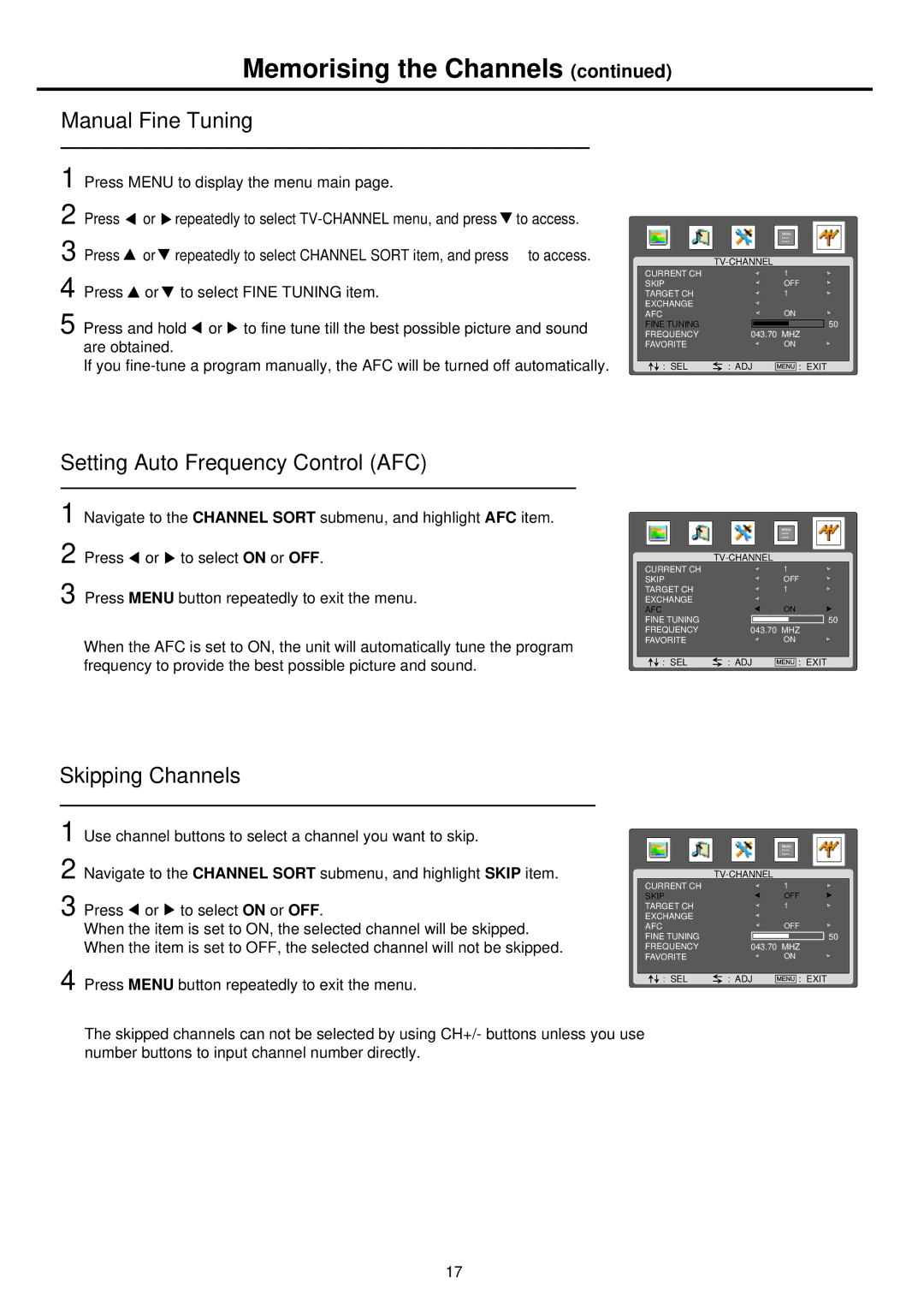Memorising the Channels (continued)
Manual Fine Tuning
1 | Press MENU to display the menu main page. |
| ||
2 | Press | or | repeatedly to select | to access. |
3 Press | or | repeatedly to select CHANNEL SORT item, and press | to access. | |
4 Press | or | to select FINE TUNING item. |
| |
5 Press and hold ![]() or
or ![]() to fine tune till the best possible picture and sound are obtained.
to fine tune till the best possible picture and sound are obtained.
If you
|
| |
CURRENT CH |
| 1 |
SKIP |
| OFF |
TARGET CH |
| 1 |
EXCHANGE |
| ON |
AFC |
| |
FINE TUNING |
| 50 |
FREQUENCY | 043.70 MHZ | |
FAVORITE |
| ON |
: SEL | : ADJ | : EXIT |
Setting Auto Frequency Control (AFC)
1 Navigate to the CHANNEL SORT submenu, and highlight AFC item. 2 Press ![]() or
or ![]() to select ON or OFF.
to select ON or OFF.
3 Press MENU button repeatedly to exit the menu.
When the AFC is set to ON, the unit will automatically tune the program frequency to provide the best possible picture and sound.
Skipping Channels
|
| |
CURRENT CH |
| 1 |
SKIP |
| OFF |
TARGET CH |
| 1 |
EXCHANGE |
| ON |
AFC |
| |
FINE TUNING |
| 50 |
FREQUENCY | 043.70 MHZ | |
FAVORITE |
| ON |
: SEL | : ADJ | : EXIT |
1 Use channel buttons to select a channel you want to skip. |
|
|
|
|
|
|
|
|
|
|
|
|
|
|
|
|
|
|
|
|
|
|
|
|
|
|
|
|
|
|
|
|
|
|
|
| |
2 Navigate to the CHANNEL SORT submenu, and highlight SKIP item. |
|
|
|
|
|
|
|
|
|
|
|
|
|
|
|
|
|
|
|
|
|
|
|
|
|
|
|
|
|
| |||||||
3 Press or to select ON or OFF. | CURRENT CH |
|
|
|
|
|
| 1 |
|
|
| |||||||
SKIP |
|
|
|
|
|
| OFF | |||||||||||
EXCHANGE |
|
|
|
|
|
| 1 |
|
|
| ||||||||
When the item is set to ON, the selected channel will be skipped. | TARGET CH |
|
|
|
|
|
|
|
|
| ||||||||
FINE TUNING |
|
|
|
|
|
| 50 |
| ||||||||||
| AFC |
|
|
|
|
|
| OFF | ||||||||||
When the item is set to OFF, the selected channel will not be skipped. | FREQUENCY |
|
|
|
| 043.70 MHZ | ||||||||||||
4 Press MENU button repeatedly to exit the menu. | FAVORITE |
|
|
|
|
|
| ON | ||||||||||
|
|
|
|
|
|
|
|
|
|
|
|
|
|
|
| |||
|
|
|
|
| : SEL |
|
|
| : ADJ |
| : EXIT | |||||||
|
|
|
|
|
|
|
|
|
|
|
|
|
|
|
|
|
| |
The skipped channels can not be selected by using CH+/- buttons unless you use number buttons to input channel number directly.
17