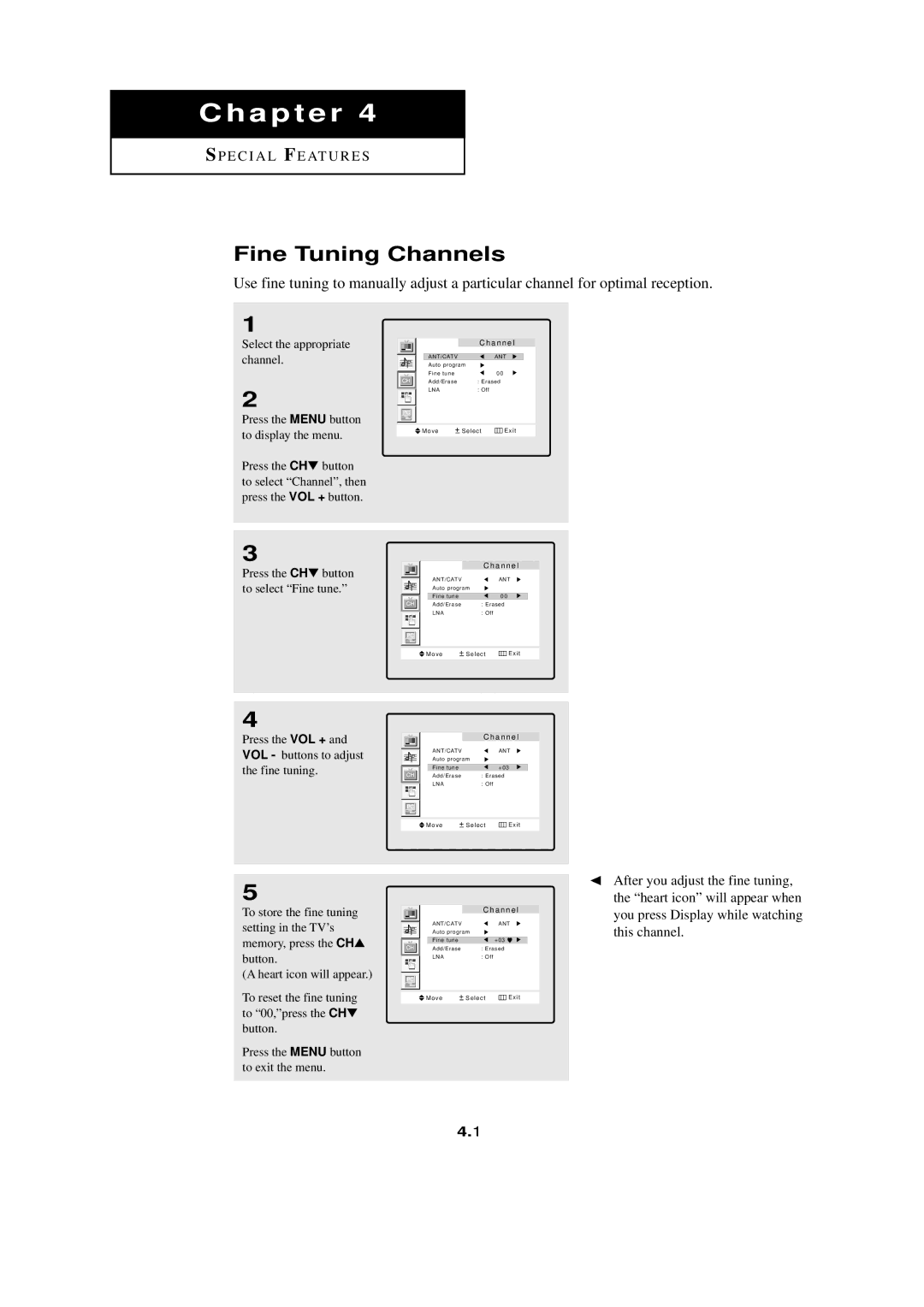Chapter 4
SP E C I A L FE AT U R E S
Fine Tuning Channels
Use fine tuning to manually adjust a particular channel for optimal reception.
1
Select the appropriate channel.
2
Press the MENU button to display the menu.
Press the CH▼ button to select “Channel”, then press the VOL + button.
3
Press the CH▼ button to select “Fine tune.”
|
|
| C h a n n e l | ||
|
| ANT/CATV |
| ANT |
|
|
| ||||
|
| Auto program |
|
| |
|
| Fine tune |
| 00 |
|
|
| ||||
|
| Add/Erase | : Erased | ||
|
| LNA | : Off |
|
|
|
|
|
|
|
|
|
|
|
|
|
|
|
|
|
|
|
|
| Move | Select | Exit | ||
|
|
|
|
|
|
C h a n n e l
ANT/CATVANT
Auto program
Fine tune | 00 |
Add/Erase : Erased
LNA: Off
Move | Select | Exit |
4
Press the VOL + and VOL - buttons to adjust the fine tuning.
|
|
| C h a n n e l | ||
|
| ANT/CATV |
| ANT | |
|
| ||||
|
| Auto program |
|
| |
|
| Fine tune |
| +03 |
|
|
| Add/Erase | : Erased | ||
|
| LNA | : Off |
|
|
|
|
|
|
|
|
|
|
|
|
|
|
|
|
|
|
|
|
| Move | Select | Exit | ||
|
|
|
|
|
|
5
To store the fine tuning setting in the TV’s memory, press the CH▲ button.
(A heart icon will appear.)
To reset the fine tuning to “00,”press the CH▼ button.
Press the MENU button to exit the menu.
|
|
| C h a n n e l | ||
|
| ANT/CATV |
| ANT | |
|
| ||||
|
| Auto program |
|
| |
|
| Fine tune |
| +03 |
|
|
| Add/Erase | : Erased | ||
|
| LNA | : Off |
|
|
|
|
|
|
|
|
|
|
|
|
|
|
|
|
|
|
|
|
| Move | Select | Exit | ||
|
|
|
|
|
|
After you adjust the fine tuning, the “heart icon” will appear when you press Display while watching this channel.
4.1