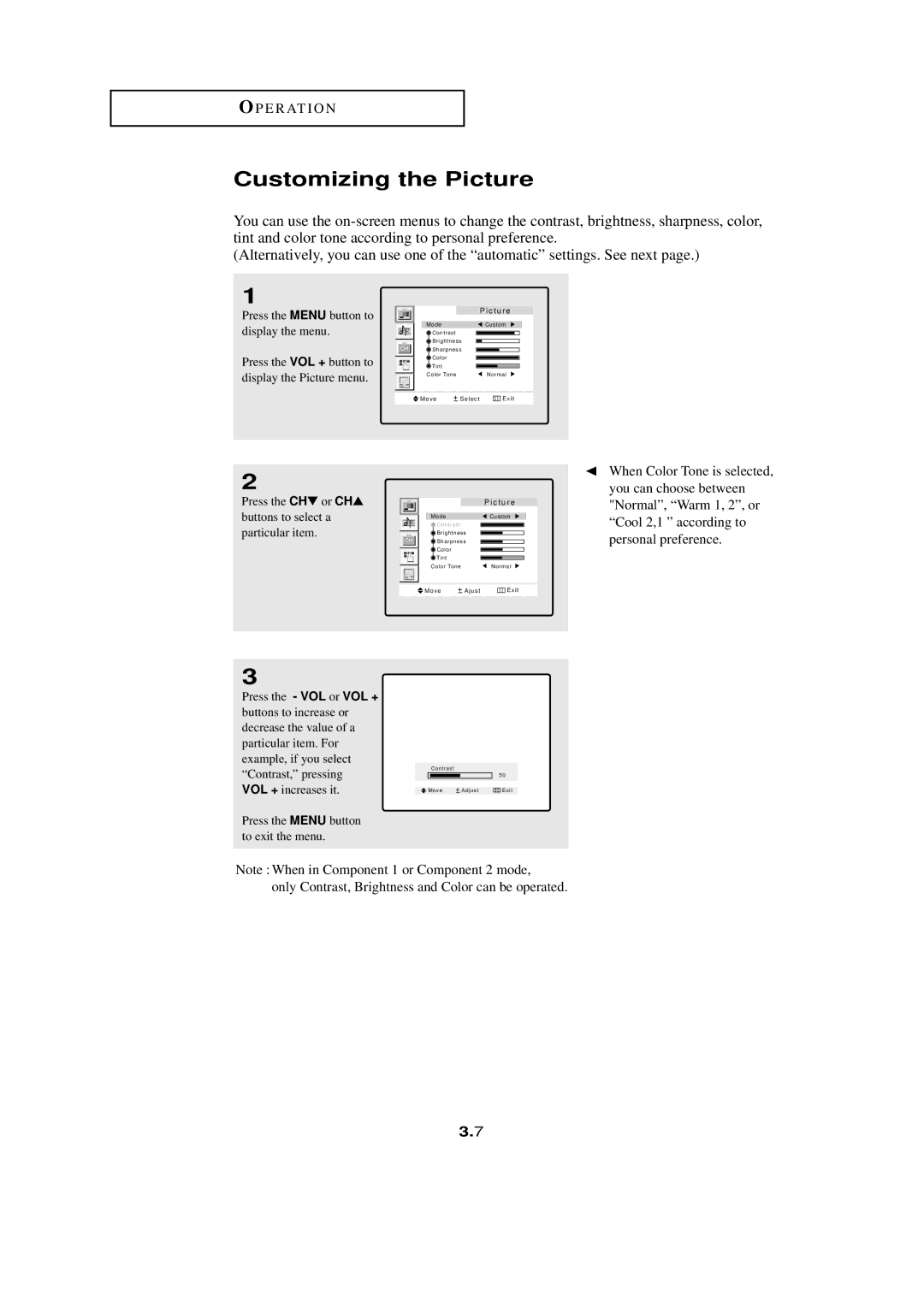OP E R AT I O N
Customizing the Picture
You can use the
(Alternatively, you can use one of the “automatic” settings. See next page.)
1
Press the MENU button to display the menu.
Press the VOL + button to display the Picture menu.
|
| P i c t u r e |
Mode |
| Custom |
Contrast |
|
|
Brightness |
| |
Sharpness |
| |
Color |
|
|
Tint |
|
|
Color Tone |
| Normal |
Move | Select | Exit |
2
Press the CH▼ or CH▲ |
|
| P i c t u r e |
buttons to select a | Mode |
| Custom |
particular item. | Contrast |
|
|
Brightness |
| ||
| Sharpness |
| |
| Color |
|
|
| Tint |
|
|
| Color Tone |
| Normal |
| Move | Ajust | Exit |
When Color Tone is selected, you can choose between "Normal”, “Warm 1, 2”, or “Cool 2,1 ” according to personal preference.
3
Press the - VOL or VOL + buttons to increase or decrease the value of a particular item. For example, if you select “Contrast,” pressing VOL + increases it.
Press the MENU button to exit the menu.
Contrast
50
Move | Adjust | Exit |
Note :When in Component 1 or Component 2 mode, only Contrast, Brightness and Color can be operated.
3.7