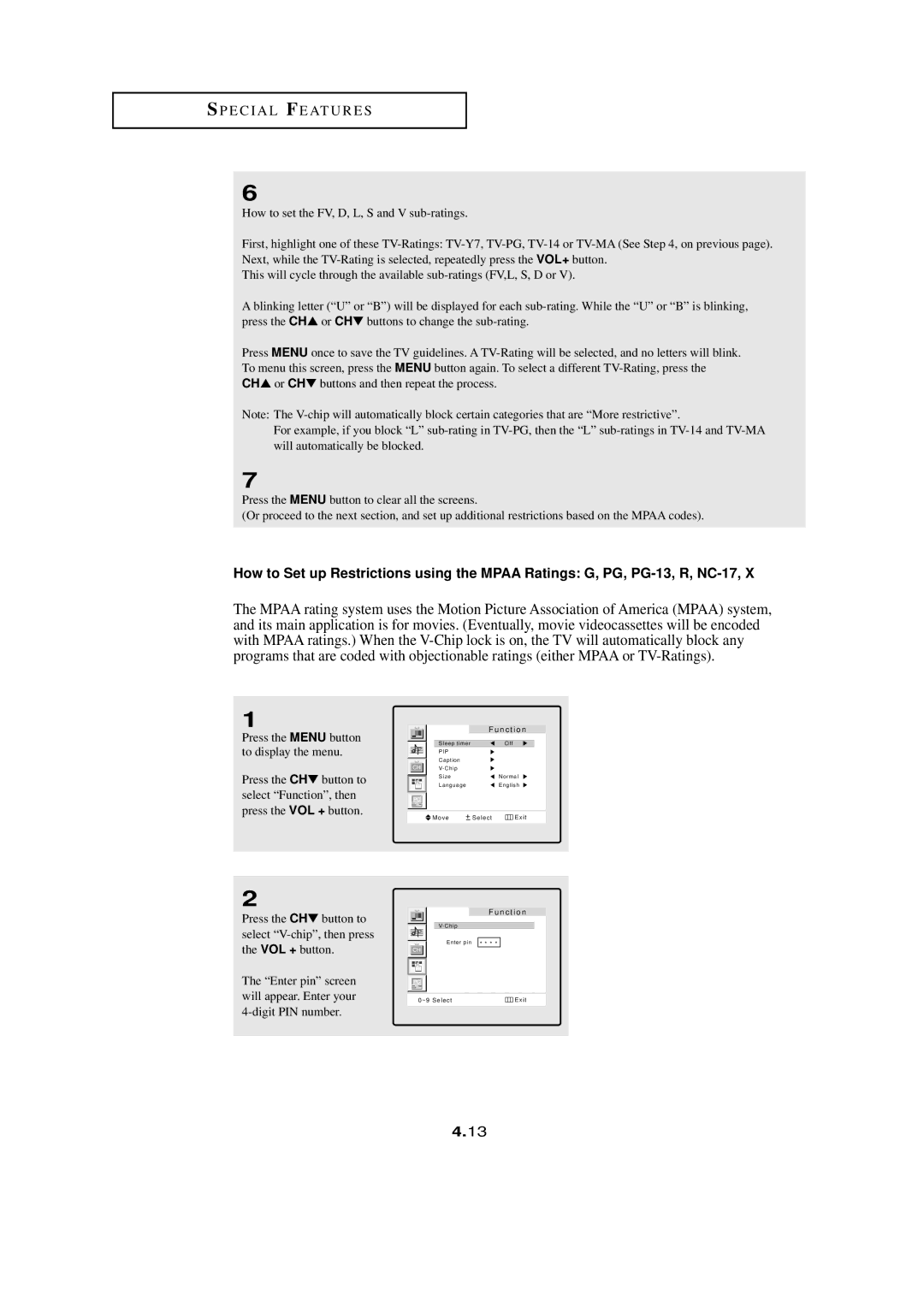SP E C I A L FE AT U R E S
6
How to set the FV, D, L, S and V
First, highlight one of these
This will cycle through the available
A blinking letter (“U” or “B”) will be displayed for each
Press MENU once to save the TV guidelines. A
Note: The
For example, if you block “L”
7
Press the MENU button to clear all the screens.
(Or proceed to the next section, and set up additional restrictions based on the MPAA codes).
How to Set up Restrictions using the MPAA Ratings: G, PG,
The MPAA rating system uses the Motion Picture Association of America (MPAA) system, and its main application is for movies. (Eventually, movie videocassettes will be encoded with MPAA ratings.) When the
1
Press the MENU button to display the menu.
Press the CH▼ button to select “Function”, then press the VOL + button.
|
|
| F u n c t i o n | ||
|
| Sleep timer |
| Off |
|
|
| ||||
|
| PIP |
|
|
|
|
| Caption |
|
|
|
|
|
|
| ||
|
|
|
|
| |
|
| Size |
| Normal | |
|
| Language |
| English | |
|
|
|
|
|
|
|
|
|
|
|
|
|
|
|
|
|
|
| Move | Select | Exit | ||
2
Press the CH▼ button to select
The “Enter pin” screen will appear. Enter your
| F u n c t i o n |
| |
Enter pin | * * * * |
0~9 Select | Exit |
4.13