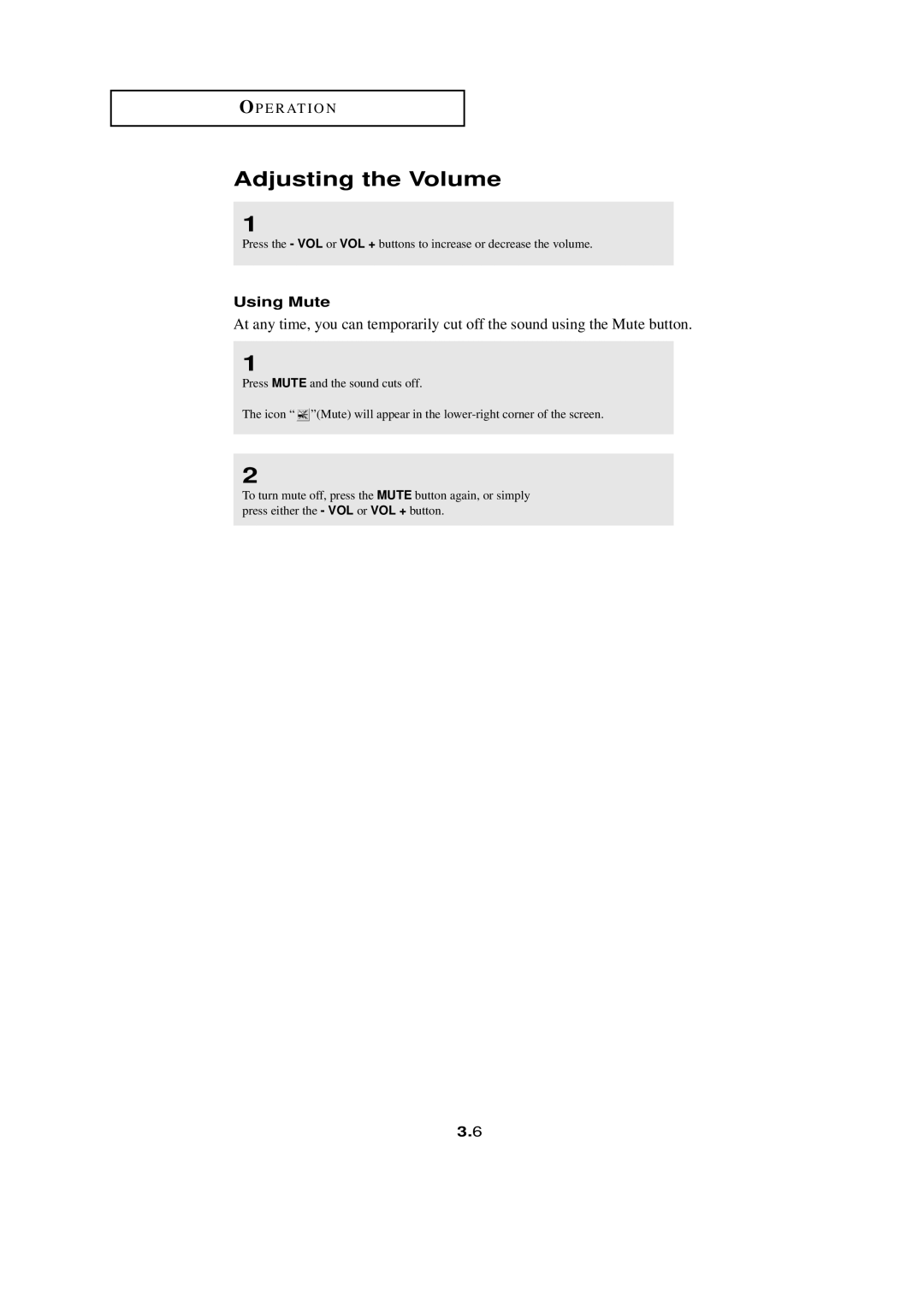OP E R AT I O N
Adjusting the Volume
1
Press the - VOL or VOL + buttons to increase or decrease the volume.
Using Mute
At any time, you can temporarily cut off the sound using the Mute button.
1
Press MUTE and the sound cuts off.
The icon “ ![]() ”(Mute) will appear in the
”(Mute) will appear in the
2
To turn mute off, press the MUTE button again, or simply press either the - VOL or VOL + button.
3.6