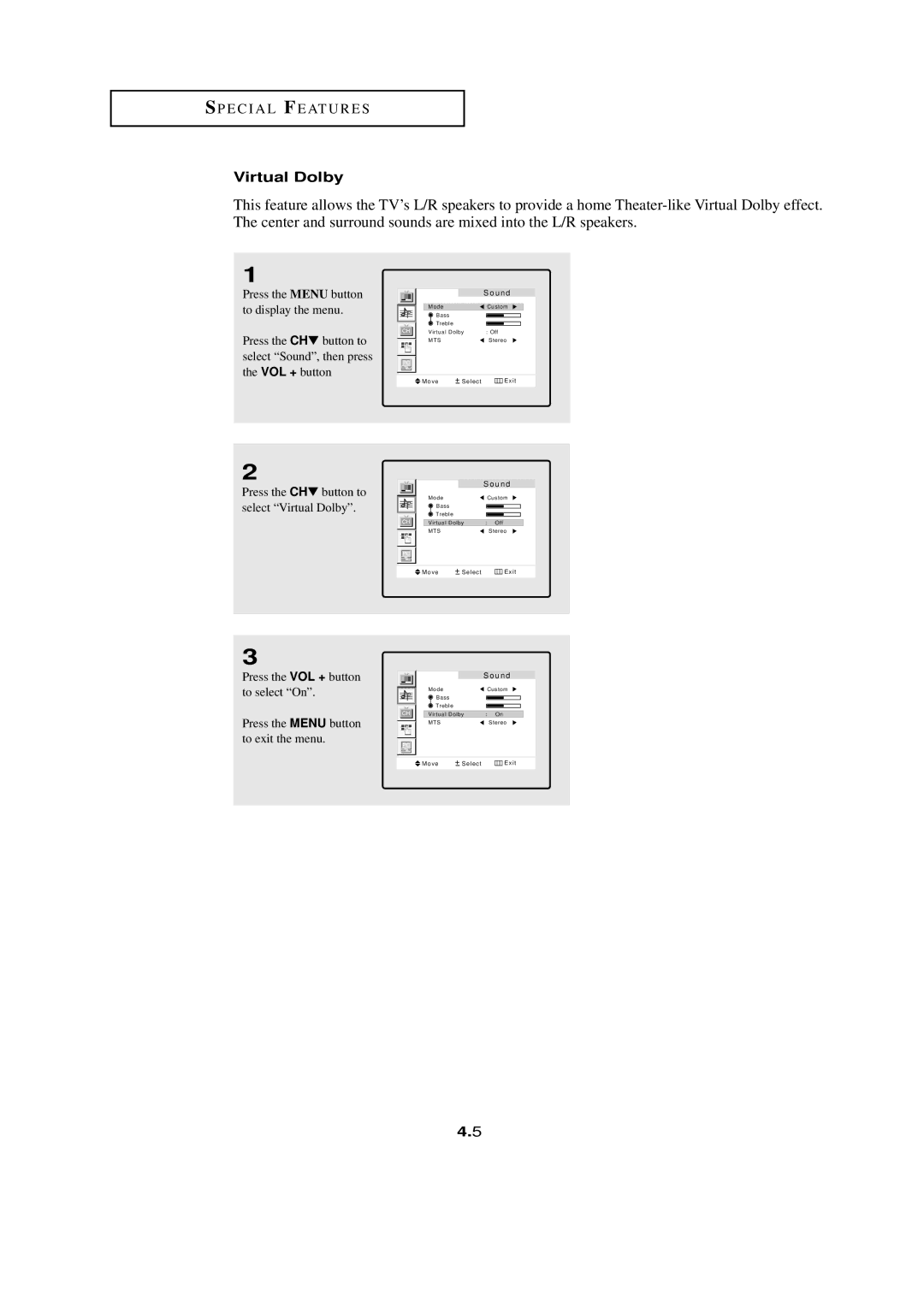SP E C I A L FE AT U R E S
Virtual Dolby
This feature allows the TV’s L/R speakers to provide a home
1
Press the MENU button to display the menu.
Press the CH▼ button to select “Sound”, then press the VOL + button
|
|
|
|
| S o u n d | ||||
|
| Mode |
|
| Custom |
| |||
|
| ||||||||
|
|
| Bass |
|
|
|
|
|
|
|
|
| Treble |
|
|
|
|
|
|
|
| Virtual Dolby | : Off | ||||||
|
| MTS |
|
| Stereo | ||||
|
|
|
|
|
|
|
|
|
|
|
|
|
|
|
|
|
|
|
|
|
|
|
|
|
|
|
|
|
|
| Move | Select |
|
| Exit | ||||
2
Press the CH▼ button to select “Virtual Dolby”.
3
Press the VOL + button to select “On”.
Press the MENU button to exit the menu.
|
|
|
|
| S o u n d | ||||
|
| Mode |
|
| Custom | ||||
|
| ||||||||
|
|
| Bass |
|
|
|
|
|
|
|
|
| Treble |
|
|
|
|
|
|
|
| Virtual Dolby | : Off |
| |||||
|
| MTS |
|
| Stereo | ||||
|
|
|
|
|
|
|
|
|
|
|
|
|
|
|
|
|
|
|
|
|
|
|
|
|
|
|
|
|
|
| Move | Select |
|
| Exit | ||||
|
|
|
|
| S o u n d | ||||
|
| Mode |
|
| Custom | ||||
|
| ||||||||
|
|
| Bass |
|
|
|
|
|
|
|
|
| Treble |
|
|
|
|
|
|
|
| Virtual Dolby | : On |
| |||||
|
| MTS |
|
| Stereo | ||||
|
|
|
|
|
|
|
|
|
|
|
|
|
|
|
|
|
|
|
|
|
|
|
|
|
|
|
|
|
|
| Move | Select |
|
| Exit | ||||
|
|
|
|
|
|
|
|
|
|
4.5