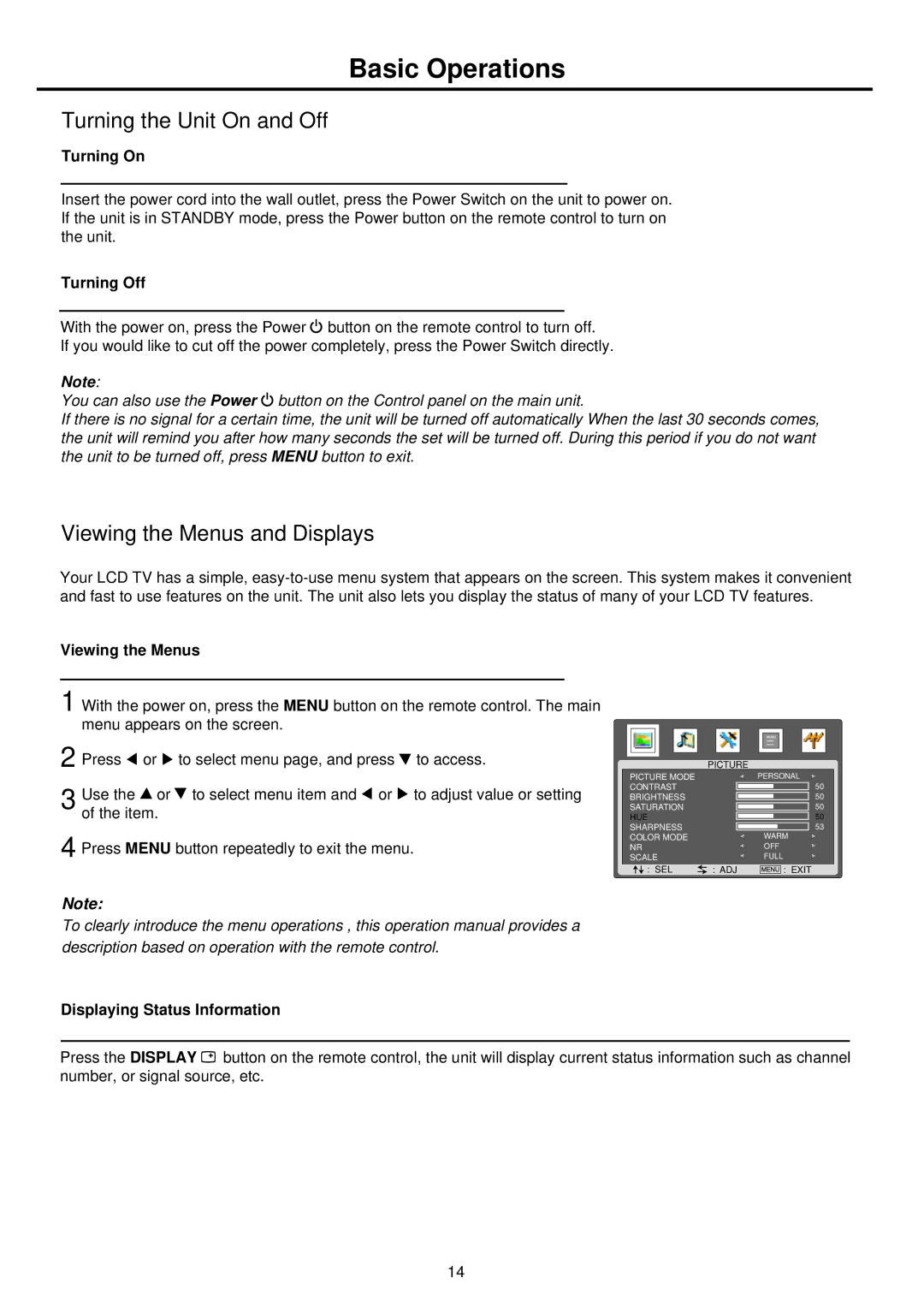Basic Operations
Turning the Unit On and Off
Turning On
Insert the power cord into the wall outlet, press the Power Switch on the unit to power on. If the unit is in STANDBY mode, press the Power button on the remote control to turn on the unit.
Turning Off
With the power on, press the Power ![]() button on the remote control to turn off.
button on the remote control to turn off.
If you would like to cut off the power completely, press the Power Switch directly.
Note:
You can also use the Power ![]() button on the Control panel on the main unit.
button on the Control panel on the main unit.
If there is no signal for a certain time, the unit will be turned off automatically When the last 30 seconds comes, the unit will remind you after how many seconds the set will be turned off. During this period if you do not want the unit to be turned off, press MENU button to exit.
Viewing the Menus and Displays
Your LCD TV has a simple,
Viewing the Menus
1 With the power on, press the MENU button on the remote control. The main menu appears on the screen.
2 Press | or | to select menu page, and press | to access. |
3 Use the | or | to select menu item and or | to adjust value or setting |
of the item. |
|
| |
4 Press MENU button repeatedly to exit the menu.
Note:
To clearly introduce the menu operations , this operation manual provides a description based on operation with the remote control.
Displaying Status Information
| PICTURE | PERSONAL |
PICTURE MODE |
| |
CONTRAST |
| 50 |
BRIGHTNESS |
| 50 |
SATURATION |
| 50 |
HUE |
| 50 |
SHARPNESS |
| 53 |
COLOR MODE |
| WARM |
NR |
| OFF |
SCALE |
| FULL |
: SEL | : ADJ | : EXIT |
Press the DISPLAY ![]() button on the remote control, the unit will display current status information such as channel number, or signal source, etc.
button on the remote control, the unit will display current status information such as channel number, or signal source, etc.
14