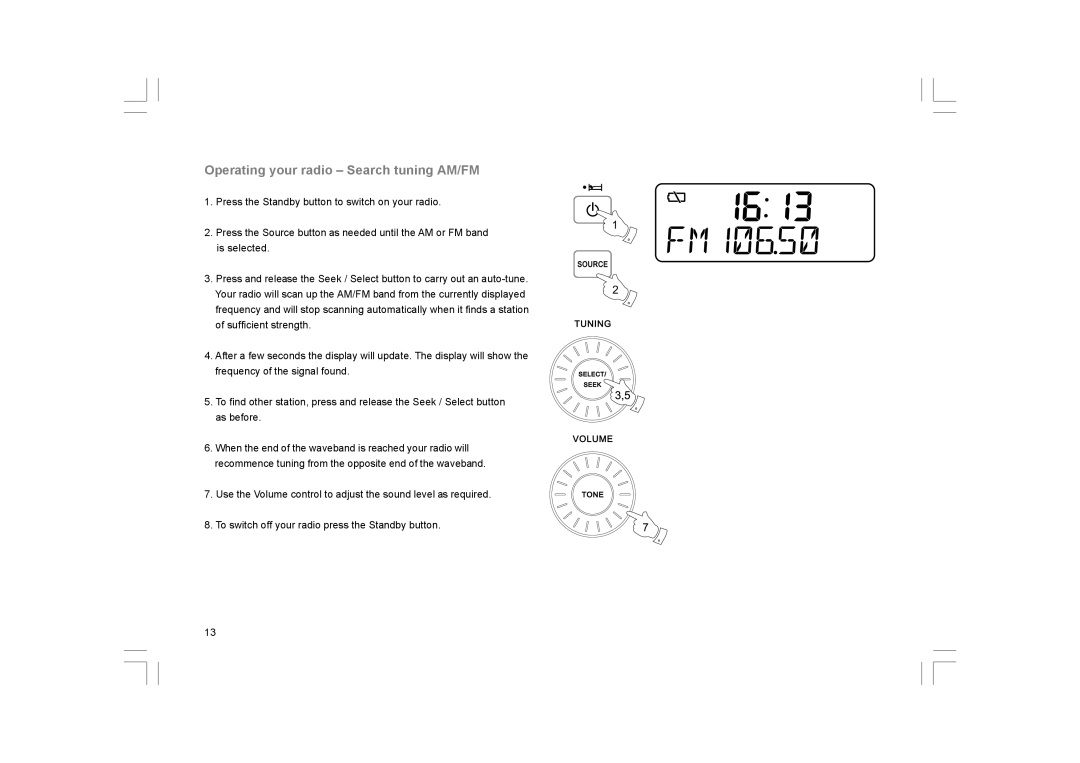Operating your radio – Search tuning AM/FM
1. Press the Standby button to switch on your radio.
2.Press the Source button as needed until the AM or FM band is selected.
3.Press and release the Seek / Select button to carry out an
Your radio will scan up the AM/FM band from the currently displayed | 2 |
| |
frequency and will stop scanning automatically when it finds a station |
|
of sufficient strength. |
|
4. After a few seconds the display will update. The display will show the frequency of the signal found.
5. To find other station, press and release the Seek / Select button as before.
6.When the end of the waveband is reached your radio will recommence tuning from the opposite end of the waveband.
7. Use the Volume control to adjust the sound level as required.
8. To switch off your radio press the Standby button. | 7 |
13