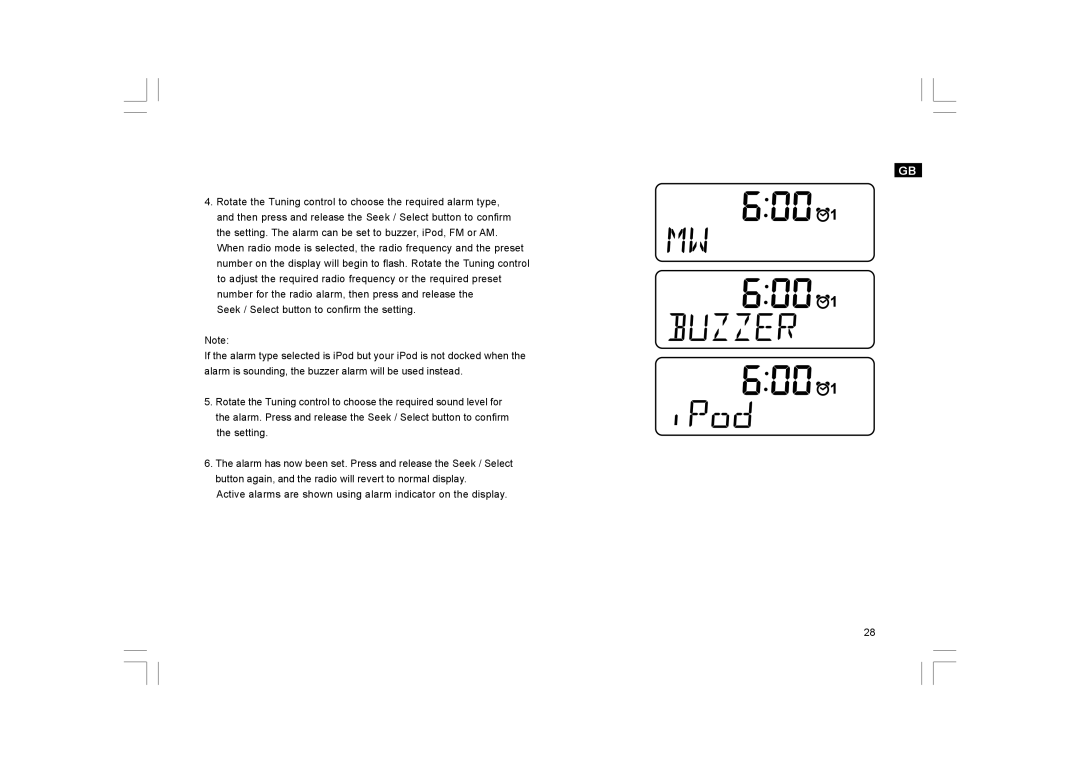GB
4. Rotate the Tuning control to choose the required alarm type, and then press and release the Seek / Select button to confirm the setting. The alarm can be set to buzzer, iPod, FM or AM. When radio mode is selected, the radio frequency and the preset number on the display will begin to flash. Rotate the Tuning control to adjust the required radio frequency or the required preset number for the radio alarm, then press and release the
Seek / Select button to confirm the setting.
Note:
If the alarm type selected is iPod but your iPod is not docked when the alarm is sounding, the buzzer alarm will be used instead.
5. Rotate the Tuning control to choose the required sound level for the alarm. Press and release the Seek / Select button to confirm the setting.
6.The alarm has now been set. Press and release the Seek / Select button again, and the radio will revert to normal display.
Active alarms are shown using alarm indicator on the display.
28