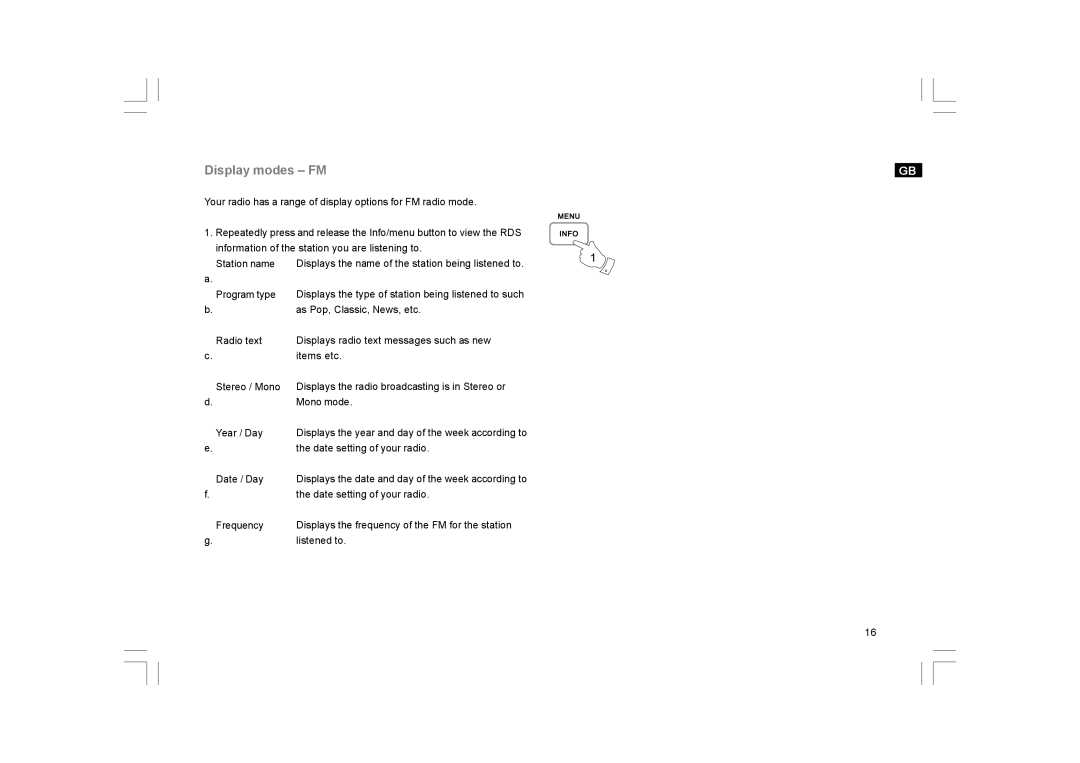Frequency
Display modes – FM
Your radio has a range of display options for FM radio mode.
1. Repeatedly press and release the Info/menu button to view the RDS information of the station you are listening to.
Station name | Displays the name of the station being listened to. | 1 |
|
a. |
|
Program type | Displays the type of station being listened to such |
b. | as Pop, Classic, News, etc. |
Radio text | Displays radio text messages such as new |
c. | items etc. |
Stereo / Mono | Displays the radio broadcasting is in Stereo or |
d. | Mono mode. |
Year / Day | Displays the year and day of the week according to |
e. | the date setting of your radio. |
Date / Day | Displays the date and day of the week according to |
f. | the date setting of your radio. |
Displays the frequency of the FM for the station
g.listened to.
GB
16